Security network dhcp relay information mode – PLANET SGSW-24040 User Manual
Page 436
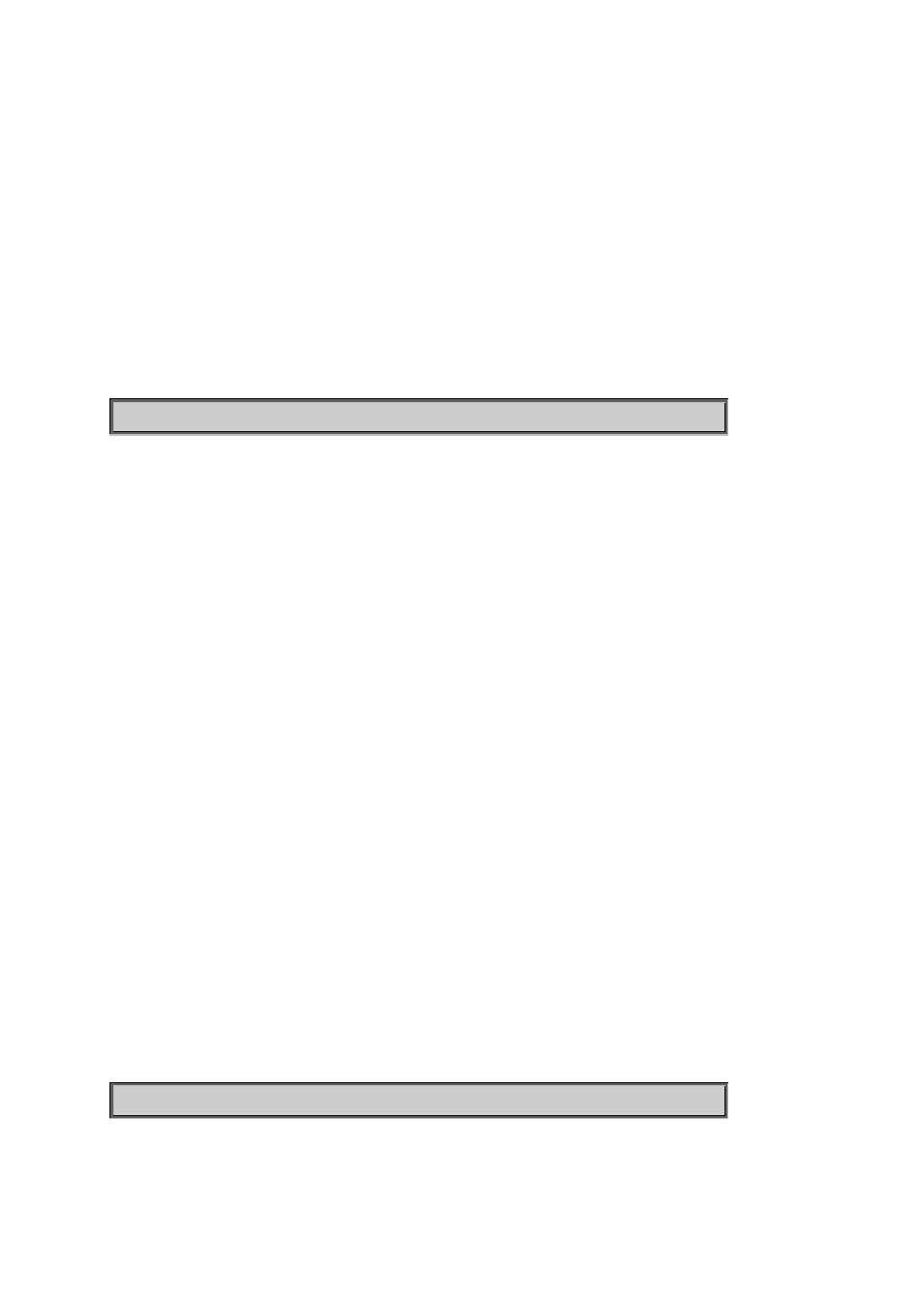
User’s Manual of SGSW-24040 / 24240 Series
436
Syntax:
Security Network DHCP Relay Server [
Parameters:
Default Setting:
null
Example:
Set DHCP relay server in 192.168.0.20
SWITCH/>security network dhcp relay server 192.168.0.20
Security Network DHCP Relay Information Mode
Description:
Set or show DHCP relay agent information option mode.
When enable DHCP relay information mode operation, the agent insert specific information (option 82) into a DHCP
message when forwarding to DHCP server and remote it from a DHCP message when transferring to DHCP client. It only
works under DHCP relay operation mode enabled.
Syntax:
Security Network DHCP Relay Information Mode [enable|disable]
Parameters:
enable : Enable DHCP relay agent information option mode
disable: Disable DHCP relay agent information option mode
(default: Show DHCP relay agent information option mode)
Default Setting:
disable
Example:
Enable DHCP relay agent information option mode.
SWITCH/>security network dhcp relay information mode enable
