Poe mamagement mode – PLANET SGSW-24040 User Manual
Page 496
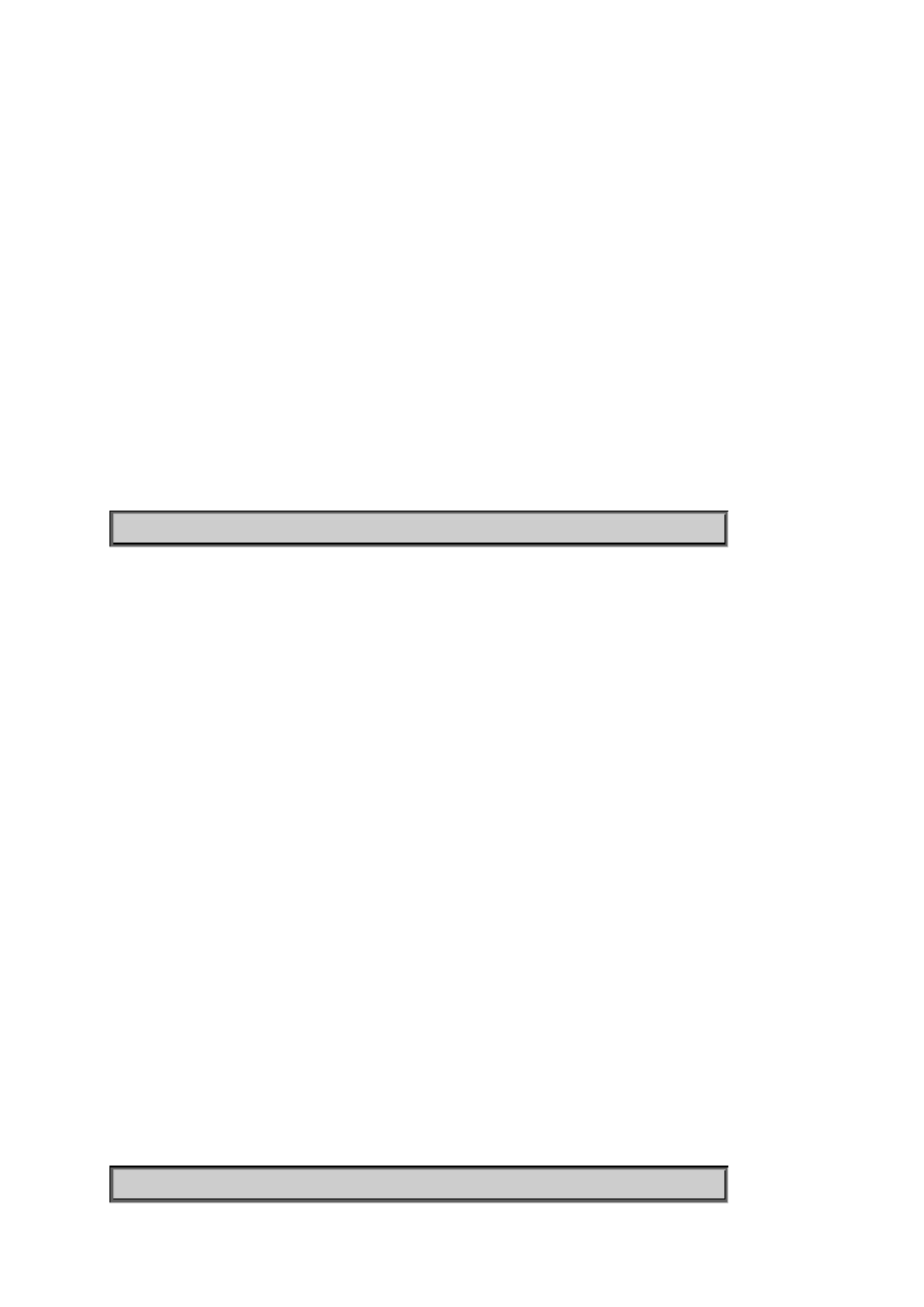
User’s Manual of SGSW-24040 / 24240 Series
496
Syntax:
PoE Priority [
Parameters:
low : Set priority to low
high : Set priority to high
critival: Set priority to critical
(default: Show PoE priority)
Default Setting:
high
Example:
Set low priority for port21~24
SWITCH/>poe priority 21-24 low
PoE Mamagement Mode
Description:
Show / Set PoE management mode.
Syntax:
PoE Mgmt_mode [mgt_class|mgt_alloc|mgt_consumption|mgt_priority]
Parameters:
mgt_class: handle power allocation according to PD class
mgt_alloc: power allocated according to values entered in power allocate
mgt_consumption: allocated according to PD actual need , with a maximum of 15.4 W per port
mgt_priority: max. port power determined by priority
(default: Show PoE power management mode)
Default Setting:
consumption mode
Example:
Set priority mode for PoE function.
SWITCH/>poe mgmt_mode mgt_priority
