Security switch https configuration, Security switch https mode – PLANET SGSW-24040 User Manual
Page 388
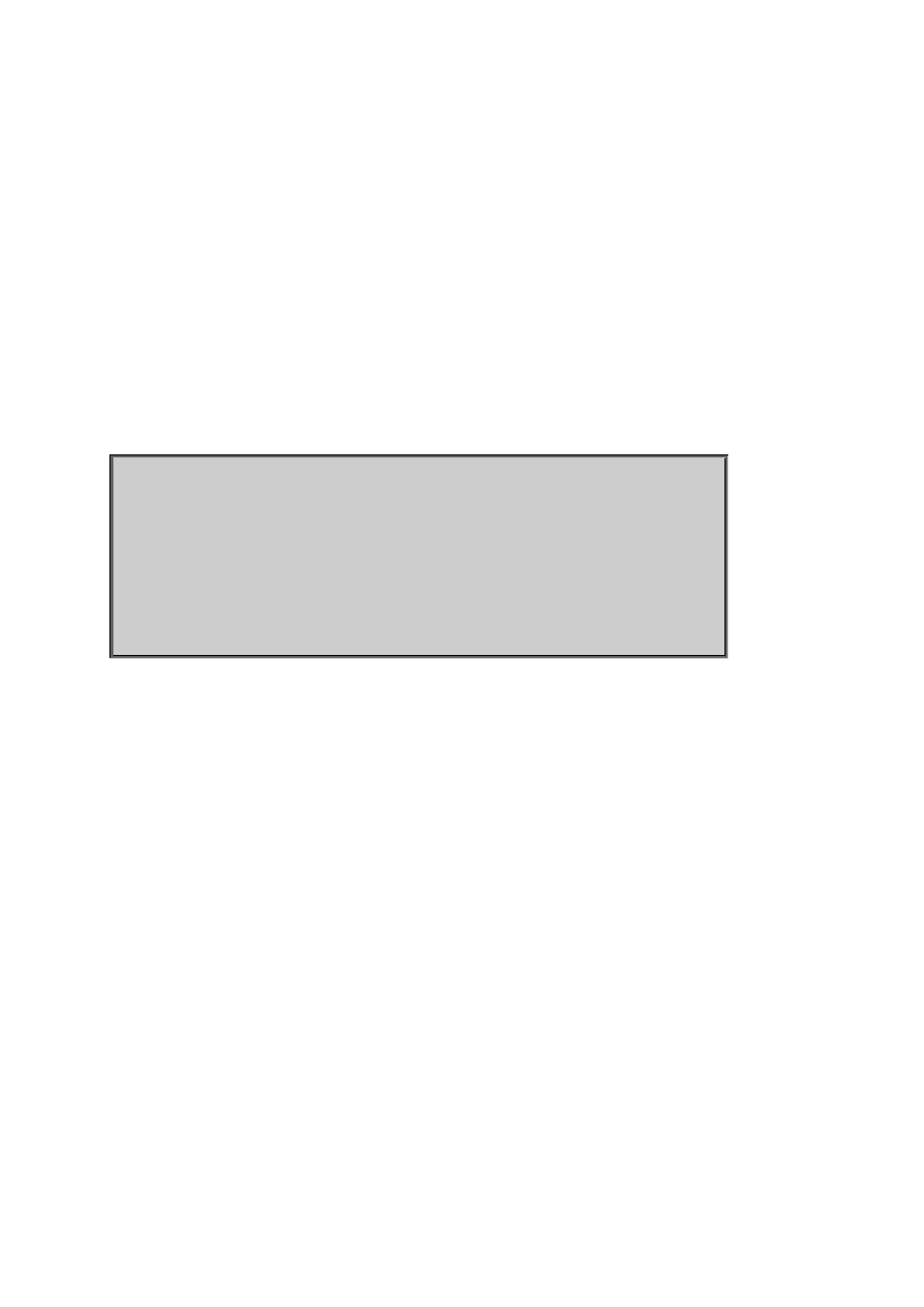
User’s Manual of SGSW-24040 / 24240 Series
388
Security Switch HTTPs Configuration
Description:
Show HTTPS configuration.
Syntax:
Security Switch HTTPS Configuration
Default Setting:
disable
Example:
Show HTTPs configuration.
SWITCH/>security switch https configuration
HTTPS Configuration:
====================
HTTPS Mode : Disabled
HTTPS Redirect Mode : Disabled
Security Switch HTTPs Mode
Description:
Set or show the HTTPS mode.
Syntax:
Security Switch HTTPS Mode [enable|disable]
Parameters:
enable : Enable HTTPs
disable: Disable HTTPs
(default: Show HTTPs mode)
Default Setting:
disable
Example:
Enable HTTPs function.
This manual is related to the following products:
