System reboot, System restore default – PLANET SGSW-24040 User Manual
Page 342
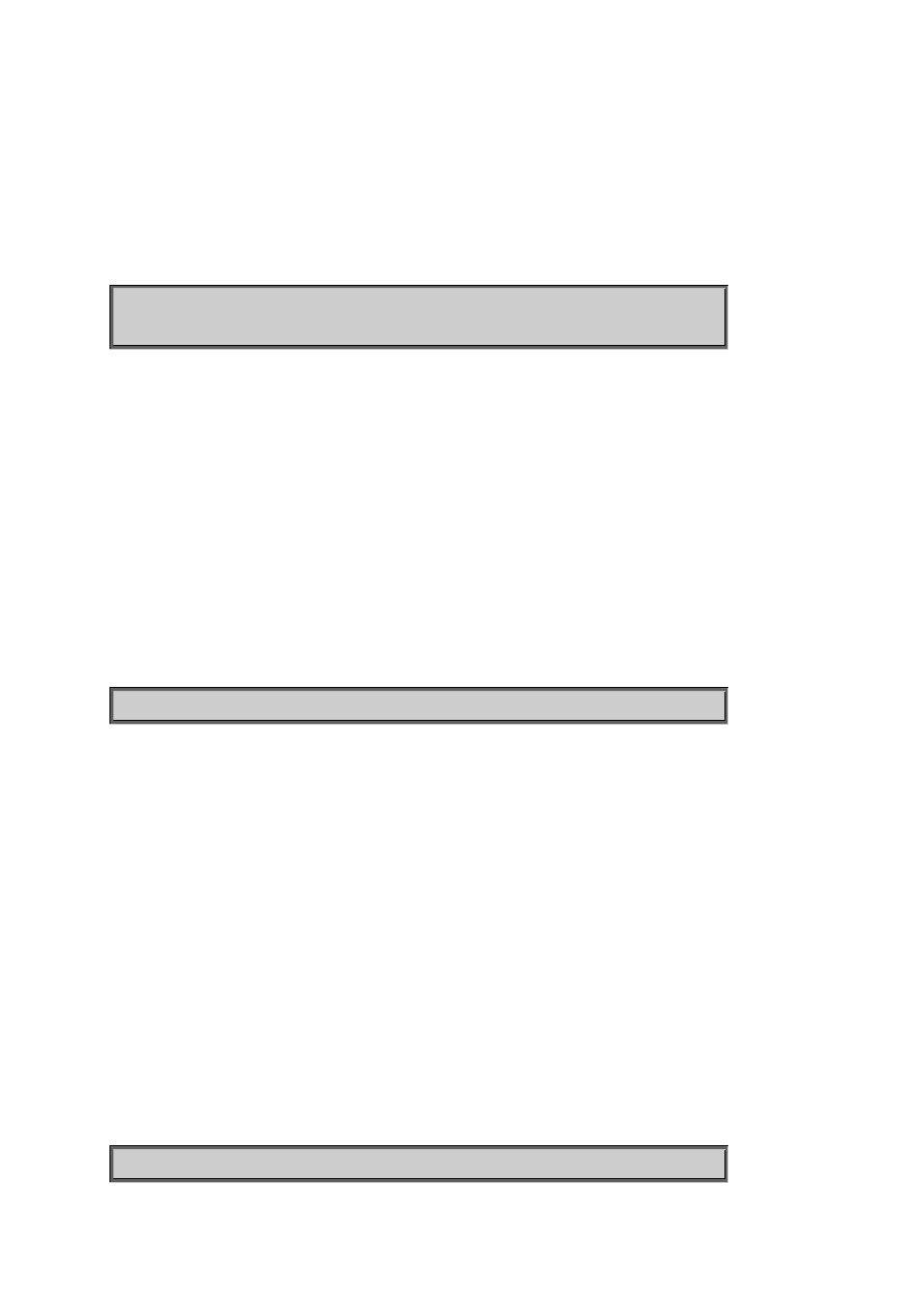
User’s Manual of SGSW-24040 / 24240 Series
342
Default Setting:
SWITCH
Example:
To change CLI title:
Switch/>system prompt SGSW-24040
SGSW-24040/>
System Reboot
Description:
Reboot the system.
Syntax:
System Reboot
Example:
To reboot device without changing any of the settings:
Switch/>system reboot
System Restore Default
Description:
Restore factory default configuration.
Syntax:
System Restore Default [keep_ip]
Parameters:
keep_ip: Keep IP configuration, default: Restore full configuration
Example:
To restore default value but not reset IP address:
Switch/>system restore default keep_ip
This manual is related to the following products:
