2 current calibration (vxi plug&play demo), Figure 4-4. current calibration window, Current calibration (vxi plug&play demo) -8 – KEPCO KLR Series User Manual User Manual
Page 86: Current calibration window -8, R 4.4.2 for
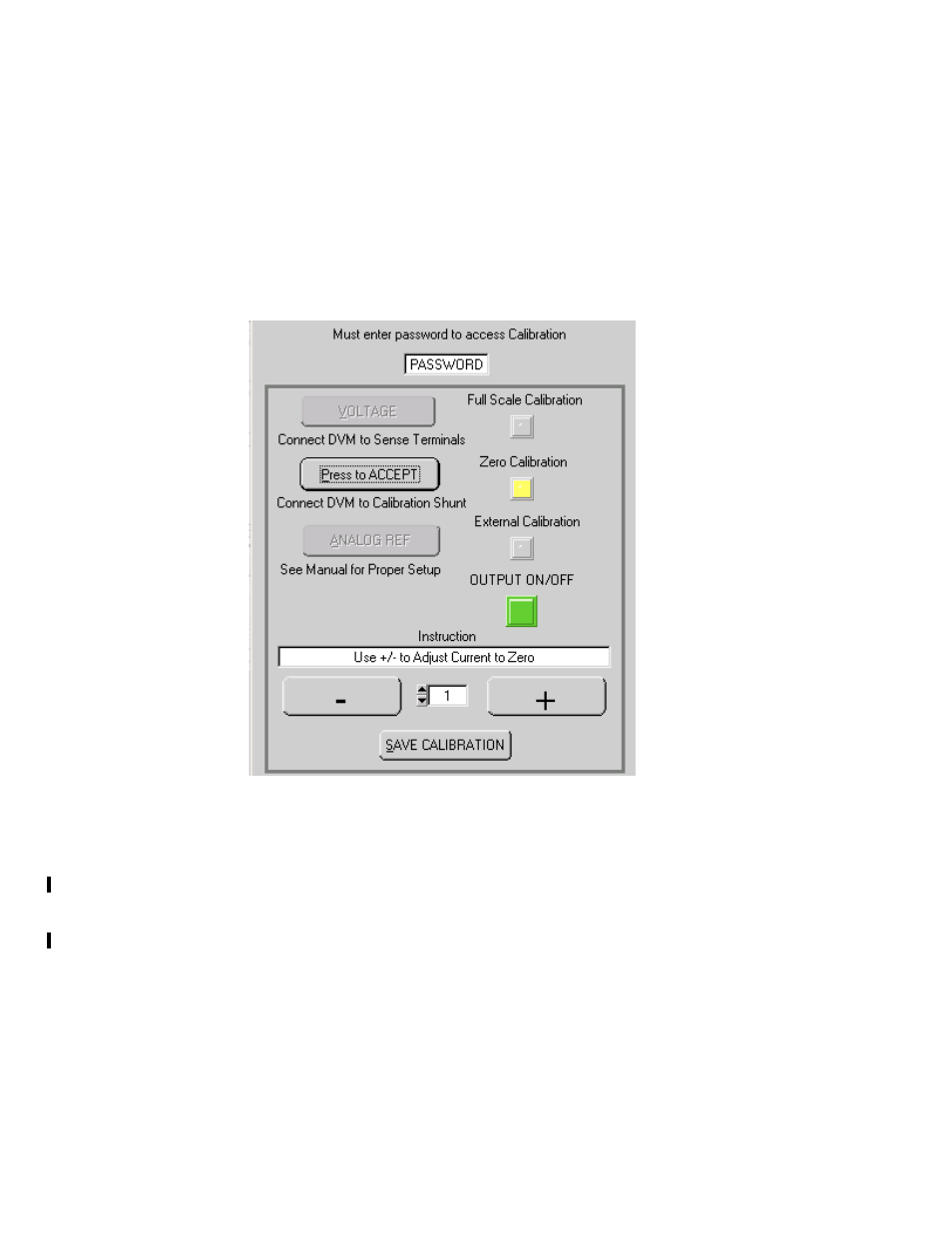
4-8
KLR 091313
4.4.2
CURRENT CALIBRATION (VXI plug&play DEMO)
During current calibration, the current, current readback and analog current readback are cali-
brated.
1. Click the CURRENT button on the Calibration Window to start current calibration; a pop-up
box appears instructing the operator to connect the shunt across the output terminals. Once
the shunt is connected, click OK; tthe Current Calibration Window (Figure 4-4) appears and
the status display on the VXI main panel reads CMAX.
FIGURE 4-4. CURRENT CALIBRATION WINDOW
2. Monitor DVM and click the “+” button to increase and the “–“ to decrease the output current
until the DVM reads as close as possible to maximum rated current (Calculate current as fol-
lows
:
I (Amperes) = DVM reading (Volts) / Shunt Resistance (Ohms).
3. Click the PRESS TO ACCEPT button to accept the value. The status display reads C_0
.
Click the “+” button to increase and the “–“ to decrease the output current until the DVM
reads as close as possible to minimum positive or zero current (Calculate current as follows:
(Amperes) = DVM reading (Volts) / Shunt Resistance (Ohms).
4. Click the PRESS TO ACCEPT button to accept the value. The status display reads CMAX.
Click the “+” button to increase and the “–“ to decrease the output current until the DVM
reads as close as possible to maximum rated current (Calculate current as follows:
I (Amperes) = DVM reading (Volts) / Shunt Resistance (Ohms).
