KEPCO KLR Series User Manual User Manual
Page 53
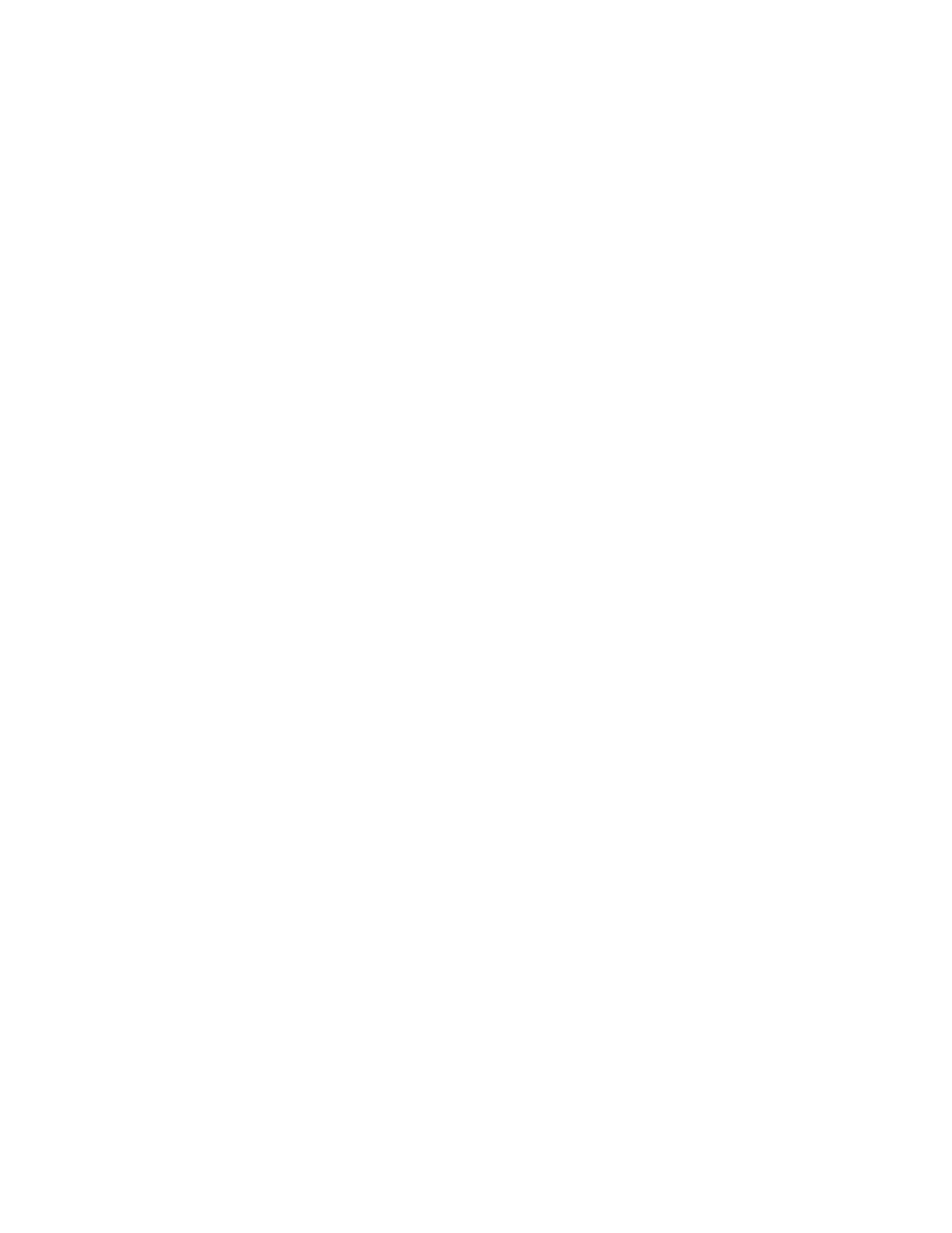
KLR091313
3-13
3.2.14.3 OPERATING THE MASTER/SLAVE CONFIGURATION [STANDARD MODELS ONLY]
NOTE: When starting a master/slave pair, the slave unit must be energized before the master
unit.
Once the pair is energized, the master unit searches for the corresponding slave unit. Until com-
munication is established the status displays of the two units will cycle as follows: status display
will flash E241 (hardware error), then DC VOLTS, status display and DC AMPERES flash x OF
y where x = unit number and y = total number of units, the status display flashes the type of
connection SERI (series) or PARA (parallel). When the slave is found, the status display of the
slave reads SLVE and the DC VOLTS and DC AMPERES displays on the slave go blank. For
the master/slave combination to work properly the number of slave units specified in the master
(PAR. 3.2.14.2, step 4) must be found.
When the slave has been found, the master proceeds with the normal turn-on sequence and the
unit proceeds to SET mode. The master front panel readouts show the total values for set point,
voltage and current readback, limit model (the limit model and protection settings of the slave
are automatically programmed to be the same as the master) and protection settings for the
master/slave configuration. All controls on the slave are disabled. The parallel or series combi-
nation is controlled from the master using either the front panel, SCPI commands, or analog
control.
• If analog control is used, only the master is configured for analog control (the slave is
controlled digitally by the master).
• If Remote Inhibit is used, it should only be connected to the master.
• If E241 (hardware error) is showing in the status display, check the master and/or slave
setup. If necessary, use FUNCTION switch to enter the M/S menu to change the config-
uration as described above.
• If there is no communication between units for approximately 10 seconds, all units will
turn off their output and the status display will flash E241 (hardware error), then xOFy
where x = unit number and y = total number of units, and finally the serial/parallel config-
uration setting SERI or PARA.
• Fault recovery mode (PAR. 3.2.17.3.2) for all faults is fixed as PROTected mode.
• Calibration cannot be performed on a master/slave pair; the individual units must be
reconfigured back to independent mode (PAR 3.2.14.4) and then calibrated as individual
units.
• Baud rate is automatically adjusted to highest supportable rate as part of master/slave
setup and cannot be adjusted by user.
• LIST, VOLT:MODE TRANS and CURR:MODE TRANS commands are not supported for
master/slave pairs.
3.2.14.4 RESTORING THE MASTER/SLAVE CONFIGURATION TO STANDALONE OPERATION
[STANDARD MODELS ONLY]
First configure the master, then the slave for standalone operation.
1. If the units are in setpoint mode (see PAR. 3.2.7), tap either the CURRENT or VOLTAGE
controls to take the units out of setpoint mode (status display goes from SET to blank).
