Checking the counter, Checking the counter -30 – TA Triumph-Adler 3555i User Manual
Page 86
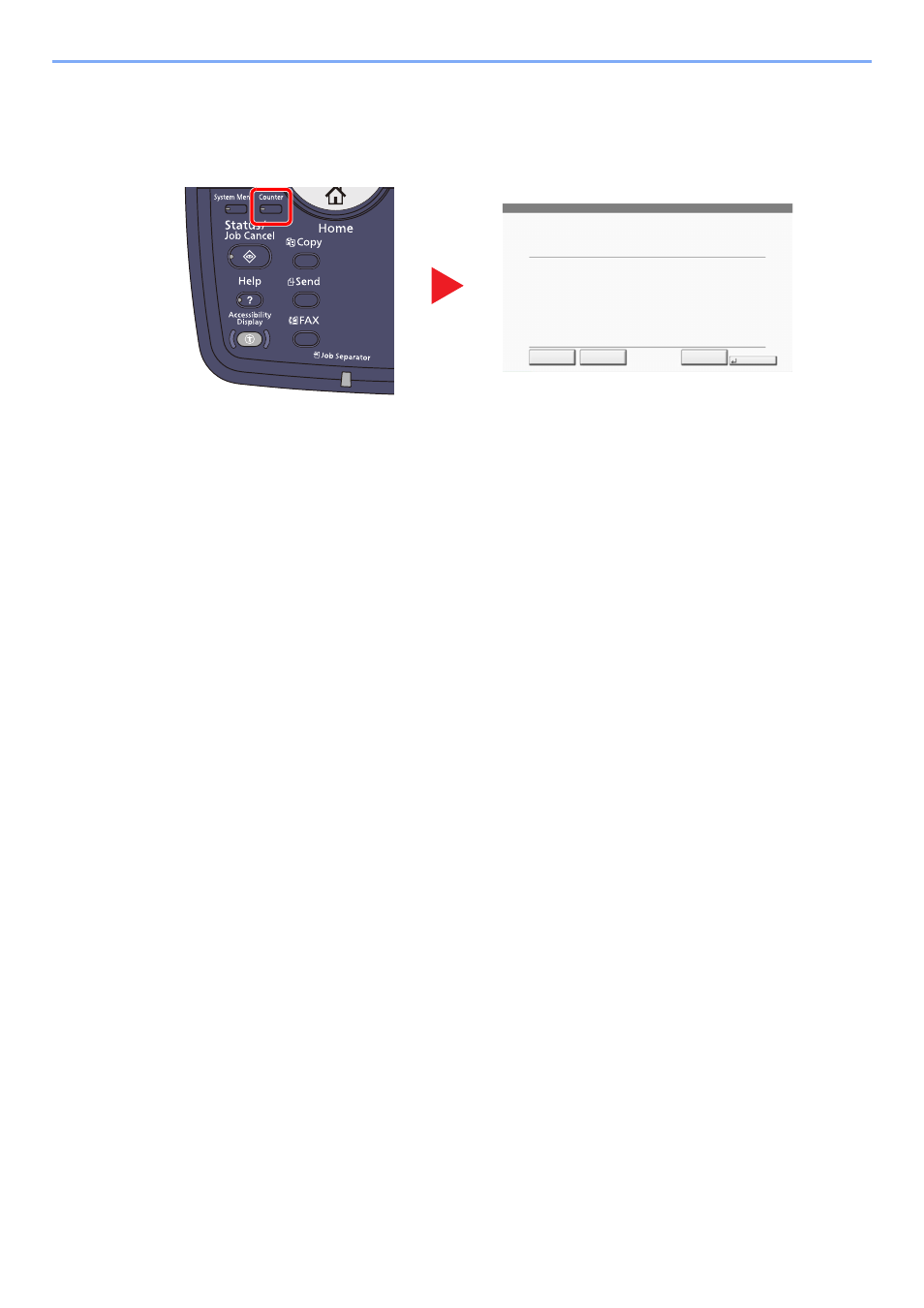
2-30
Installing and Setting up the Machine > Default Settings of the Machine
Checking the Counter
Press the [
Counter
] key to check the number of sheets printed and scanned.
You can check the number of pages printed in each paper size by pressing [Printed Pages by Paper Size].
Counter
Close
Print
Status Page
Printed Pages
Black&White:
Total
Printer
Copy
Scanned Pages
Originals:
Total
FAX
Copy
1800
200
600
FAX
Others
1000
600
300
100
1000
Printed Pages
by Paper Size
Printed Pages
by Layout
