Ails, refer to – TA Triumph-Adler 3555i User Manual
Page 109
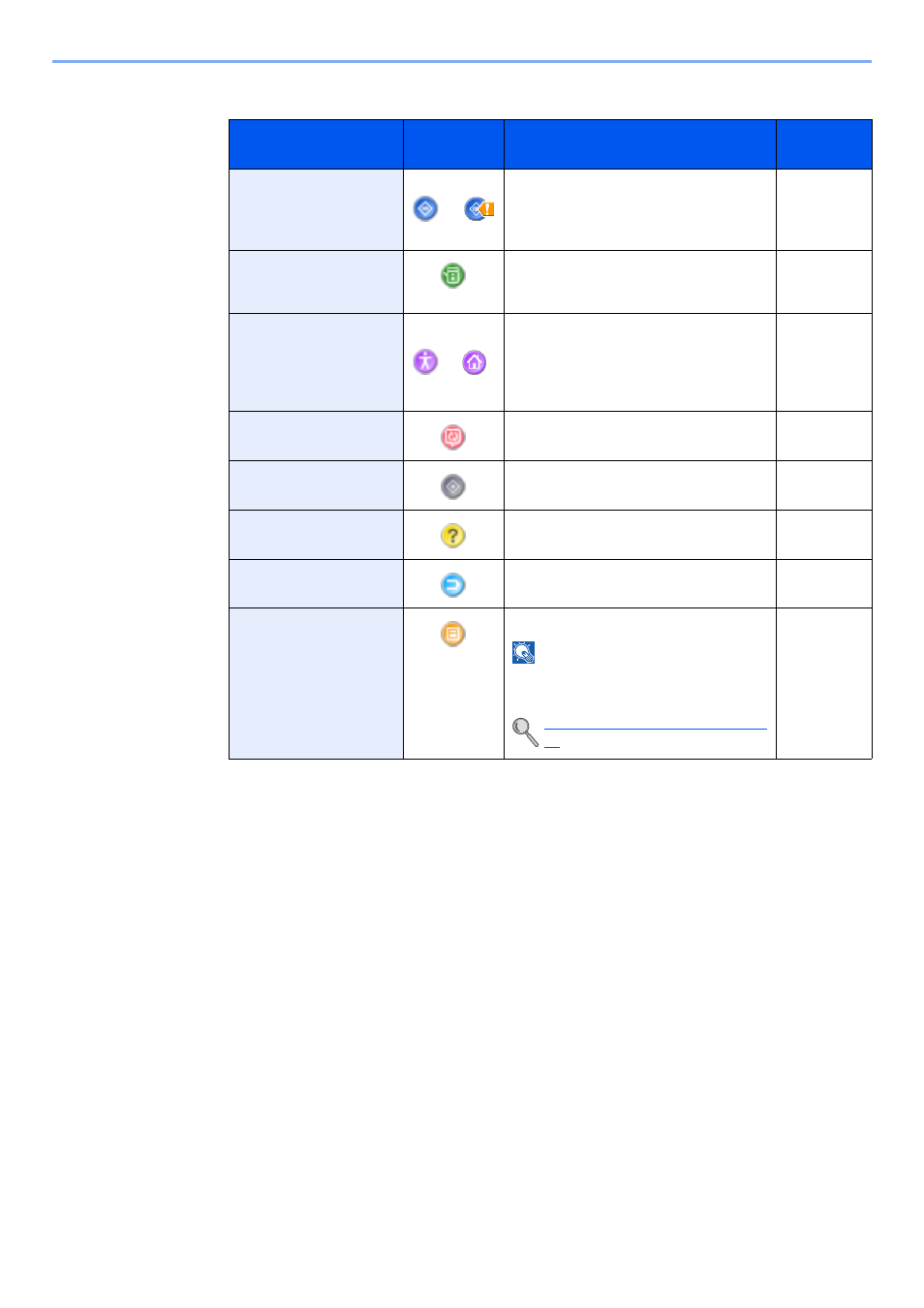
3-7
Preparation before Use > Touch Panel Display
Available Functions to Display on Taskbar
Function
Icon
Description
Reference
page
Status/Job Cancel
/
Displays the Status screen. If an error
occurs, the icon will show "!". Once the
error clears, the display will return to
normal.
-
Device Information
Displays the Device Information screen.
Check the system and network
information.
-
Accessibility/Standard
/
Magnifies the text and icons on the
screen. Pressing the Accessibility icon
switches the icon to the Standard icon.
Press the Standard icon to return to the
previous view.
Language
Displays the Language setting screen in
System Menu.
System Menu
Displays the System Menu screen.
Help
Displays the Help screen.
Program
Displays the program list screen.
Message Board
Displays the Message Board screen.
NOTE
To use this function, set "Message
Board" to [ON] in System Menu.
