Display status, This settin, Low toner alert level display status/log – TA Triumph-Adler 3555i User Manual
Page 361: Message banner print
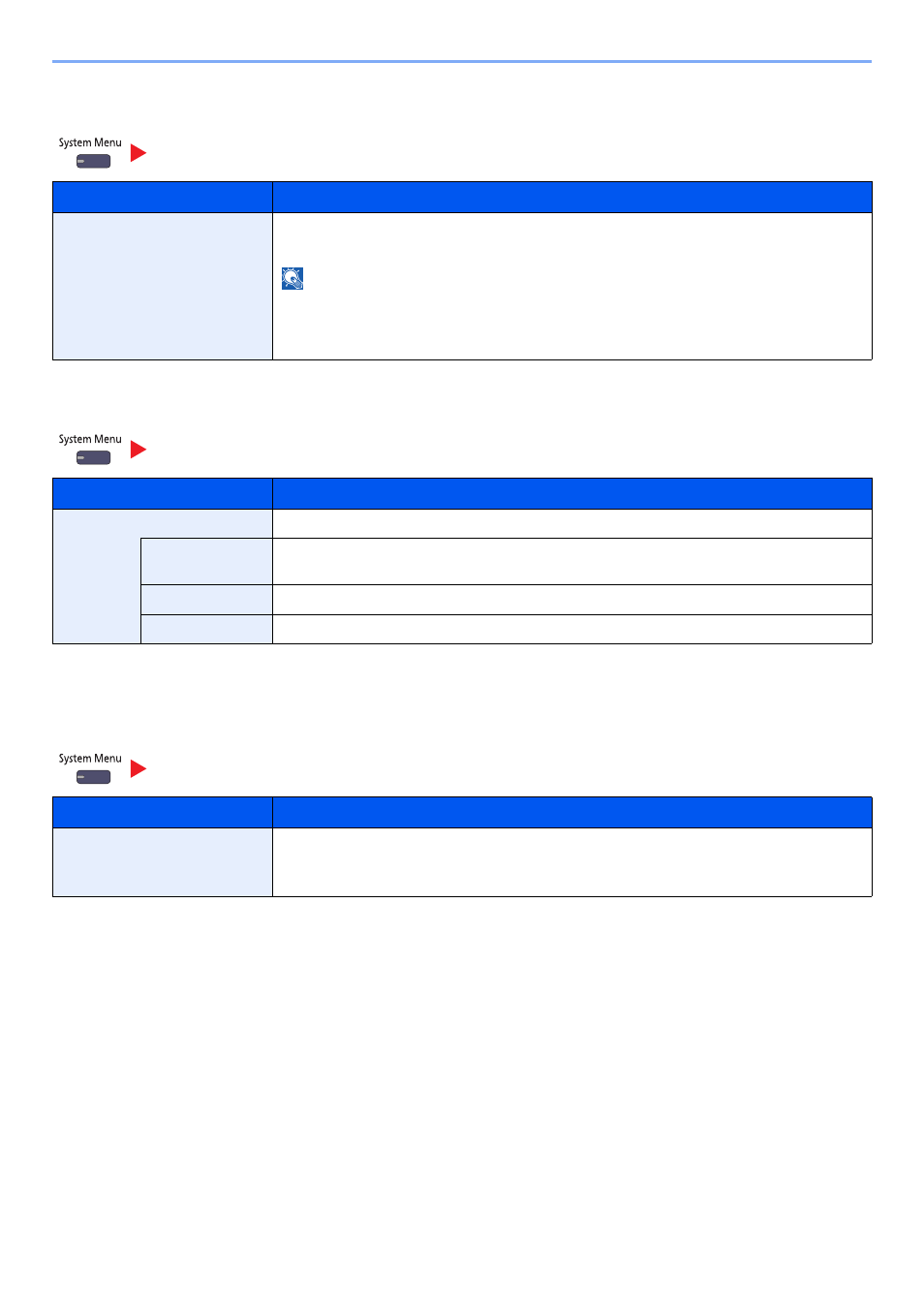
8-25
Setup and Registration (System Menu) > System Menu
Low Toner Alert Level
Display Status/Log
*
Displayed only when the optional fax kit is installed.
Message Banner Print
Item
Description
Low Toner Alert Level
Set the amount of remaining toner to alert low toner.
Value
: Off, On
NOTE
Selecting [Off] alerts you low toner when the amount of remaining toner becomes 5%.
If [On] is selected, set the amount of remaining toner to alert. The setting range is 5 to 100% (in
1% increments).
Item
Description
Display Status/Log
Set the display method of the Status/Log.
Display Jobs
Detail Status
Value
: Show All, My Jobs Only, Hide All
Display Jobs Log
Value
: Show All, My Jobs Only, Hide All
Display FAX Log*
Value
: Show All, Hide All
Item
Description
Message Banner Print
Set whether the confirmation screen appears before each sheet is printed when printing
multiple banner sheets.
Value
: Off, On
