Regular maintenance, Cleaning, Regular maintenance -2 – TA Triumph-Adler 3555i User Manual
Page 440: Cleaning -2
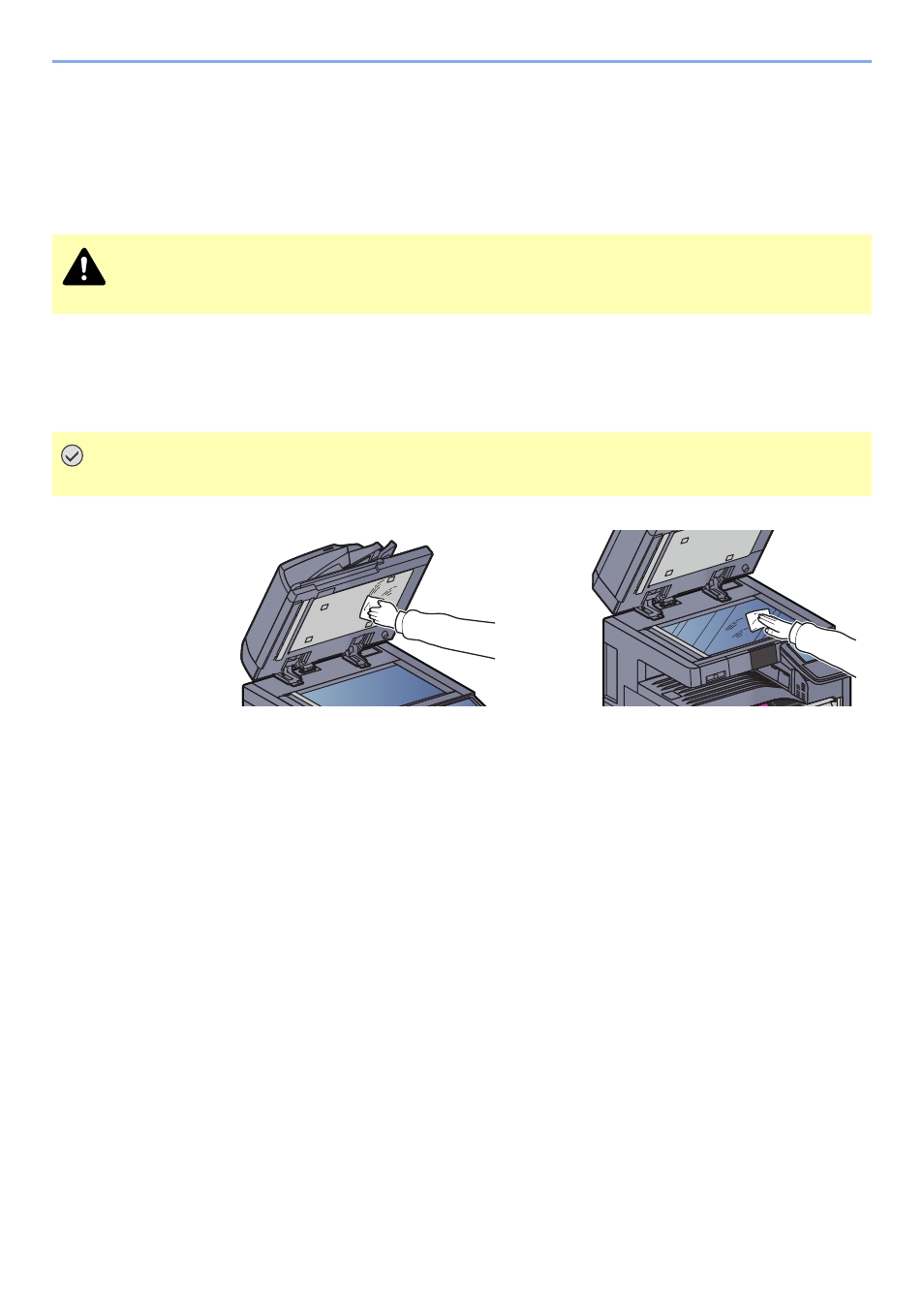
10-2
Troubleshooting > Regular Maintenance
Regular Maintenance
Cleaning
Clean the machine regularly to ensure optimum printing quality.
Platen Cover/Glass Platen
Wipe the backside of the platen cover, the inside of the document processor and the glass platen with a soft cloth
dampened with alcohol or mild detergent.
CAUTION
For safety, always unplug the power cord before cleaning the machine.
IMPORTANT
Do not use thinner or other organic solvents.
