Changing security settings, Changing security settings -41 – TA Triumph-Adler 3060i User Manual
Page 97
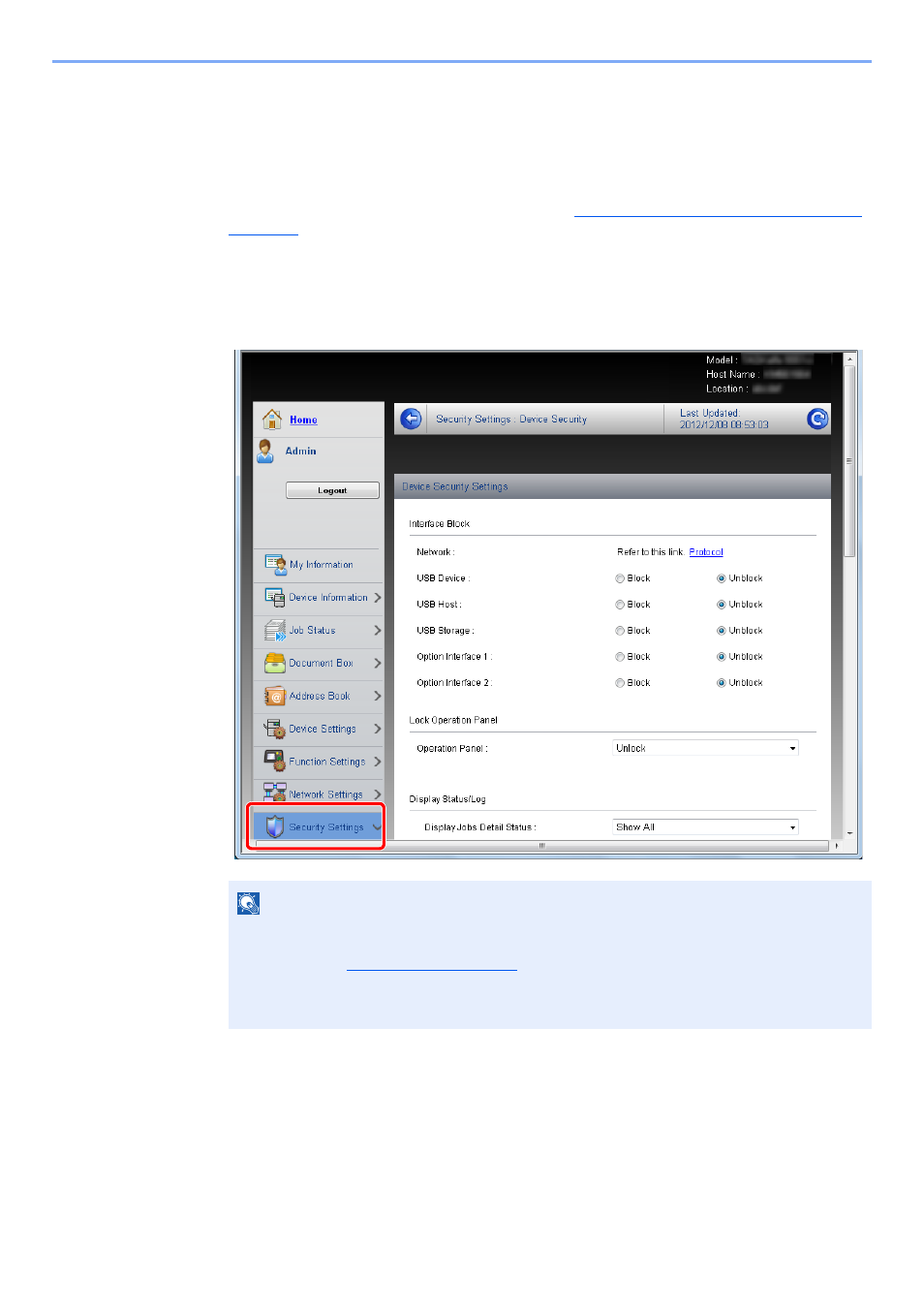
2-41
Installing and Setting up the Machine > Embedded Web Server RX
Changing Security Settings
This section explains how to change the security settings.
1
Display the screen.
Access Embedded Web Server RX by referring to
Accessing Embedded Web Server RX on
.
2
Configure the Security Settings.
From the [
Security Settings
] menu, select the setting you want to configure. The configurable
settings are [
Device Security
], [
Send Security
], [
Network Security
], and [
Certificates
].
NOTE
The configurable settings within [
Device Security
], [
Send Security
], and
[
Network Security
] can also be configured from the machine's System Menu.
For details, see
.
For details on settings related to certificates, refer to the Embedded Web Server RX User
Guide.
This manual is related to the following products:
