Paper output, Density, Paper output -20 density -20 – TA Triumph-Adler 3060i User Manual
Page 266
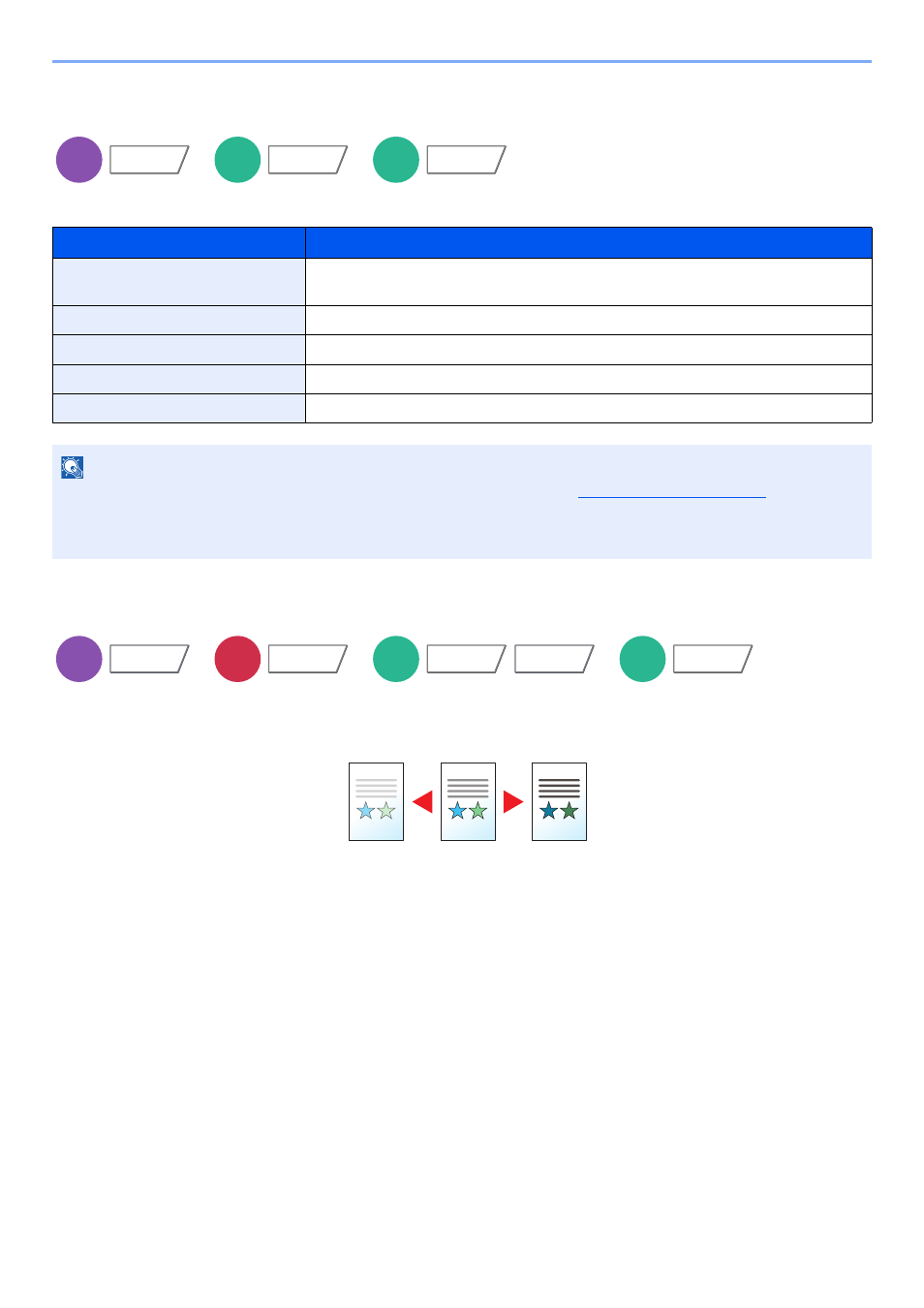
6-20
Using Various Functions > Functions
Paper Output
Specify the output tray.
Density
Adjust density using 7 or 13 levels.
Adjust density pressing [-3] (Lighter) to [+3] (Darker). You can change the density level
[-3] (Lighter) to [+3] (Darker) in half-steps.
Item
Description
Inner Tray
Inner tray of the machine (where copies are stored) (Can be selected when the optional
1,000-Sheet Finisher or 3,000-Sheet Finisher is not installed.)
Finisher Tray
Tray of the optional 1,000-Sheet Finisher
Tray A, Tray B
Trays A and B in the optional 3,000-Sheet Finisher
Job Separator
Inner job separator
Tray 1 to 7
Trays 1 to 7 in the optional mailbox (tray 1 is the top tray)
NOTE
• The default setting for Paper Output can be changed. For details, refer to
• When [Heavy 3] (164 g/m
2
-) or higher is set in Paper Weight and Mailbox (Option) is set for the output destination,
the output destination is automatically changed to a tray that can be used.
Copy
Org./Paper/
Finishing
Custom
Box
Functions
USB
Memory
Functions
Copy
Image Quality
Send
Color/
Image Quality
Custom
Box
Functions
Image Quality
USB
Memory
Functions
