TA Triumph-Adler 3060i User Manual
Page 333
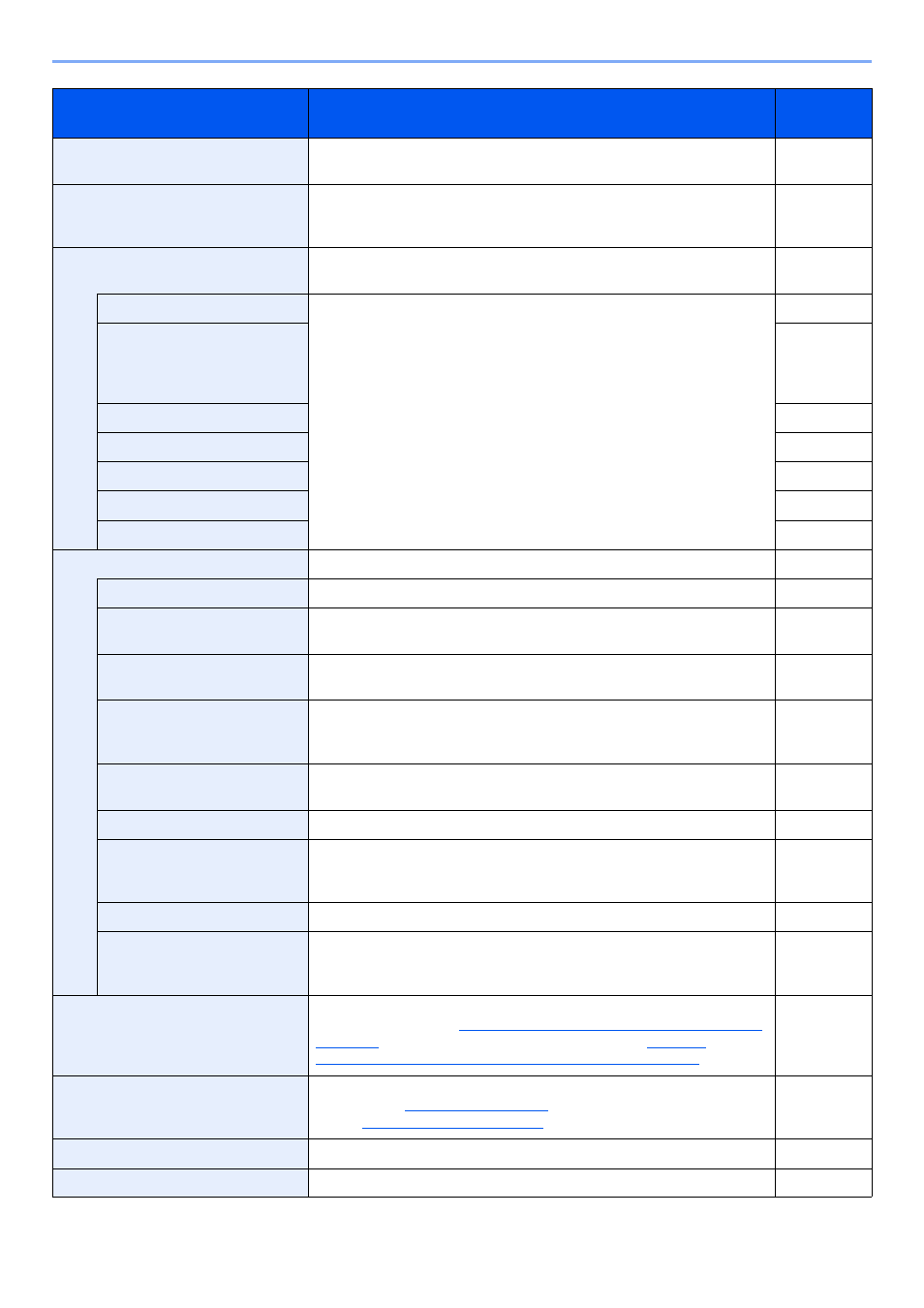
8-5
System Menu > Default Setting on the Machine (System Menu)
FAX
Configure settings for fax functions. For details, refer to the FAX
Operation Guide.
―
Printer
When printing from computers, settings are generally made on the
application software screen. However, the following settings are available
for configuring the defaults to customize the machine.
Report
Print reports to check the machine settings, status, and history. Settings
for printing reports can also be configured.
Print Report
Configure settings for printing reports and histories.
Admin Report Settings
Refer to the
FAX
Operation
Guide.
Result Report Settings
Sending Log History
Login History Settings
Device Log History Settings
Secure Comm. Error Log
System/Network
Configure machine system settings.
Network
Configure network settings.
Optional Network
Configure settings for the optional Network Interface Kit or Wireless
Interface Kit.
Network Interface (Send)
Specify the network interface card to be used for send function and
connecting to external address book.
Security Level
The Security Level setting is primarily a menu option used by service
personnel for maintenance work. There is no need for customers to use
this menu.
―
Interface Block Setting
This allows you to protect this machine by blocking the interface with
external devices such as USB hosts or optional interfaces.
Data Security
Configure settings for data stored in the machine's hard disk and memory. page 8-50
Document Guard
When the optional Printed Document Guard Kit is installed, careless
copying and sending of documents that contain confidential or personal
information is prevented.
Optional Function
You can activate the optional applications installed on this machine.
Restart Entire Device
Restart the CPU without turning the main power switch off. Use this to
deal with any unstable operation by the machine. (Same as the computer
restart.)
Edit Destination
Configure settings for Address Book and One Touch Key. For details on
Address Book, refer to
Registering Destinations in the Address Book on
, and for details on One Touch Key, refer to
Destination on One Touch Key (One Touch Key) on page 3-48
User Login/Job Accounting
Configure settings related to machine management. For details on User
Login, refer to
, and for details on Job Accounting,
.
―
User Property
Check and change information related to the logged in user.
Date/Timer/Energy Saver
Configure settings related to the date, time, and energy saving.
Item
Description
Reference
Page
