Job accounting setting, First job accounting setup, Job accounting setting -27 – TA Triumph-Adler 3060i User Manual
Page 415: Display the screen
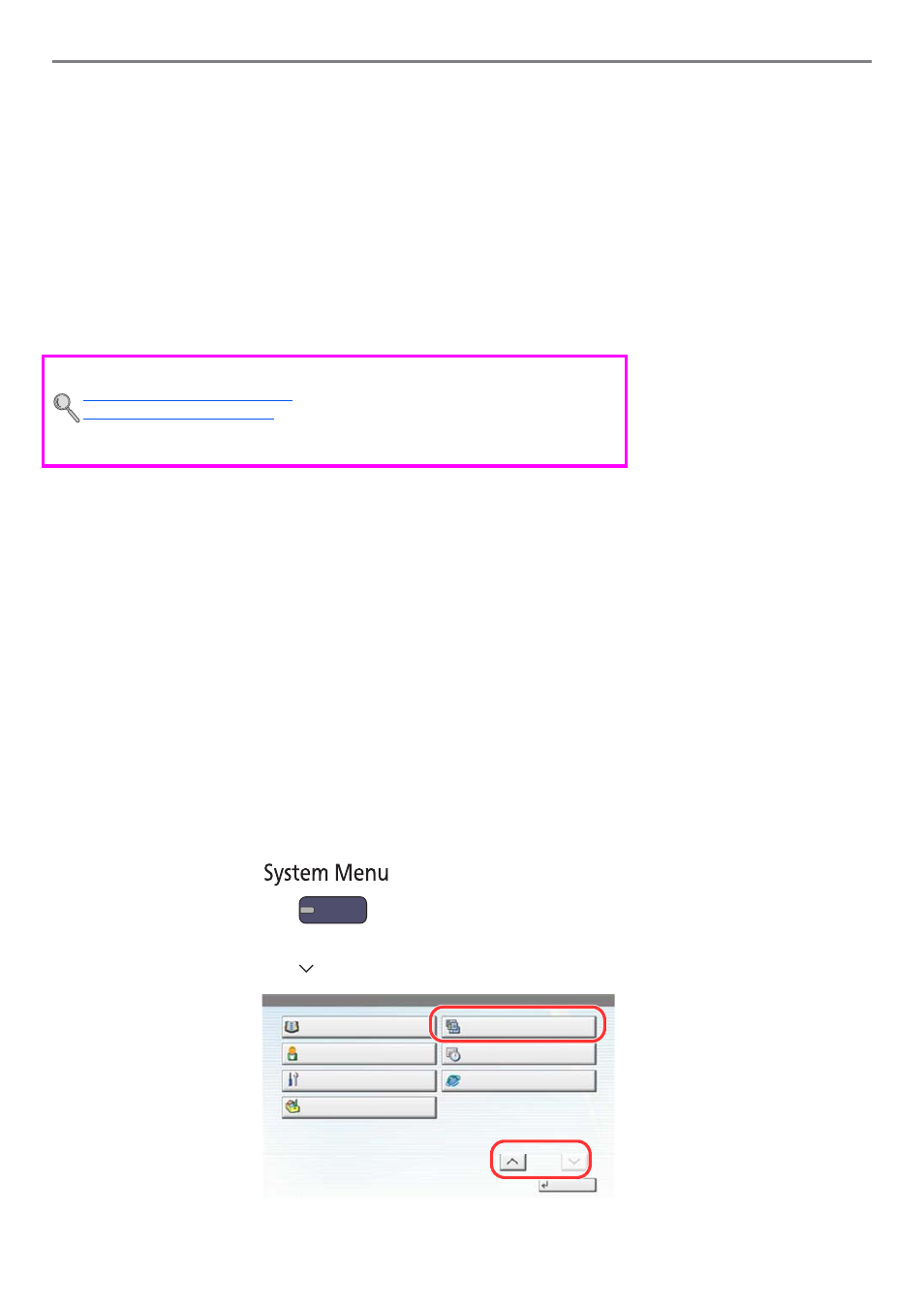
9-27
User Authentication and Accounting (User Login, Job Accounting) > Job Accounting Setting
Job Accounting Setting
Job accounting manages the copy/print count accumulated by individual accounts by assigning an ID to each account.
Job accounting helps the following activities in business organizations.
• Manageability of up to 1,000 individual accounts.
• Availability for account IDs with as many as eight digits (between 0 and 99999999) for security.
• Integrated management of printing and scanning statistics through the use of an identical account ID.
• Tracking the print volume for each account and for all accounts combined.
• Restricting the print counter in one-page increments up to 9,999,999 copies.
• Resetting the print counter for each account or for all accounts combined.
When Job Accounting is enabled, an account ID must be entered in each driver.
First Job Accounting Setup
Follow these steps for the first job accounting setup.
Enable job accounting. (page 9-29)
Add an account. (page 9-32)
Log out. (page 2-25)
Other users login for operations. (page 9-29)
Job Accounting Setting
1
Display the screen.
1
Press the [
System Menu
] key.
2
Press [ ] and then [User Login/Job Accounting].
Setting TWAIN Driver (page 2-22)
Setting WIA Driver (page 2-23)
Printer driver print settings (refer to Printer Driver User Guide)
Network FAX driver settings (refer to FAX Operation Guide)
System Menu
Edit Destination
Close
User Property
Adjustment/Maintenance
Application
User Login/Job Accounting
Date/Timer/Energy Saver
Internet
2/2
2
1
