TA Triumph-Adler 3060i User Manual
Page 447
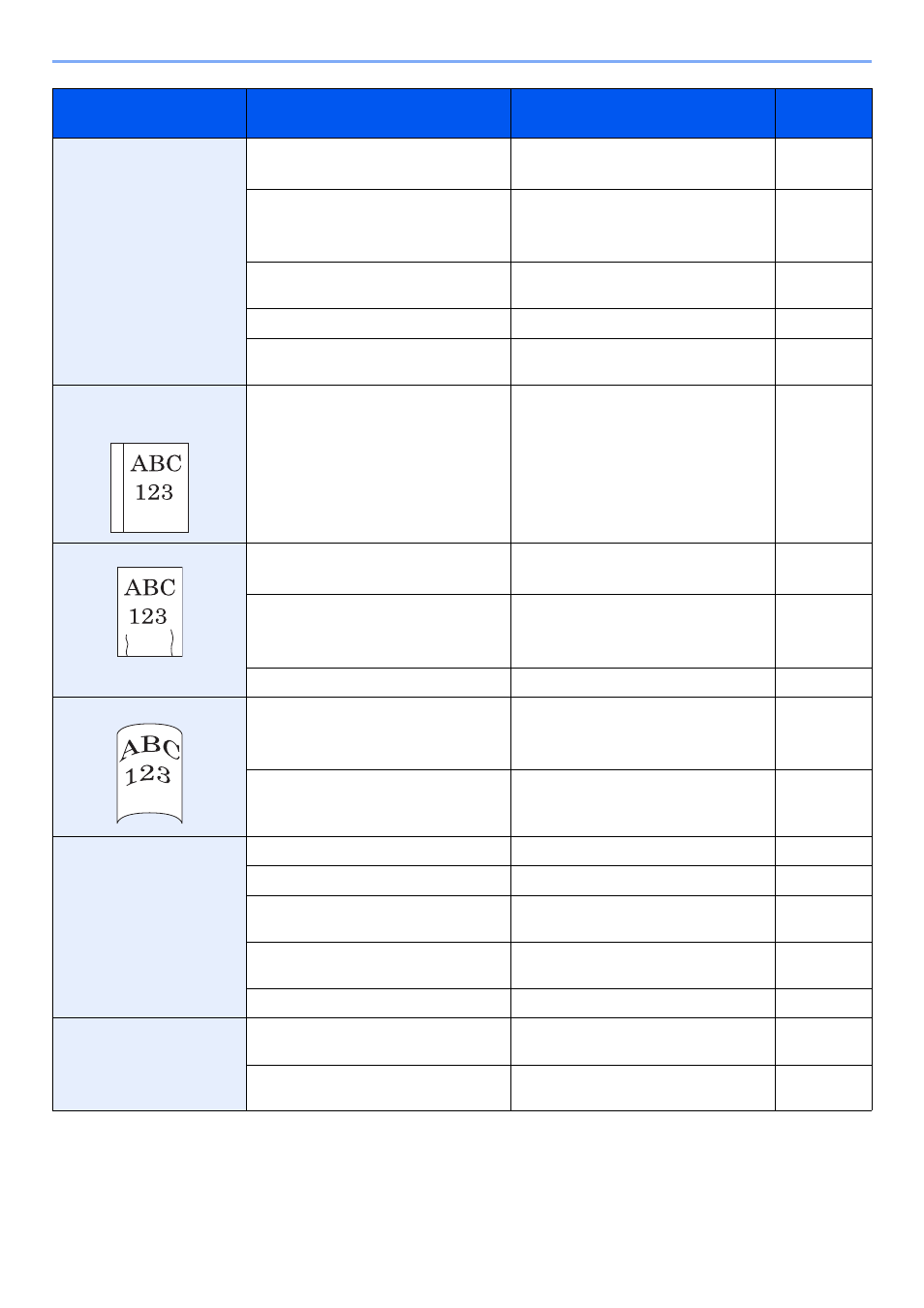
10-17
Troubleshooting > Troubleshooting
Paper often jams.
Is the paper loaded correctly?
Load the paper correctly.
―
Turn the orientation 180 degrees around
in which the paper is positioned.
Is the paper of the supported type? Is it
in good condition?
Remove the paper, turn it over, and
reload it.
Is the paper curled, folded or wrinkled?
Replace the paper with new paper.
Are there any loose scraps or jammed
paper in the machine?
Remove any jammed paper.
2 or more sheets are
overlaps when ejected.
(multi feed)
―
Load the paper correctly.
Printouts are wrinkled.
Is the paper loaded correctly?
Load the paper correctly.
―
Turn the orientation 180 degrees around
in which the paper is positioned.
Is the paper damp?
Replace the paper with new paper.
Printouts are curled.
―
Turn the paper over in the cassette, or
turn the orientation 180 degrees around
in which the paper is positioned.
Is the paper damp?
Replace the paper with new paper.
Cannot print.
Is the machine plugged in?
Plug the power cord into an AC outlet.
―
Is the machine powered on?
Turn on the main power switch.
Are the printer cable and network cable
connected?
Connect the correct printer cable and
network cable securely.
Was the machine powered on before the
printer cable was connected?
Power on the machine after connecting
the printer cable.
―
Is the print job paused?
Resume printing.
Cannot print with USB
memory.
USB memory not
recognized.
Is the USB host blocked?
Select [Unblock] in the USB host
settings.
―
Check that the USB memory is securely
plugged into the machine.
―
Symptom
Checkpoints
Corrective Actions
Reference
Page
