Jpeg/tiff print, Xps fit to page – TA Triumph-Adler 3060i User Manual
Page 309
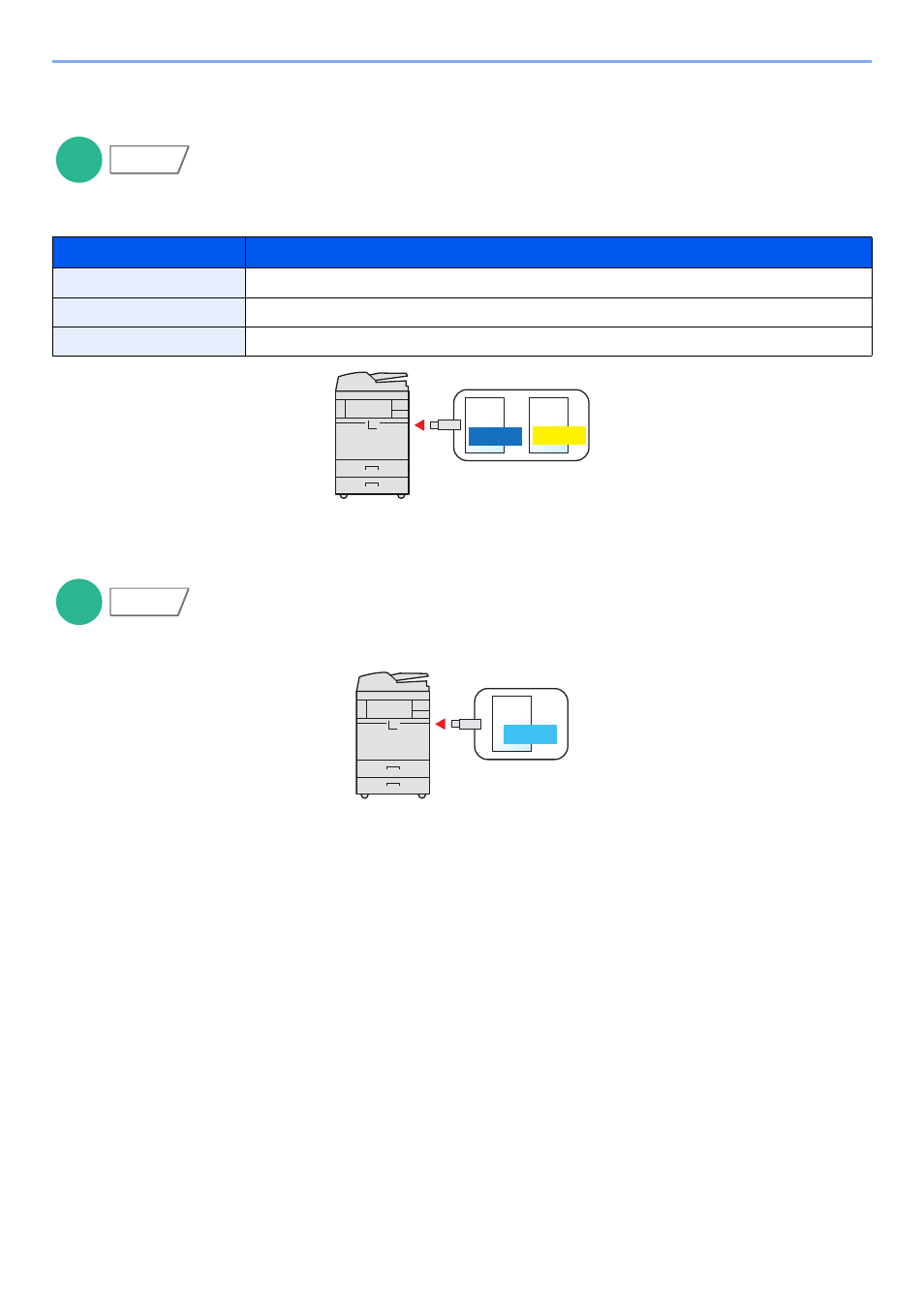
6-63
Using Various Functions > Functions
JPEG/TIFF Print
Select the image size when printing JPEG or TIFF files.
Select [Fit to Paper Size], [Image Resolution] or [Fit to Print Resolution].
XPS Fit to Page
Reduces or enlarges the image size to fit to the selected paper size when printing XPS file.
Item
Description
Fit to Paper Size
Fits the image size to the selected paper size.
Image Resolution
Prints at resolution of the actual image.
Fit to Print Resolution
Fits the image size to the print resolution.
USB
Memory
Functions
TIFF
JPEG
USB
Memory
Functions
XPS
This manual is related to the following products:
See also other documents in the category TA Triumph-Adler Copiers:
- CLP 4520 MFP (162 pages)
- 1855 (212 pages)
- DC 6240 (382 pages)
- 306i (4 pages)
- 261ci (396 pages)
- 2256 (152 pages)
- 2256 (267 pages)
- 2500ci (530 pages)
- 8055i (4 pages)
- 2550ci (4 pages)
- DC 6235 (588 pages)
- 7505ci (572 pages)
- 5555i (550 pages)
- 8055i (540 pages)
- DCC 6626 (212 pages)
- DCC 6626 (216 pages)
- P-C2665i MFP (4 pages)
- P-C2665i MFP (396 pages)
- DC 2015 (57 pages)
- DC 2020 (73 pages)
- DC 2020 (113 pages)
- DC 2020 (177 pages)
- DC 2016 (123 pages)
- DC 2018 (86 pages)
- DC 2018 (234 pages)
- DC 2031 (90 pages)
- DC 2031 (44 pages)
- DC 2031 (167 pages)
- DC 2035 (147 pages)
- DC 2035 (182 pages)
- DC 2035 (139 pages)
- DCC 2850 (436 pages)
- P-3525 MFP (481 pages)
- P-C2665 MFP (204 pages)
- DC 2052 (109 pages)
- DC 2075 (32 pages)
- DC 2055 (244 pages)
- DC 2075 (263 pages)
- DC 2080 (210 pages)
- DC 2062 (106 pages)
- DC 2062 (165 pages)
- DC 2222 (32 pages)
- DC 2125 (161 pages)
- DC 2222 (219 pages)
