Uninstalling the software, Uninstalling the software -19 – TA Triumph-Adler 3060i User Manual
Page 75
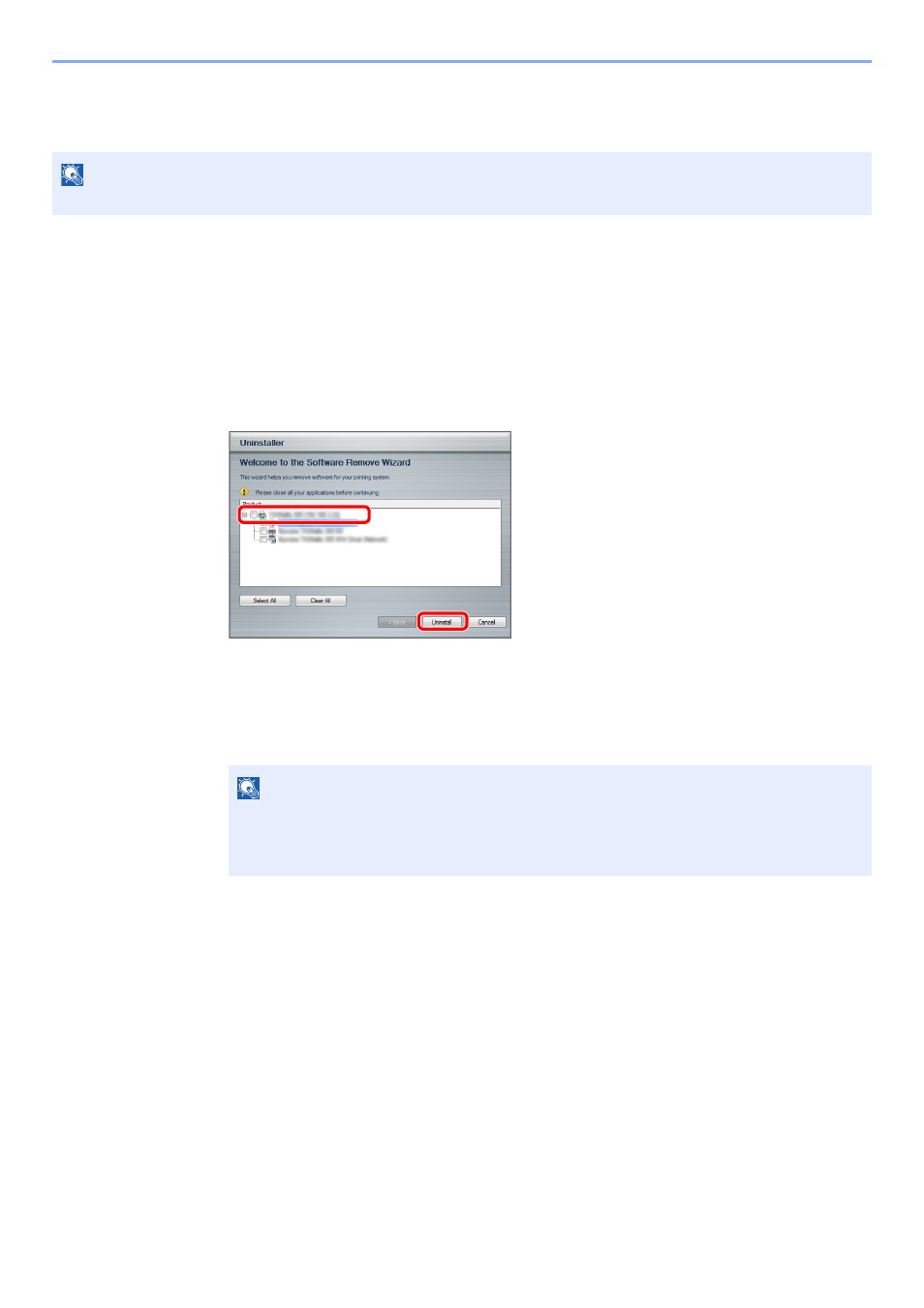
2-19
Installing and Setting up the Machine > Installing Software
Uninstalling the Software
Perform the following procedure to delete the Software from your computer.
1
Display the screen.
Click [
Start
] button on the Windows and then select [
All Programs
], [(name of offer
company)], [(name of product)], and [
Uninstall Printing System Library
] to display the
Uninstall Wizard.
2
Uninstall the software.
Place a check in the check box of the software to be deleted.
3
Finish uninstalling.
If a system restart message appears, restart the computer by following the screen prompts.
This completes the software uninstallation procedure.
NOTE
Uninstallation on Windows must be done by a user logged on with administrator privileges.
NOTE
The software can also be uninstalled using the Product Library.
In the Product Library installation screen, click [
Uninstall
], and follow the on-screen
instructions to uninstall the software.
2
1
