Replacing staples, Replacing staples -11 – TA Triumph-Adler 3060i User Manual
Page 441
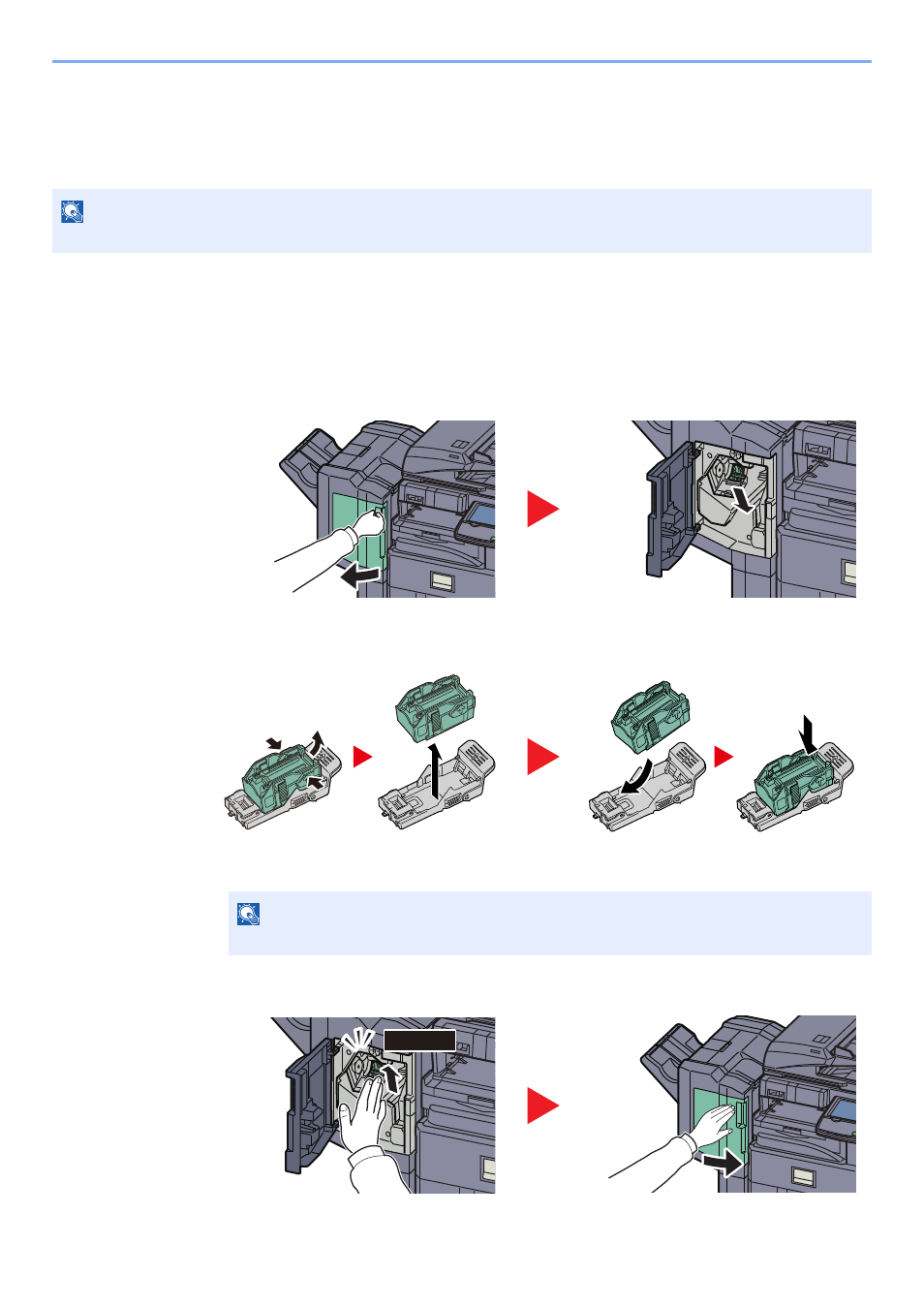
10-11
Troubleshooting > Regular Maintenance
Replacing Staples
A staple cartridge is installed in the optional 1,000-Sheet Finisher, and 3,000-Sheet Finisher.
If a message displays indicating that staples have run out, the staple cartridge holder need to be replenished with staples.
Follow the steps below to refill staples.
1,000-Sheet Finisher (Option)
1
2
3
NOTE
If the Staple Unit runs out of staples, contact your service representative or the place of purchase.
NOTE
The staple cartridge can only be removed when it contains no more staples.
1
2
1
CLICK!
This manual is related to the following products:
