Preparing necessary cables, Preparing necessary cables -7 – TA Triumph-Adler 3060i User Manual
Page 63
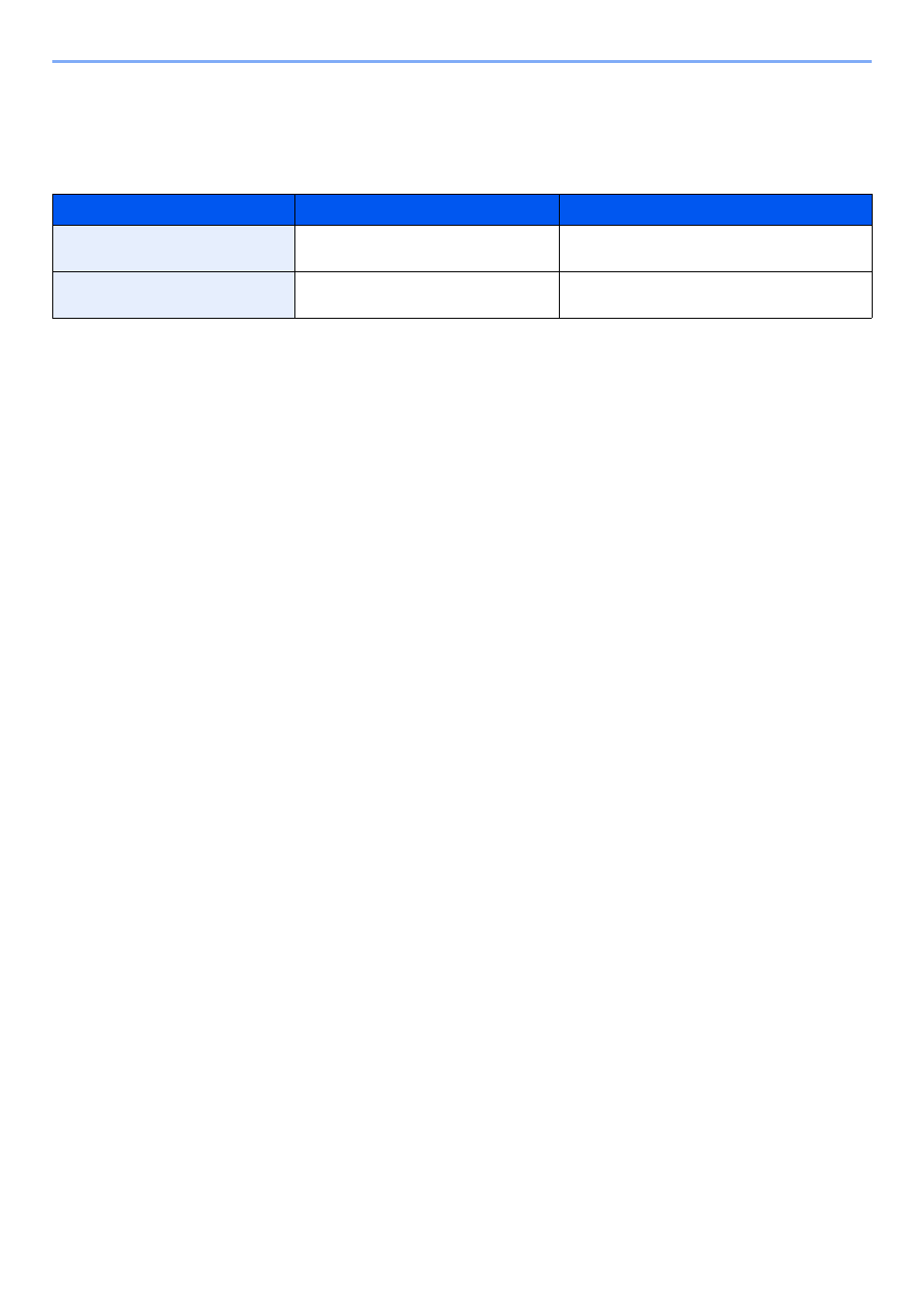
2-7
Installing and Setting up the Machine > Determining the Connection Method and Preparing Cables
Preparing Necessary Cables
Prepare the necessary cables according to the interface you use.
Available Standard Interfaces
*
Function available when using optional fax kit. For more information on using the Network FAX, refer to the FAX Operation Guide.
Connection Environment
Function
Necessary Cable
Connect a LAN cable to the
machine.
Printer/Scanner /Network FAX*
Network Interface LAN (10BASE-T or
100BASE-TX, 1000BASE-T Shielded)
Connect a USB cable to the
machine.
Printer
USB2.0 compatible cable (Hi-Speed USB
compliant, Max. 5.0 m, Shielded)
This manual is related to the following products:
