Ij k m – TA Triumph-Adler 3060i User Manual
Page 454
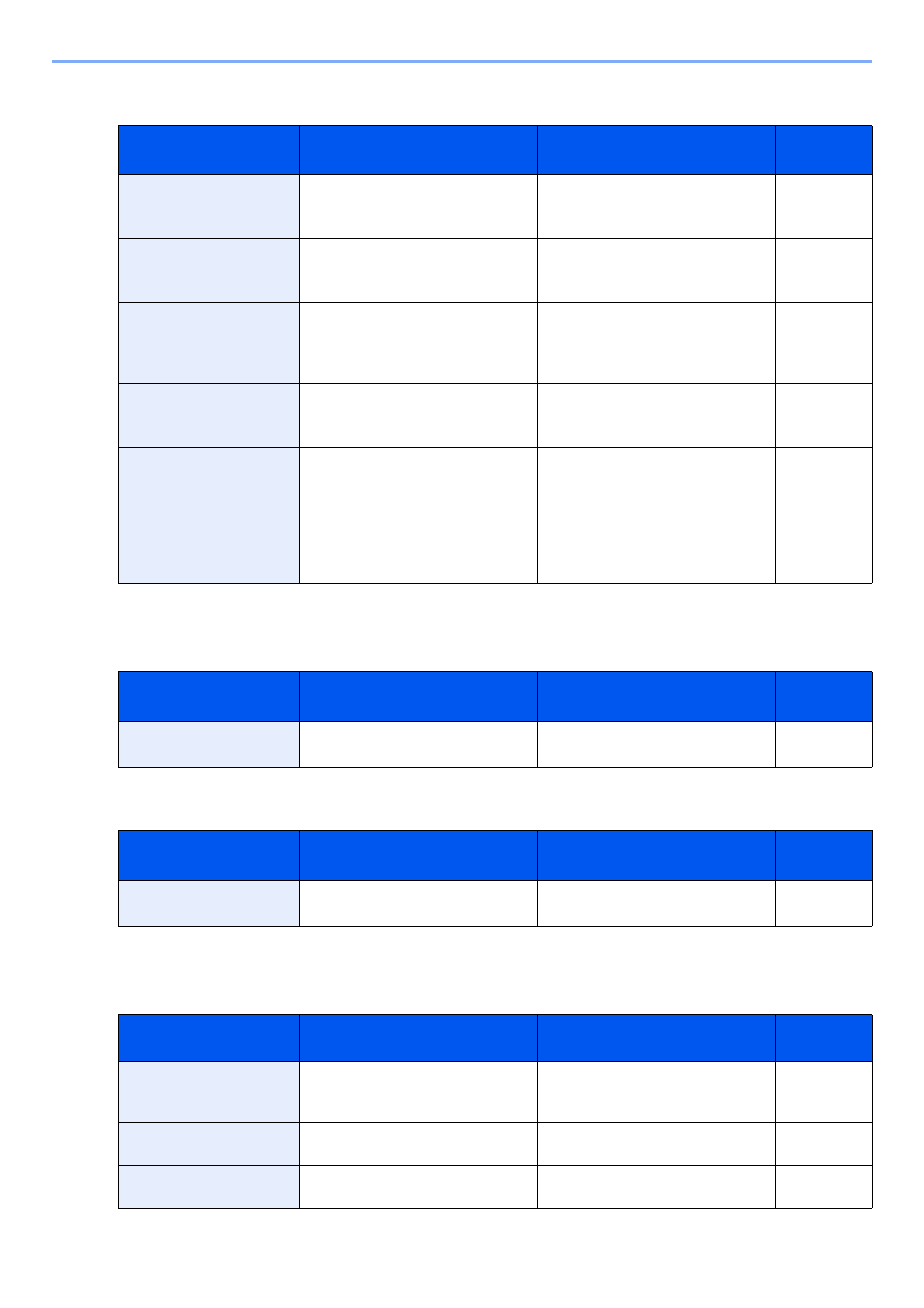
10-24
Troubleshooting > Troubleshooting
I
J
K
M
Message
Checkpoints
Corrective Actions
Reference
Page
Incorrect account ID.
*
—
The account ID was incorrect when
processing the job externally. The
job is canceled. Press [End].
—
Incorrect box password.
—
The box password was incorrect
when processing the job externally.
The job is canceled. Press [End].
—
Incorrect Login User
Name or Password.
*
*
When Auto Error Clear is set to [On], processing resumes automatically after a set amount of time elapses.
—
The login user name or password
was incorrect when processing the
job externally. The job is canceled.
Press [End].
—
Install the punch waste
box.
—
Follow the instructions on the
screen. and install the punch waste
box.
Invalid configuration.
Are the originals loaded correctly?
When placing originals on the
platen, place them face-down and
align them with the original size
indicator plates.
When placing originals in the
document processor, place them
face-up.
—
Message
Checkpoints
Corrective Actions
Reference
Page
Job separator tray is full
of paper.
Is the acceptable storage capacity
exceeded?
Remove the paper and press
[Continue]. Printing then resumes.
—
Message
Checkpoints
Corrective Actions
Reference
Page
KPDL error.
*
*
When Auto Error Clear is set to [On], processing resumes automatically after a set amount of time elapses.
―
PostScript error has occurred. The
job is canceled. Press [End].
―
Message
Checkpoints
Corrective Actions
Reference
Page
Machine failure.
―
Internal error has occurred. Make a
note of the error code displayed on
the screen. Call service.
―
Mailbox tray is full of
paper.
Is the acceptable storage capacity
exceeded?
Remove the paper. Printing then
resumes.
—
Main unit inner tray is
full of paper.
Is the acceptable storage capacity
exceeded?
Remove the paper. Printing then
resumes.
—
