Collate/offset, Collate/offset -16 – TA Triumph-Adler 3060i User Manual
Page 262
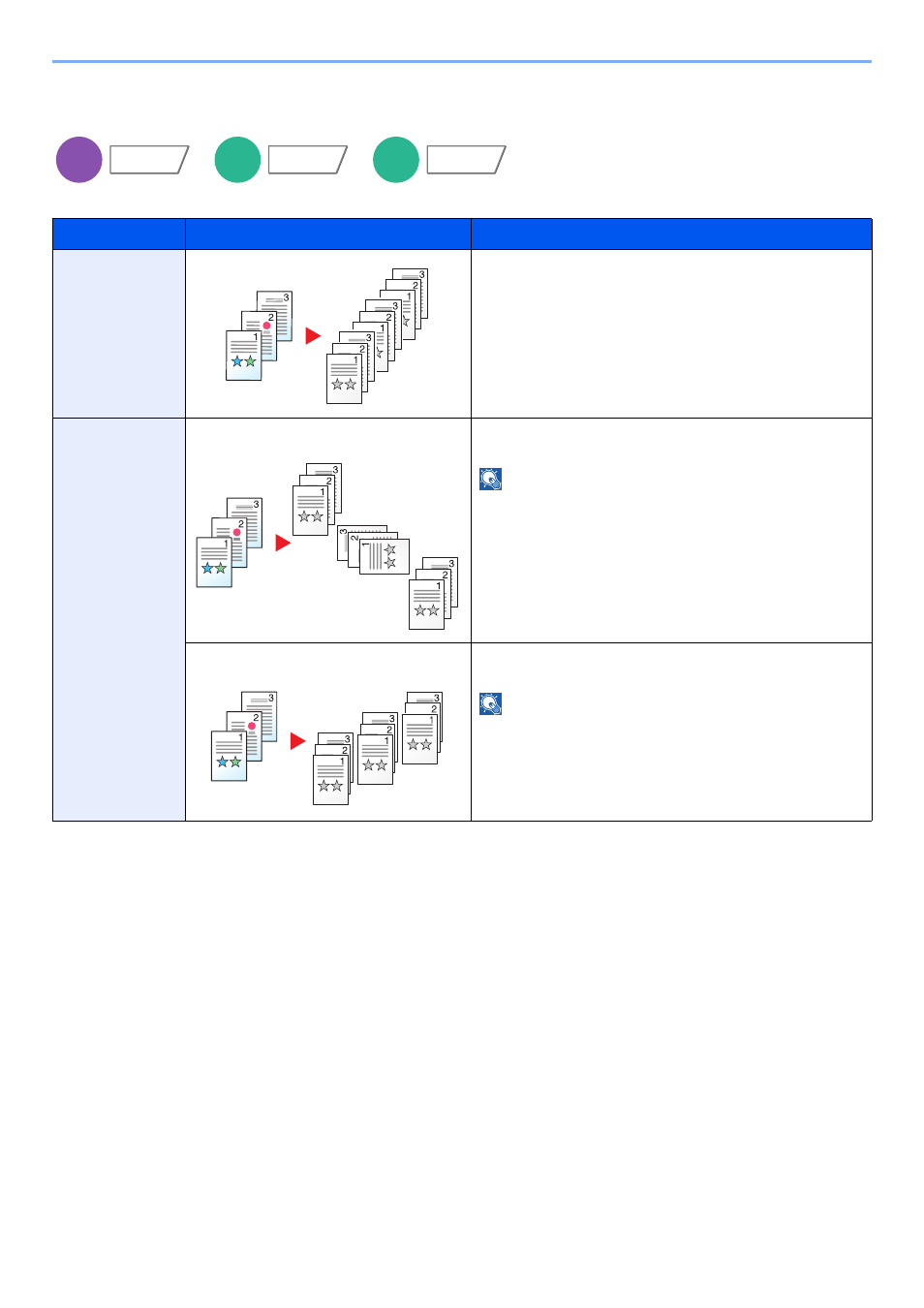
6-16
Using Various Functions > Functions
Collate/Offset
Offsets the output by page or set.
*
If [Off] is selected for "Collate" setting, [Each Page] appears. When [On] is selected, [Each Set] appears.
Item
Image
Description
Collate
Scans multiple originals and delivers complete sets of copies
as required according to page number.
Offset
Without 1,000-Sheet Finisher or 3,000-
Sheet Finisher (Option)
When offsetting is used, printed copies are produced after
rotating each set (or page*) by 90 degrees.
NOTE
To use offsetting, the same size of paper as the selected paper
tray must be loaded in a different orientation in a different
paper tray.
The paper sizes supported in Offset are A4, B5, Letter and 16K.
With 1,000-Sheet Finisher or 3,000-Sheet
Finisher (Option)
When you use offsetting, printed copies are segregated after
each set of copies (or after each page*).
NOTE
The optional 1,000-Sheet Finisher or 3,000-Sheet Finisher is
required.
The paper sizes supported in Offset are A3, B4, A4, B5, Letter,
Legal, Ledger, Oficio II, 8K, 16K, and 216 x 340 mm.
Copy
Org./Paper/
Finishing
Custom
Box
Functions
USB
Memory
Functions
