TA Triumph-Adler 2500ci User Manual
Page 453
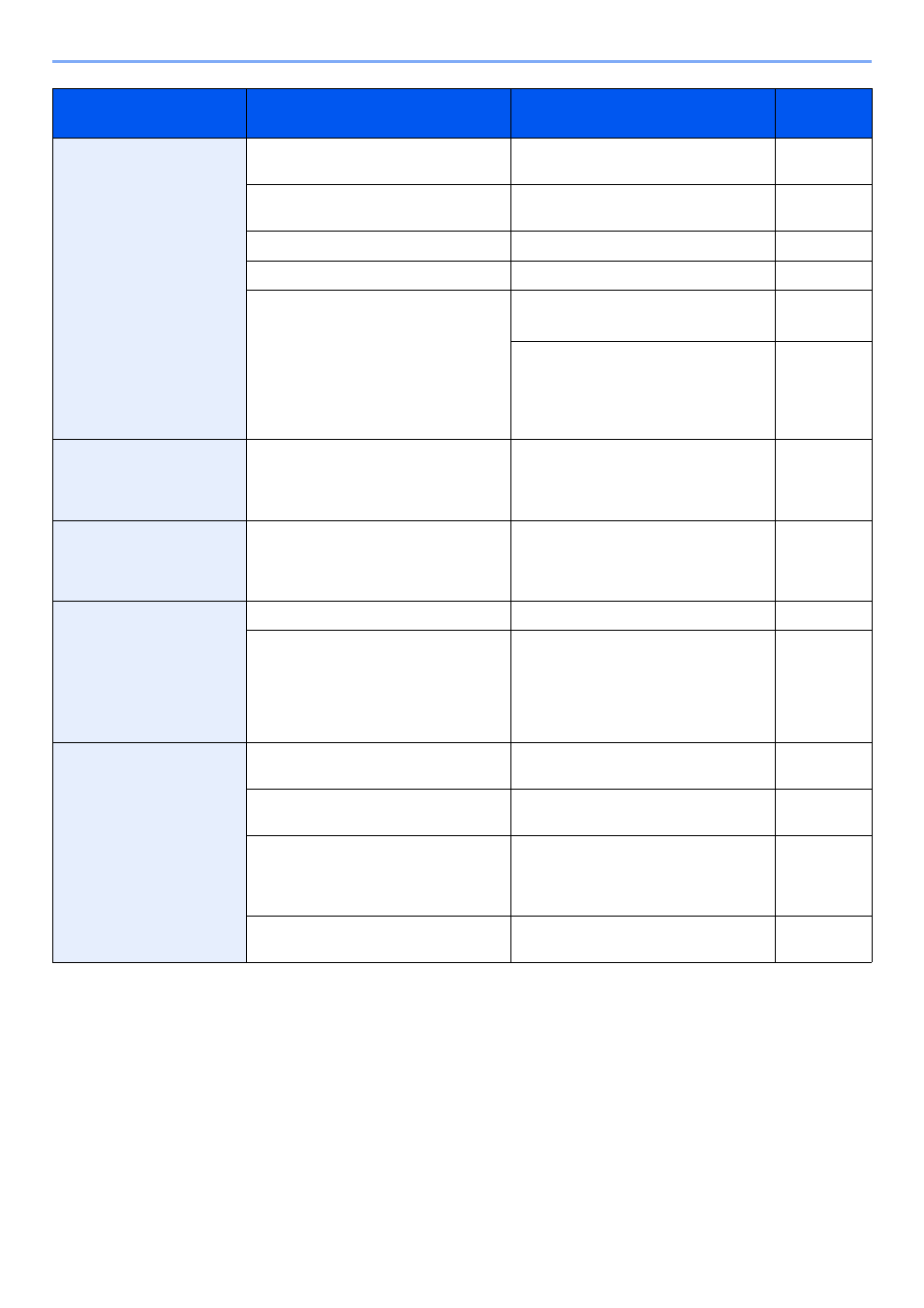
10-17
Troubleshooting > Troubleshooting
Colors appear different than
you anticipated.
Did you choose appropriate image
quality for the original?
Select appropriate image quality.
Have you loaded color copy paper into
the paper tray?
Load color copy paper into the paper
tray.
―
Run [Calibration].
―
Run [Tone Curve Adjustment].
―
When making copies
Adjust the color balance.
When printing from a computer
Adjust the color using the printer driver.
Refer to the
Printing
System
Driver User
Guide.
Perform Tone Curve
Adjustment in the System
Menu. is displayed.
Over long periods of use, the effects of
the ambient temperature and humidity
can cause color output hues to vary
slightly.
Run [Tone Curve Adjustment].
The color toner is empty.
Do you want to continue printing in black
and white?
If the black toner is remained, the
machine continues printing in black and
white by selecting [Print in Black and
White] of [Color Toner Empty Action].
Cannot create Searchable
PDF file.
Is the proper language selected?
Check the language to extract.
Can the texts on the original not be
recognized as texts, or is the PDF
creation time taken?
Check the following:
•
The original orientation is correct.
•
When setting the originals with the
mixed orientation at once, [On] is
selected for [Auto Image Rotation].
Cannot search a text that
you want to search on the
PDF file.
Have you set [OCR Text Recognition] in
[File Format]?
Set [OCR Text Recognition] in [File
Format].
Are the texts of the scanned original
fainted or too light?
Set [Density] to darker level.
Is the background of the scanned
original too dark and the texts are
difficult to recognize?
Set [Background Density Adj.] to [On] or
[Manual] and manually adjust the
density lighter. Otherwise, set [Density]
to darker level.
Is the text or image on the back of the
original visible on the front?
Set [Prevent Bleed-through] to [On].
Symptom
Checkpoints
Corrective Actions
Reference
Page
