TA Triumph-Adler 2500ci User Manual
Page 452
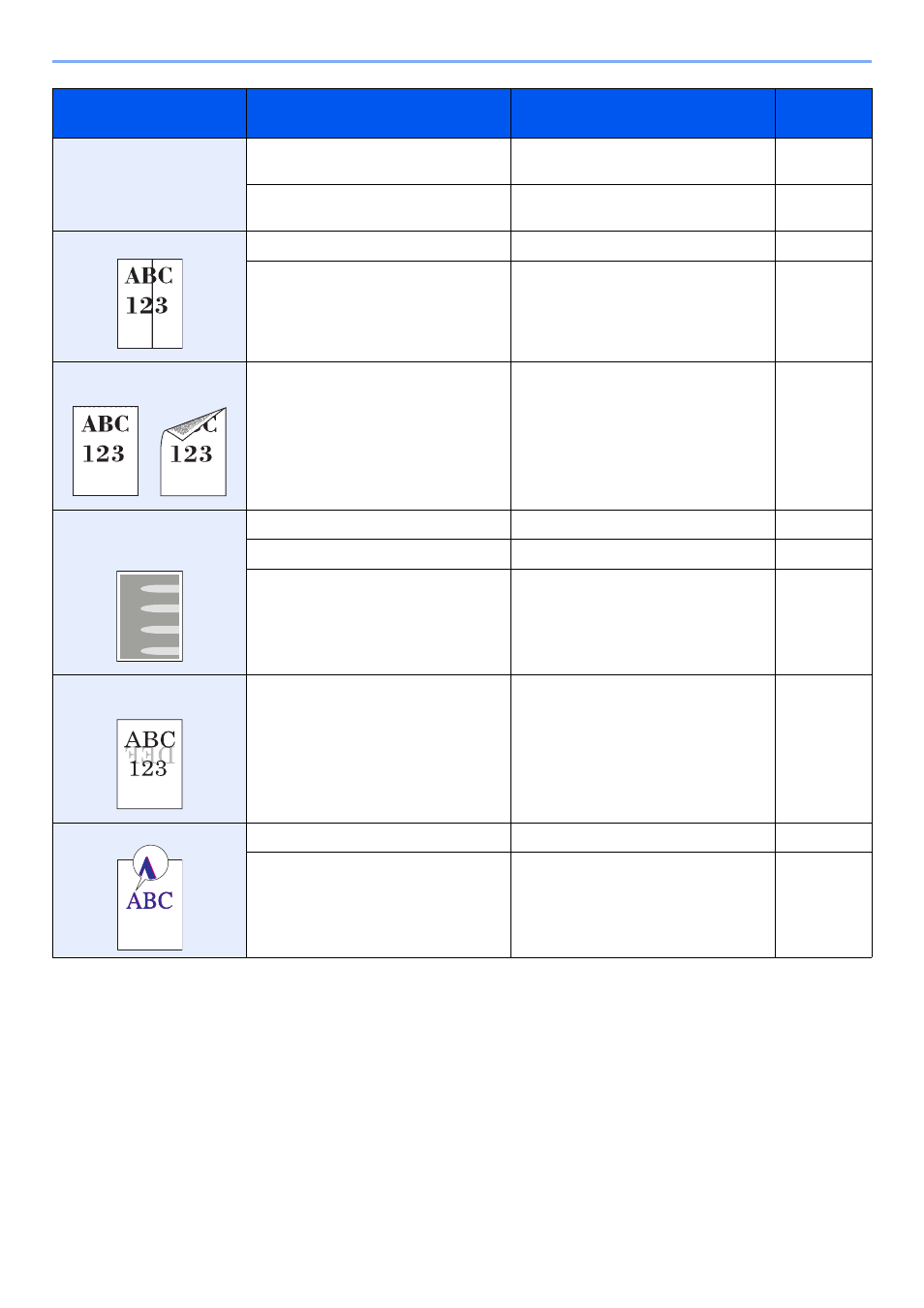
10-16
Troubleshooting > Troubleshooting
Cannot print with USB
memory.
USB memory not
recognized.
Is the USB host blocked?
Select [Unblock] in the USB host
settings.
―
Check that the USB memory is securely
plugged into the machine.
―
Printouts have vertical lines.
Is the slit glass dirty?
Clean the slit glass.
―
Run [Laser Scanner Cleaning].
Dirt on the top edge or back
of the paper.
Check the machine interior.
Open the right cover. If the machine
interior is dirty with toner, clean it using
soft, dry, lint-free cloth.
―
Part of the image is
periodically faint or shows
white lines.
―
Open and then close the right cover.
―
―
Run [Drum Refresh].
―
Run [Developer Refresh].
Print on the back of the
sheet is visible on the front.
―
Set [Prevent Bleed-through] to [On].
Skewed-color printout.
―
Run [Calibration].
―
Run [Color Registration].
Symptom
Checkpoints
Corrective Actions
Reference
Page
