TA Triumph-Adler 2500ci User Manual
Page 132
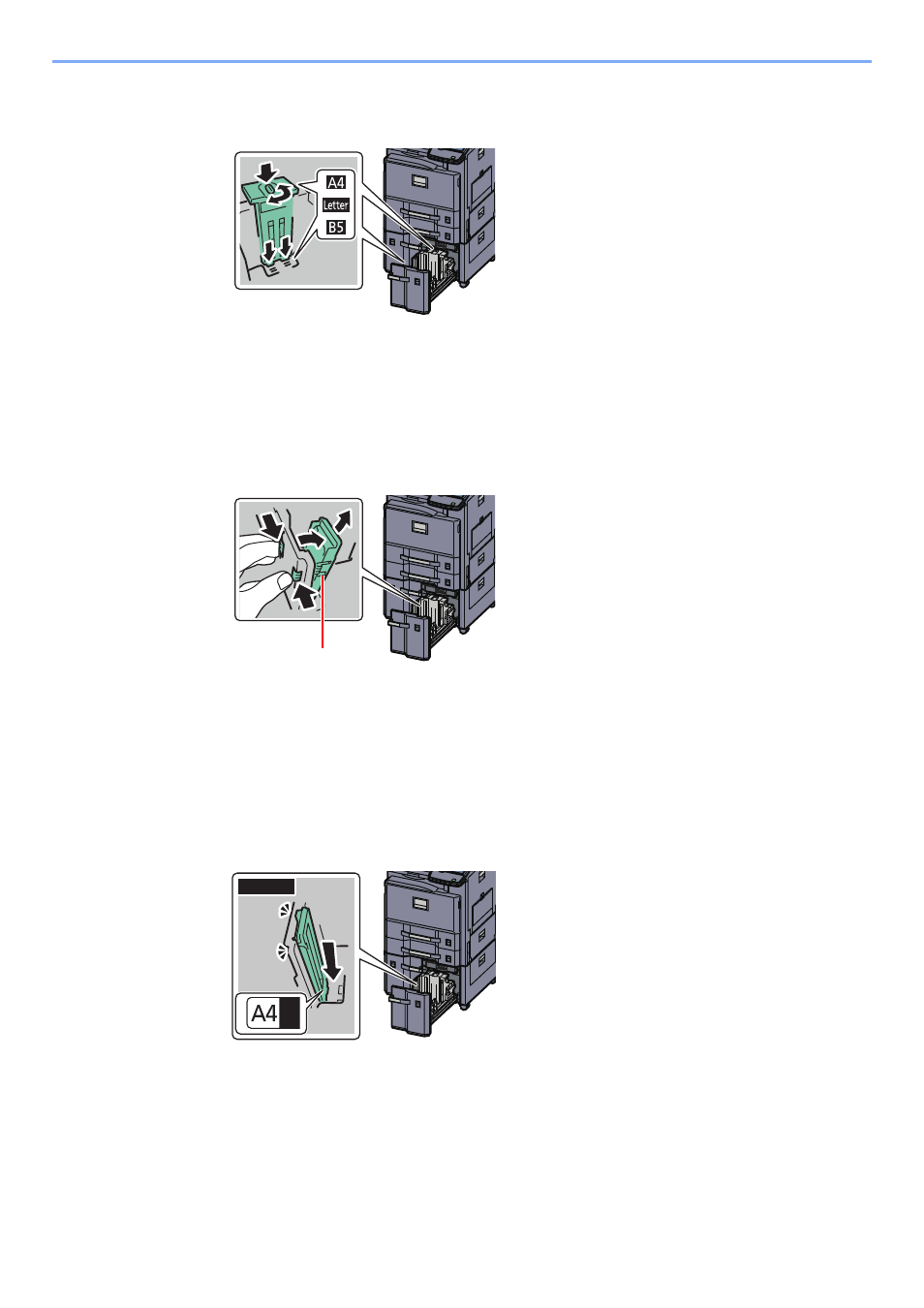
3-20
Preparation before Use > Loading Paper
2
Insert the Paper Size Guide (A) into the slot (bottom of cassette) for the paper size to be
used.
Make sure that the top of the paper size guide (A) matches the paper size to be used, attach the
clamp, and rotate the clamp to lock it.
Gently try moving the Paper Size Guide (A) to verify that it is fixed.
3
With the bottom of the cassette pressed all the way down, press the hook on the side of the
Paper Size Guide (B) to release it and pull out the Paper Size Guide (B).
4
Adjust the Paper Size Guide (B) to the paper size.
A4
Insert the Paper Size Guide (B) into the slot marked A4 (on the bottom of the cassette), and
lock the hook (it will make a "click" sound).
Gently try moving the Paper Size Guide (B) to verify that it is fixed.
3
2
1
Paper Size Guide (B)
2
1
1
3
CLICK!
2
1
- CLP 4520 MFP (162 pages)
- 1855 (212 pages)
- DC 6240 (382 pages)
- 306i (4 pages)
- 261ci (396 pages)
- 2256 (152 pages)
- 2256 (267 pages)
- 8055i (4 pages)
- 2550ci (4 pages)
- DC 6235 (588 pages)
- 7505ci (572 pages)
- 3560i (526 pages)
- 5555i (550 pages)
- 8055i (540 pages)
- DCC 6626 (212 pages)
- DCC 6626 (216 pages)
- P-C2665i MFP (4 pages)
- P-C2665i MFP (396 pages)
- DC 2015 (57 pages)
- DC 2020 (73 pages)
- DC 2020 (113 pages)
- DC 2020 (177 pages)
- DC 2016 (123 pages)
- DC 2018 (86 pages)
- DC 2018 (234 pages)
- DC 2031 (90 pages)
- DC 2031 (44 pages)
- DC 2031 (167 pages)
- DC 2035 (147 pages)
- DC 2035 (182 pages)
- DC 2035 (139 pages)
- DCC 2850 (436 pages)
- P-3525 MFP (481 pages)
- P-C2665 MFP (204 pages)
- DC 2052 (109 pages)
- DC 2075 (32 pages)
- DC 2055 (244 pages)
- DC 2075 (263 pages)
- DC 2080 (210 pages)
- DC 2062 (106 pages)
- DC 2062 (165 pages)
- DC 2222 (32 pages)
- DC 2125 (161 pages)
- DC 2222 (219 pages)
