Internet, Application, Internet -58 application -58 – TA Triumph-Adler 2500ci User Manual
Page 394: Ng to, And configure necessa, Internet application
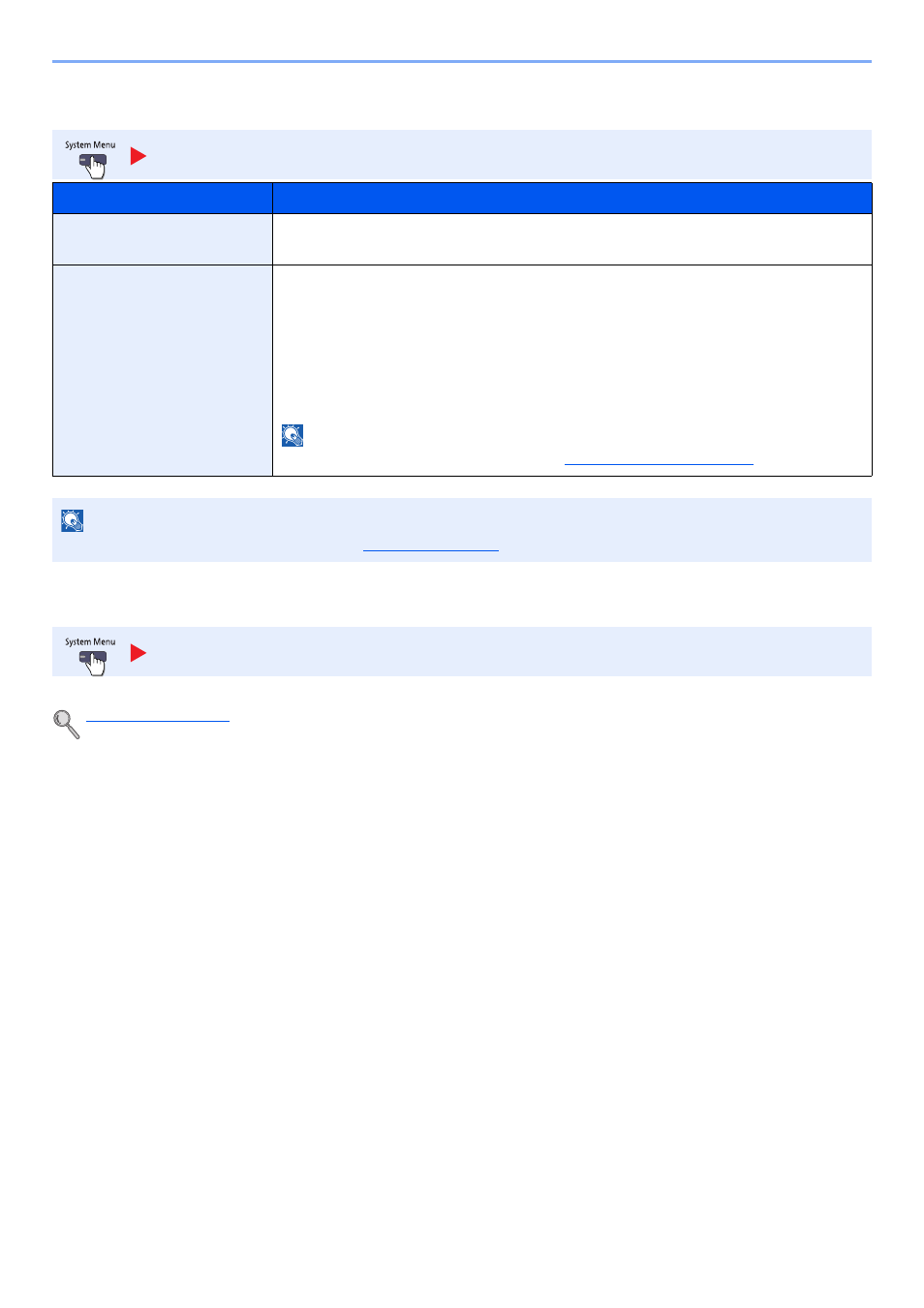
8-58
System Menu > Default Setting on the Machine (System Menu)
Internet
Application
Configure application settings.
Item
Description
Internet Browser
Select whether to use the Internet browser.
Value
: Off, On
Browser Environment
This specifies Internet browser preferences such as your home page setting and how pages
are displayed.
Value
:
Home page: (Enter the address for Home page.)
Text Size: Large, Medium, Small
Display Mode: Normal, Just-Fit Rendering, Smart-Fit Rendering
Cookie: Accept All, Reject All, Prompt before Accepting
NOTE
This is not displayed if [Off] is selected in
NOTE
To use proxy from Internet Browser, refer to
to configure settings.
See also other documents in the category TA Triumph-Adler Copiers:
- CLP 4520 MFP (162 pages)
- 1855 (212 pages)
- DC 6240 (382 pages)
- 306i (4 pages)
- 261ci (396 pages)
- 2256 (152 pages)
- 2256 (267 pages)
- 8055i (4 pages)
- 2550ci (4 pages)
- DC 6235 (588 pages)
- 7505ci (572 pages)
- 3560i (526 pages)
- 5555i (550 pages)
- 8055i (540 pages)
- DCC 6626 (212 pages)
- DCC 6626 (216 pages)
- P-C2665i MFP (4 pages)
- P-C2665i MFP (396 pages)
- DC 2015 (57 pages)
- DC 2020 (73 pages)
- DC 2020 (113 pages)
- DC 2020 (177 pages)
- DC 2016 (123 pages)
- DC 2018 (86 pages)
- DC 2018 (234 pages)
- DC 2031 (90 pages)
- DC 2031 (44 pages)
- DC 2031 (167 pages)
- DC 2035 (147 pages)
- DC 2035 (182 pages)
- DC 2035 (139 pages)
- DCC 2850 (436 pages)
- P-3525 MFP (481 pages)
- P-C2665 MFP (204 pages)
- DC 2052 (109 pages)
- DC 2075 (32 pages)
- DC 2055 (244 pages)
- DC 2075 (263 pages)
- DC 2080 (210 pages)
- DC 2062 (106 pages)
- DC 2062 (165 pages)
- DC 2222 (32 pages)
- DC 2125 (161 pages)
- DC 2222 (219 pages)
