Configure the settings, Register the group – TA Triumph-Adler 2500ci User Manual
Page 411
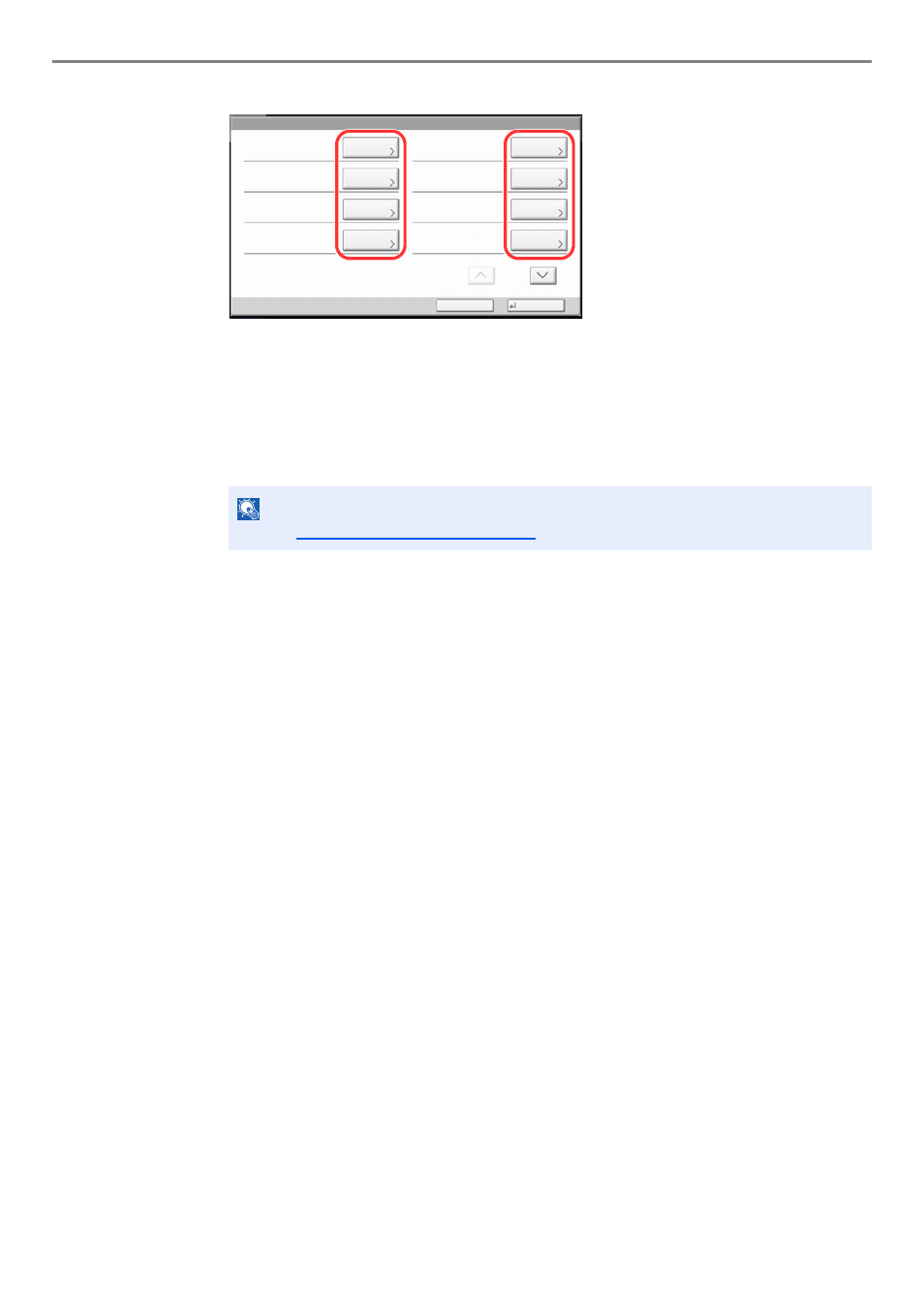
9-17
User Authentication and Accounting (User Login, Job Accounting) > User Login
2
Configure the settings.
1
Press [Change] of "Group ID".
2
Enter the group ID and press [OK].
3
Press [Change] of "Group Name".
4
Enter the group name and press [OK].
5
Press [Change] of "Access Level".
6
Select the group access privileges and press [OK].
7
Press [Change] of "Print Restriction".
8
Select [Reject Usage] or [Off] and press [OK].
9
Similar to steps 7 and 8, set "Print Restriction (Color)", "Copy Restriction", "Copy
Restriction (Color)", "Copy Restriction (Full Color)", "Duplex Restriction", "Combine
Restriction", "EcoPrint Restriction", "Send Restriction", "Fax TX Restriction", "Storing Restr.
in Box", and "Storing Restr. in Memory".
3
Register the group.
Press [Save]. A new group is added on the group list.
NOTE
Refer to
Entering Characters on page 11-11
for details on entering characters.
Group:
Group ID:
Copy Restriction:
Access Level:
Save
Copy Restriction (Color):
Print Restriction:
Print Restriction (Color):
Cancel
㪚㪿㪸㫅㪾㪼
Group Name:
㪚㪿㪸㫅㪾㪼
㪚㪿㪸㫅㪾㪼
㪚㪿㪸㫅㪾㪼
Copy Restr. (Full Color):
㪚㪿㪸㫅㪾㪼
㪚㪿㪸㫅㪾㪼
㪚㪿㪸㫅㪾㪼
㪚㪿㪸㫅㪾㪼
1/2
