TA Triumph-Adler 2500ci User Manual
Page 237
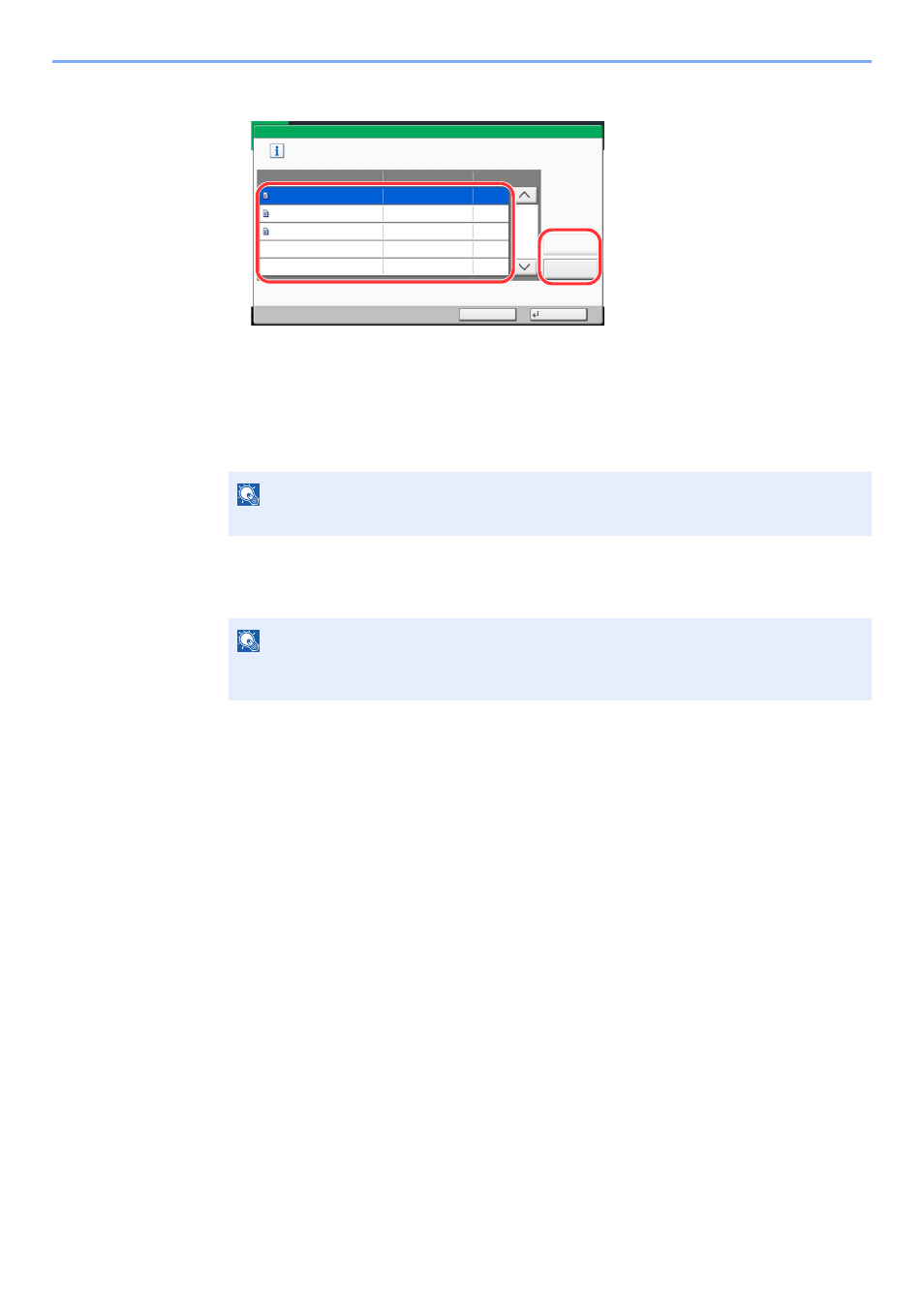
5-63
Operation on the Machine > Using a Custom Box
3
Arrange the documents into the order in which they are to be joined.
Highlight the document you want to rearrange and press [Up] or [Down] to move it to the correct place
in the sequence.
4
Press [Next].
5
Press [File Name], enter the file name for the joined document and press [OK].
6
Press [Join] and then press [Yes] in the confirmation screen.
The documents are joined.
NOTE
Enter up to 64 characters as the file name.
NOTE
After joining, the original documents are left unchanged. Delete the documents if they are no
longer needed.
Next
File Name
Up
Date and Time
Size
1/1
Join
Down
Cancel
Confirm the order of documents to combine.
2008101010574501
02/02/2013 09:40
21 MB
2008101010574511
02/02/2013 09:50
21 MB
2008101010574521
02/02/2013 10:10
21 MB
2
1
- CLP 4520 MFP (162 pages)
- 1855 (212 pages)
- DC 6240 (382 pages)
- 306i (4 pages)
- 261ci (396 pages)
- 2256 (152 pages)
- 2256 (267 pages)
- 8055i (4 pages)
- 2550ci (4 pages)
- DC 6235 (588 pages)
- 7505ci (572 pages)
- 3560i (526 pages)
- 5555i (550 pages)
- 8055i (540 pages)
- DCC 6626 (212 pages)
- DCC 6626 (216 pages)
- P-C2665i MFP (4 pages)
- P-C2665i MFP (396 pages)
- DC 2015 (57 pages)
- DC 2020 (73 pages)
- DC 2020 (113 pages)
- DC 2020 (177 pages)
- DC 2016 (123 pages)
- DC 2018 (86 pages)
- DC 2018 (234 pages)
- DC 2031 (90 pages)
- DC 2031 (44 pages)
- DC 2031 (167 pages)
- DC 2035 (147 pages)
- DC 2035 (182 pages)
- DC 2035 (139 pages)
- DCC 2850 (436 pages)
- P-3525 MFP (481 pages)
- P-C2665 MFP (204 pages)
- DC 2052 (109 pages)
- DC 2075 (32 pages)
- DC 2055 (244 pages)
- DC 2075 (263 pages)
- DC 2080 (210 pages)
- DC 2062 (106 pages)
- DC 2062 (165 pages)
- DC 2222 (32 pages)
- DC 2125 (161 pages)
- DC 2222 (219 pages)
