Hue adjustment, Hue adjustment -26 – TA Triumph-Adler 2500ci User Manual
Page 272
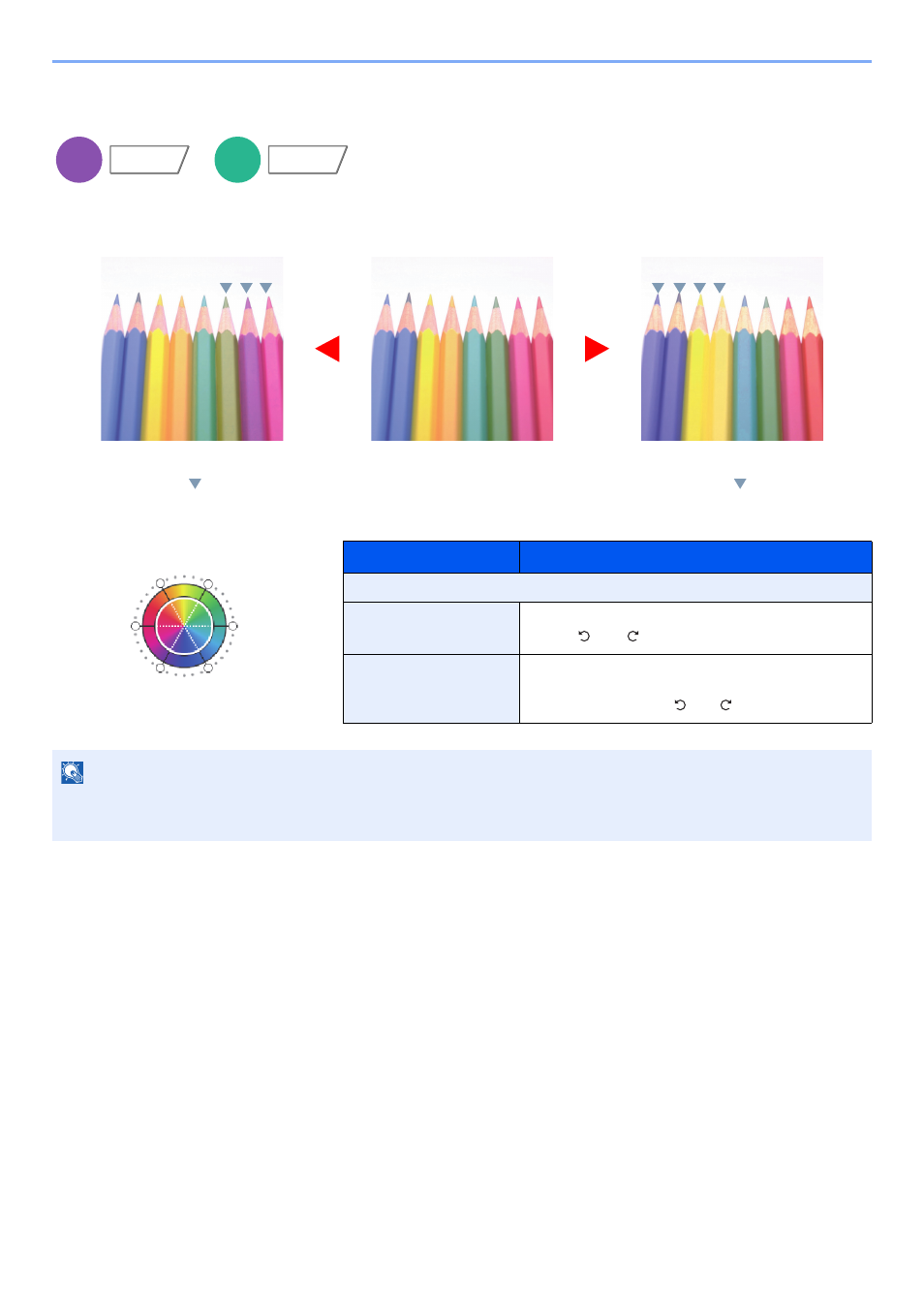
6-26
Using Various Functions > Functions
Hue Adjustment
Adjust the color (hue) of images. Make adjustments such as adjusting red to a strong yellow-red or yellow to a strong
green-yellow to make more creative copies.
The following settings can be set.
Item
Description
Off
All
Adjust hue for all colors.
Press [
] or [
] to adjust the hue.
Individual
Select individual colors to adjust the hue.
Select [Red], [Magenta], [Blue], [Yellow], [Green] or
[Cyan] and then press [
] or [
] to adjust the hue.
NOTE
This feature is used with full color and auto color copying.
These adjustments are especially useful on rich color images.
Copy
Color/
Image Quality
Custom
Box
Functions
When adjusting yellow to
more green, blue to more
magenta (the
part)
Original
When adjusting yellowish-red
to more yellow, bluish-cyan to
more blue (the
part)
Yellow
Green
Blue
Red
Magenta
Cyan
- CLP 4520 MFP (162 pages)
- 1855 (212 pages)
- DC 6240 (382 pages)
- 306i (4 pages)
- 261ci (396 pages)
- 2256 (152 pages)
- 2256 (267 pages)
- 8055i (4 pages)
- 2550ci (4 pages)
- DC 6235 (588 pages)
- 7505ci (572 pages)
- 3560i (526 pages)
- 5555i (550 pages)
- 8055i (540 pages)
- DCC 6626 (212 pages)
- DCC 6626 (216 pages)
- P-C2665i MFP (4 pages)
- P-C2665i MFP (396 pages)
- DC 2015 (57 pages)
- DC 2020 (73 pages)
- DC 2020 (113 pages)
- DC 2020 (177 pages)
- DC 2016 (123 pages)
- DC 2018 (86 pages)
- DC 2018 (234 pages)
- DC 2031 (90 pages)
- DC 2031 (44 pages)
- DC 2031 (167 pages)
- DC 2035 (147 pages)
- DC 2035 (182 pages)
- DC 2035 (139 pages)
- DCC 2850 (436 pages)
- P-3525 MFP (481 pages)
- P-C2665 MFP (204 pages)
- DC 2052 (109 pages)
- DC 2075 (32 pages)
- DC 2055 (244 pages)
- DC 2075 (263 pages)
- DC 2080 (210 pages)
- DC 2062 (106 pages)
- DC 2062 (165 pages)
- DC 2222 (32 pages)
- DC 2125 (161 pages)
- DC 2222 (219 pages)
