Editing custom box, Editing custom box -55, R to – TA Triumph-Adler 2500ci User Manual
Page 229
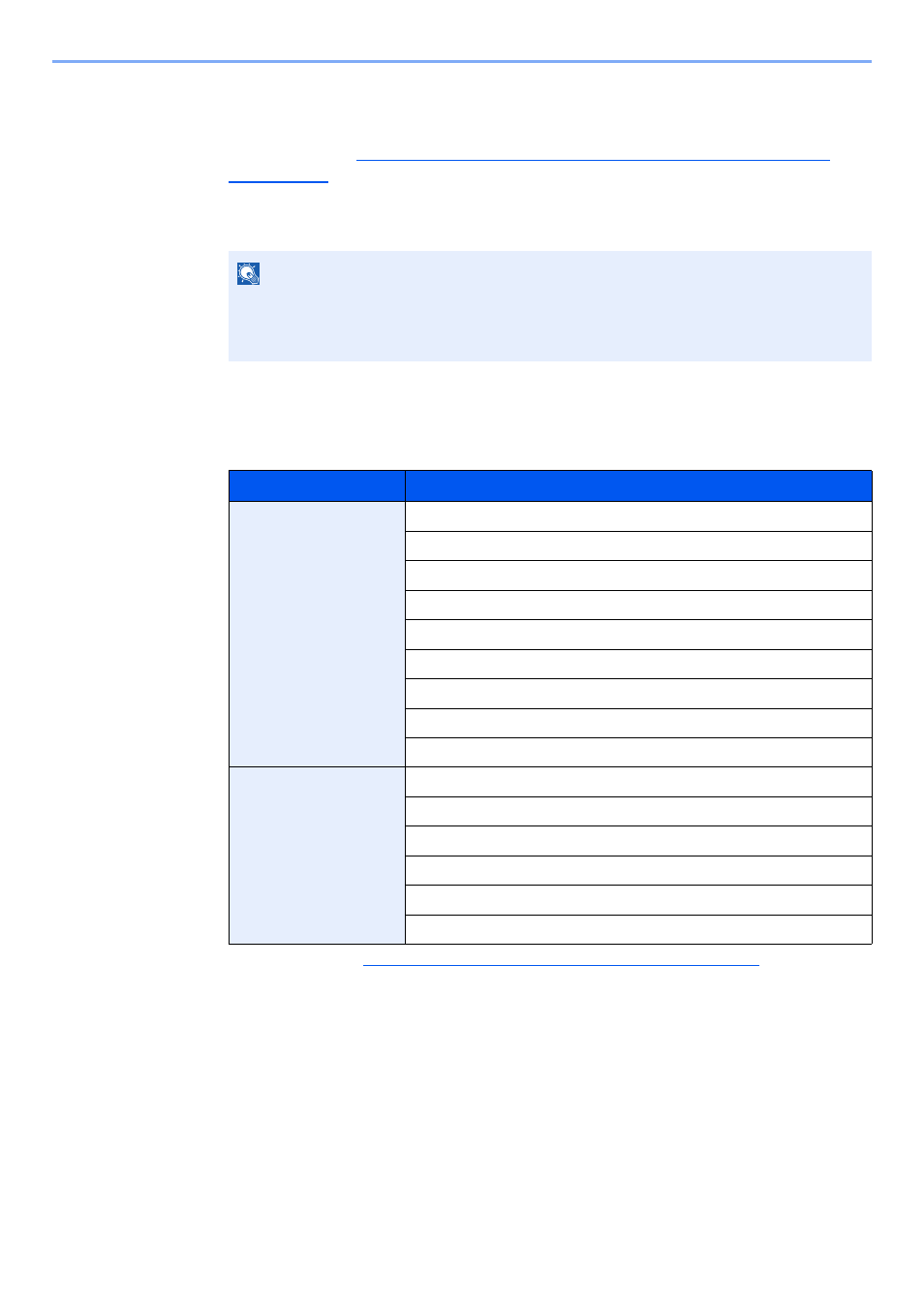
5-55
Operation on the Machine > Using a Custom Box
Editing Custom Box
1
Referring to
Creating a New Custom Box (Add/Edit Box) on
page 5-53
, display the screen for editing the custom box.
2
Select the box you want edit, and press [Detail/Edit].
3
Edit the custom box.
When user login administration is enabled, the settings that can be changed varies depending
on the privileges of the logged in user.
For details, refer to
Creating a New Custom Box (Add/Edit Box) on page 5-53
NOTE
When you have logged in as a user, you can only delete the box whose owner is set to that
user.
When you have logged in as administrator, you can edit all boxes.
Privileges
Settings that can be changed
Administrator
Box No.
Owner
Box Name
Usage Restriction
Box Password
Permission
Auto File Deletion
Overwrite Setting
Delete after Printed
User
Box Name
Box Password
Permission
Auto File Deletion
Overwrite Setting
Delete after Printed
- CLP 4520 MFP (162 pages)
- 1855 (212 pages)
- DC 6240 (382 pages)
- 306i (4 pages)
- 261ci (396 pages)
- 2256 (152 pages)
- 2256 (267 pages)
- 8055i (4 pages)
- 2550ci (4 pages)
- DC 6235 (588 pages)
- 7505ci (572 pages)
- 3560i (526 pages)
- 5555i (550 pages)
- 8055i (540 pages)
- DCC 6626 (212 pages)
- DCC 6626 (216 pages)
- P-C2665i MFP (4 pages)
- P-C2665i MFP (396 pages)
- DC 2015 (57 pages)
- DC 2020 (73 pages)
- DC 2020 (113 pages)
- DC 2020 (177 pages)
- DC 2016 (123 pages)
- DC 2018 (86 pages)
- DC 2018 (234 pages)
- DC 2031 (90 pages)
- DC 2031 (44 pages)
- DC 2031 (167 pages)
- DC 2035 (147 pages)
- DC 2035 (182 pages)
- DC 2035 (139 pages)
- DCC 2850 (436 pages)
- P-3525 MFP (481 pages)
- P-C2665 MFP (204 pages)
- DC 2052 (109 pages)
- DC 2075 (32 pages)
- DC 2055 (244 pages)
- DC 2075 (263 pages)
- DC 2080 (210 pages)
- DC 2062 (106 pages)
- DC 2062 (165 pages)
- DC 2222 (32 pages)
- DC 2125 (161 pages)
- DC 2222 (219 pages)
