Eindex – RISCO Group axesplus® User Manual
Page 63
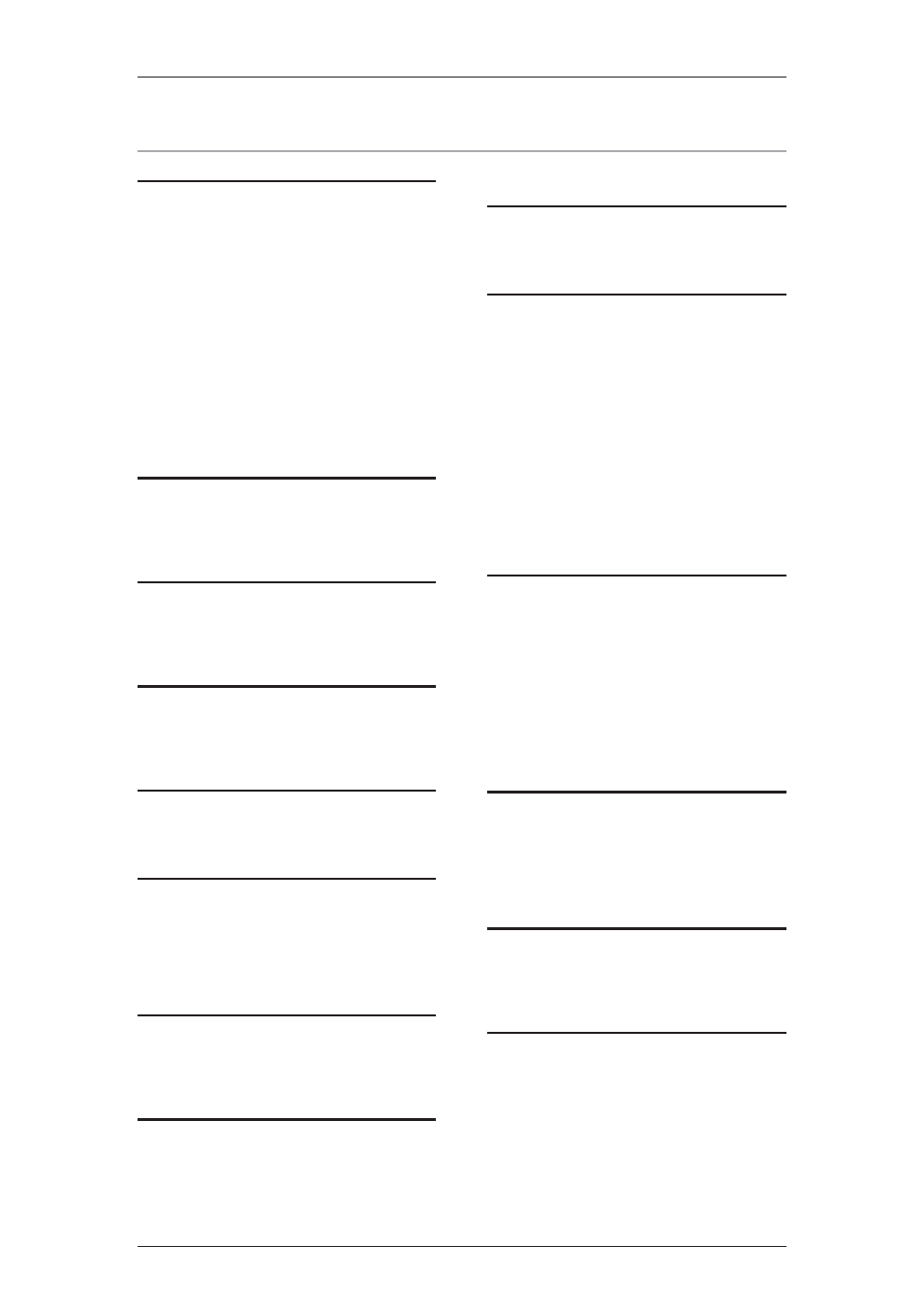
User Manual for Hardware Installation
Uncontrolled when printed
© RISCO Group
62
E
Index
A
ACCB and ACIB Connection Diagram with PMC ... 18
ACCB and ACIB Connection Diagram without
PMC .................................................................... 20
ACCB CFG files ....................................................... 34
ACCB Connection Diagram ..................................... 18
ACCB to AC/DC Converter ..................................... 20
ACCB to ACIB Connection ................................ 19, 20
ACCBs ........................................................................ 7
Access Control Controller Board ................................ 8
Access Control Controller Boards .............................. 7
Access Control Input Output Board ............................ 8
ACIB Board Layout .................................................. 23
ACIB to AC/DC Converter ....................................... 21
ACIB to PMC Connection ........................................ 19
B
Baud Rate Selector .................................................... 27
Board Specifications ................................................. 12
C
Configuring ACCB ................................................... 32
Configuring Proxy .................................................... 32
D
Door Input Signal...................................................... 26
Dual Mode .................................................................. 9
E
Ethernet Connectivity ................................................. 7
F
Features of ACCB ..................................................... 8
Features of ACIB ...................................................... 8
Features of PMC ....................................................... 9
Features of Proxy ...................................................... 7
G
Global System for Mobile ....................................... 7, 8
GSM ........................................................................... 7
L
LAN ............................................................................ 8
LED Indications of PMC .......................................... 37
Local Area Network .................................................... 8
O
Other Connections .............................................. 14, 20
P
PMC ............................................................................ 9
Power Management Card ............................................ 9
Power Requirements ................................................. 12
Power Selectors ......................................................... 28
Power Supply .............................................................. 7
Primary Proxy ............................................................. 7
Proxy ........................................................................... 7
Proxy Board Layout .................................................. 13
Proxy Connection Diagram with PMC ..................... 13
Proxy Connection Diagram without PMC ................ 14
Proxy to PMC ........................................................... 14
PSTN .......................................................................... 7
Public Switched Telephone Network .......................... 8
R
Readers ................................................................. 9, 27
Readers Settings ........................................................ 29
Relay ......................................................................... 25
Relay Feed ................................................................ 25
Relay Zone ................................................................ 25
RISCO Access Control System ................................... 7
RISCO Service Platform ............................................. 7
RS232/TTL Level Selector For Readers ................... 28
RSP ............................................................................. 7
S
Sensors ...................................................................... 26
Seven Segment Display ............................................ 36
Seven Segment Displays ........................................... 30
Standby Proxy ............................................................. 7
T
Test Mode Switches .................................................. 30
Topology Diagram .................................................... 10
W
WAN ........................................................................... 8
Wide Area Network .................................................... 8
