RISCO Group X-10 User Manual
X-10 instructions, General description, Terminal wiring
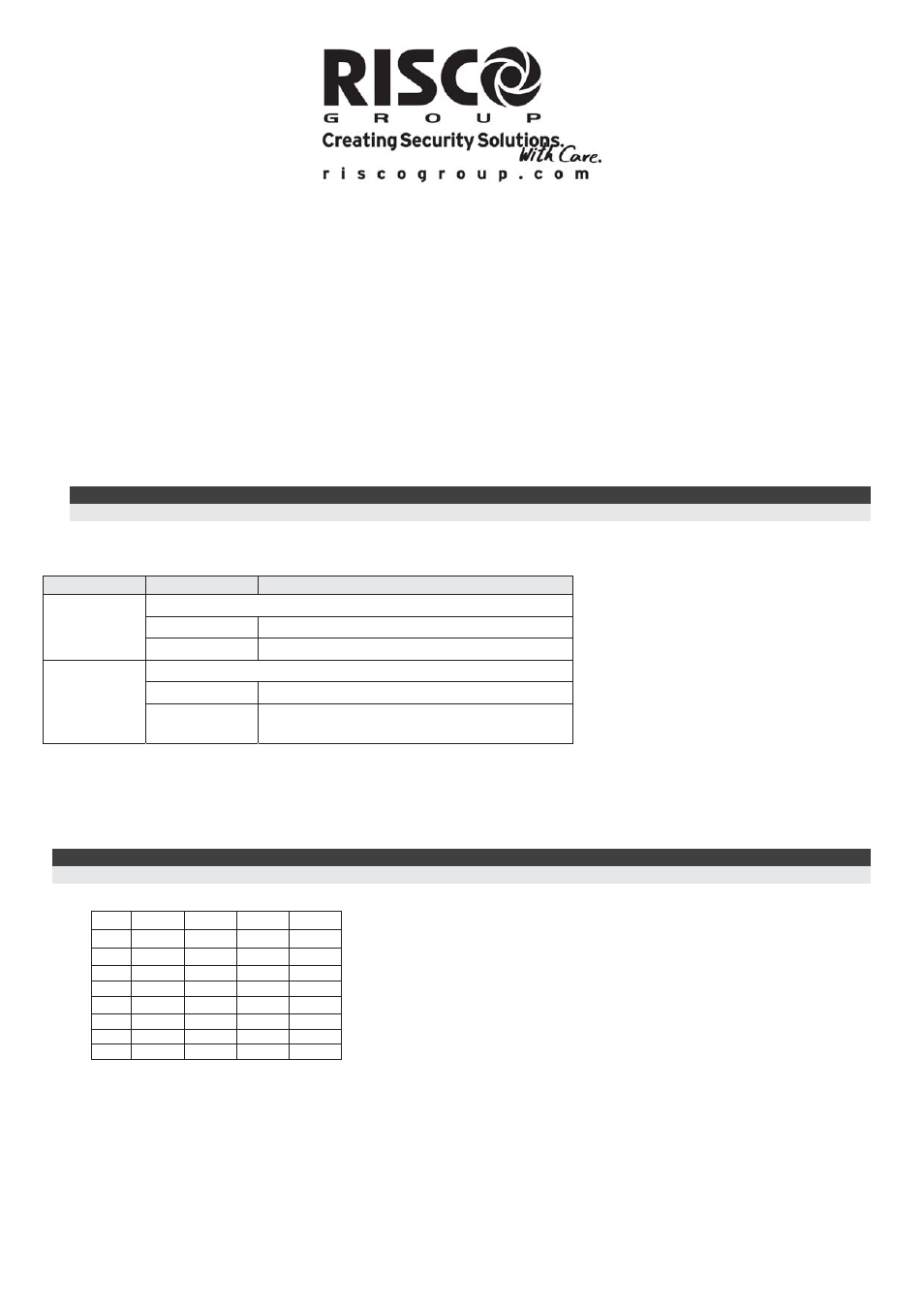
X-10 Instructions
General Description
The X-10 Adapter Module is a unique service component, which enables RISCO's security panels to activate X – 10
devices. The X–10-adapter module converts the information sent from the programmable utility output into the X – 10
protocol.
Terminal Wiring:
The X-10 adapter module is connected to the 4-wire bus (RS485).
1. Connect the first 4 terminals, marked as AUX (RED), COM (BLK) and BUS (YEL, GRN) to the corresponding
terminals on the main board of the security panels.
2. Connect the Tamper terminal to a Tamper switch or to GND.
3. Connect the telephone plug on the module board, marked as “X10” to the X-10 transmitter.
Note:
The maximum wire run permitted is 300 meters (1000 feet)
Leds Indication
ID Dip-Switch: Identifying the X-10
The X-10 adapter module must be given a unique I.D number, with which it is recognized by the security panel.
To program the I.D. number, set the DIP switches, located on the module board and marked as “ID”, according to the
following table.
Note:
When connected to the WisDom all Dipswitches should be in the OFF position.
HOUSE Dip-Switch: Identifying the X-10 Transmitter
Defines the house code, which matches the code defined by the X-10 modules. Use the table printed on the X-10 board
to define the house ID number.
Jumper Setting (J2)
The X-10 adapter module has a jumper to determine the number off X-10 outputs that can be activated by the panel.
Jumper on one pin: 8-output module.
Jumper on both pins: 16-output module (2 ID numbers)
LED
State
Description
Power
(Red)
Indicates communication with the Control panel
On BUS
Communication
OK
Flashing
BUS Communication failure
X10COM
(Yellow)
Indicates communication with the X-10 transmitter
On
Communication with X-10 transmitter is OK
Flashing
Communication trouble with the X-10
transmitter
1 2 3 4
01
OFF
OFF OFF OFF
02
ON OFF OFF OFF
03
OFF ON OFF OFF
04
ON ON OFF OFF
05
OFF OFF ON OFF
06
ON OFF ON OFF
07
OFF ON ON OFF
08
ON ON ON OFF
