RISCO Group axesplus® User Manual
Page 34
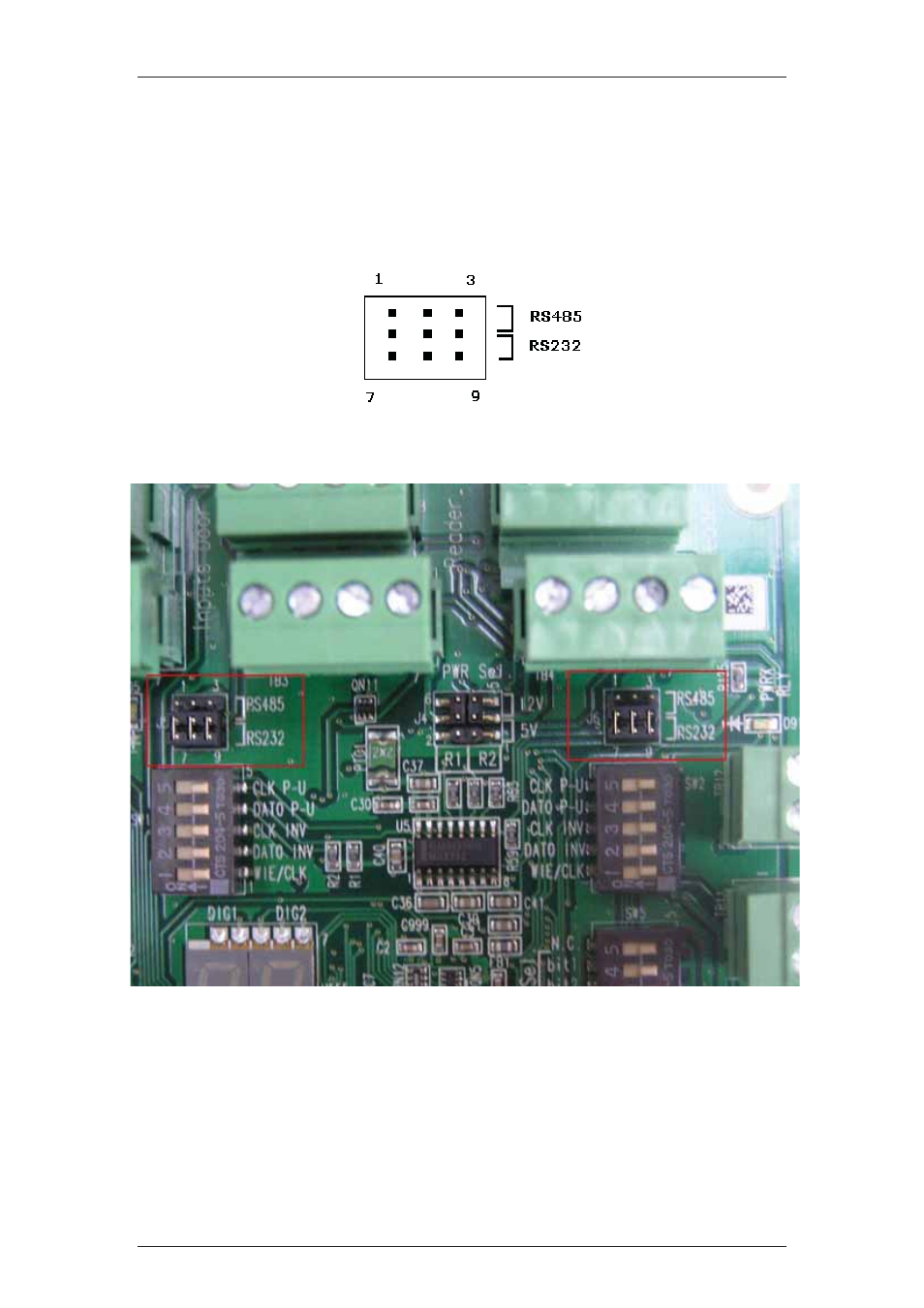
User Manual for Hardware Installation
Uncontrolled when printed
© RISCO Group
33
RS232/485 Level Selector For Readers
Each reader interface on the ACIB has the option to use serial communication. 8a, 8b, 8c, 8d
represent Level Selector for Readers (
Figure 10: ACIB BOARD
). The signals levels setting are very
important for proper operation. Therefore, in case of using RS232 level signals set the selector same
as the Figure 22: RS232 / RS485 Setting. Else, if using RS485 level signals set the selector same as
Figure 22: RS232 / RS485 Setting.
Figure 21: RS232 / RS485 Setting
Figure 22: RS232 / RS485 Setting
Power Selectors
Two power selectors for 4 readers exist in this card (9a and 9b,
Figure 10: ACIB BOARD
). J4 select
power for readers 1, 2 and J8 for readers 3, 4. The power options for each reader separately selecting
from 5v and 12v.
Configuration example for setting readers 1, 2 to 5v is shown in the figure below.
