RISCO Group axesplus® User Manual
Page 48
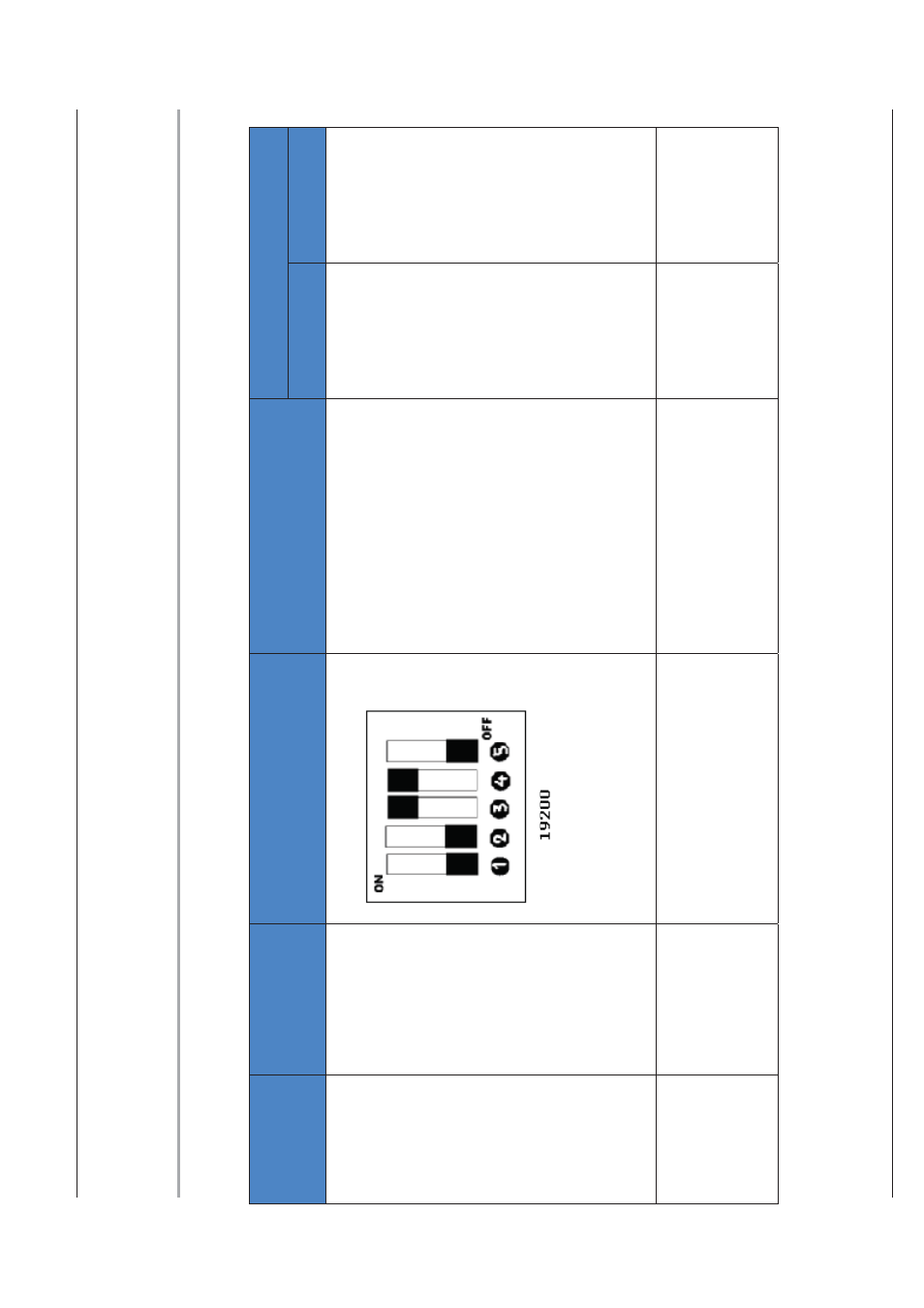
Use
r Manual
fo
r Hardware
Ins
tal
la
tio
n
Un
c
o
n
tr
o
lled w
h
en
p
rin
te
d
©
R
IS
C
O
G
ro
u
p
47
A
Reader
C
o
n
n
e
c
ti
on
D
e
tails
T
h
e r
e
ader
c
o
nnec
ti
o
n det
ai
ls
f
o
r t
h
e di
ff
e
re
n
t t
y
p
e
s of
r
e
ader
s ar
e desc
ri
b
e
d i
n
t
h
e f
o
llow
in
g
t
a
b
le.
T
a
ble 7: Read
er C
o
nne
ct
ion
Det
ails f
o
r Read/
Writ
e Rea
d
ers
Read
er
T
e
chnology
Typ
e
Bau
d Rate
S
e
tti
n
g
s
Read
er C
o
nne
ct
ion Det
ails
Read
er
ACI
B
Ap
er
io
RS485:
T
h
e j
u
m
p
e
r
on AC
IB should b
e
set
t
o
RS485.
19200
Baud Rat
e
(SW
5) Selec
to
r set
ti
ng
s :
S
w
it
c
h
2:
OF
F
Swi
tch 3:ON
Swi
tch 4:ON
RS485 addr
ess shou
ld b
e
0
0
1
f
o
r t
h
e
re
ade
r Co
mHub.
Fo
r th
is the
f
irst
swi
tch on t
h
e Com
Hub should be set
as “
O
N”
. All ot
her
sw
it
c
h
es sh
ould b
e
“O
FF
”.
RS485A
RS485B P
W
R
GND
RS485A
RS485B
PWR
GND
St
id
5AA
Mifare
/De
sf
ire
RS 232:
T
h
e j
u
m
p
e
r
on AC
IB should b
e
set
t
o
RS232 si
de.
57600
T
h
e r
e
ader
n
eeds t
o
b
e
p
u
t i
n
to
t
h
e
spe
c
if
ie
d
bau
d
rate
fro
m the
PC
u
til
it
y pro
v
ide
d by the
ma
nu
fa
ctu
re
r.
RX
TX
0V
12V
0V
TX
RX
GND
PWR
GND
