Factory defaults & user settings, Parameter display default setting user setting – Precision Digital PD6310 User Manual
Page 87
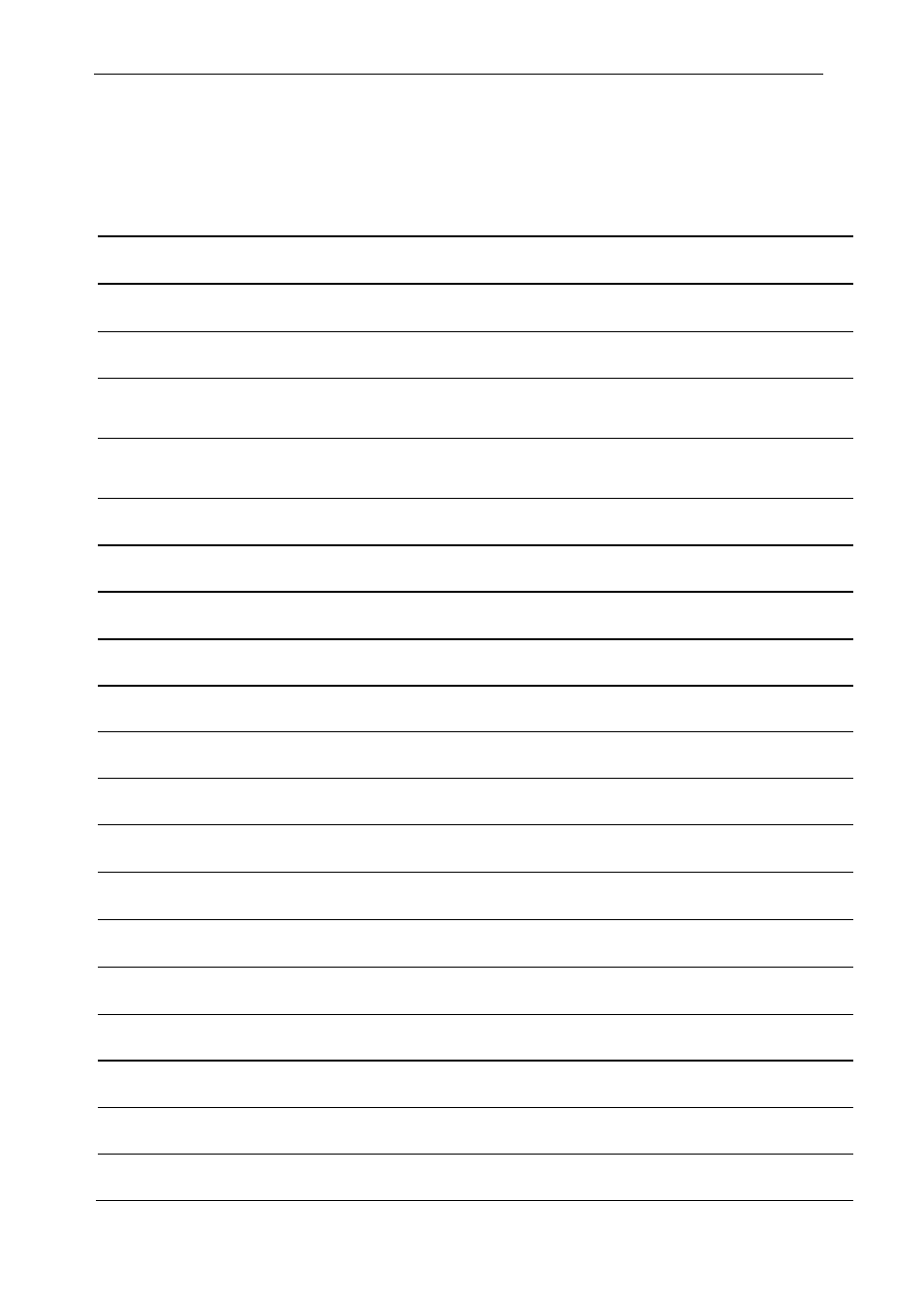
Model PD6210 & PD6310 Batch Controllers
Instruction Manual
87
Factory Defaults & User Settings
The following table shows the factory setting for the major programmable
parameters on the controller. Next to the factory setting, the user may
record the new setting for the particular application.
Model: ______________
S/N: _______________ Date: _________
Parameter Display
Default Setting
User Setting
Input type
Input
PD6210: 4-20 mA
PD6310: Pulse
Total
yes
Total enabled
Units (PD6210)
units
Rate / total / gr. total
mA / mA / mA
Units (PD6310)
units
Rate / total / gr. total
Pulse / Pulse / Pulse
Rate decimal point
ddd.ddd
PD6210: 3 Places
PD6310: 1 Place
Total decimal point
ddddd.d
1 Place
G. Total decimal
point
dddddd
0 Places
K-factor
Factor
1.000; PD6310 Only
Function
Functn
Linear
Number of points
No Pts
2
Programming
prog
Scale
Input 1
InP 1
PD6210: 4.000 mA
PD6310: 00000.0
Display 1
Dis 1
PD6210: 4.000
PD6310: 00000.0
Input 2
InP 2
PD6210: 20.000 mA
PD6310: 10000.0
Display 2
Dis 2
PD6210: 20.000
PD6310: 10000.0
Upper display
big
Display total
Lower display
Little
Display rate and
units
Display intensity
d-Inty
8
Total time base
T tb
Second
