Precision Digital PD6310 User Manual
Page 41
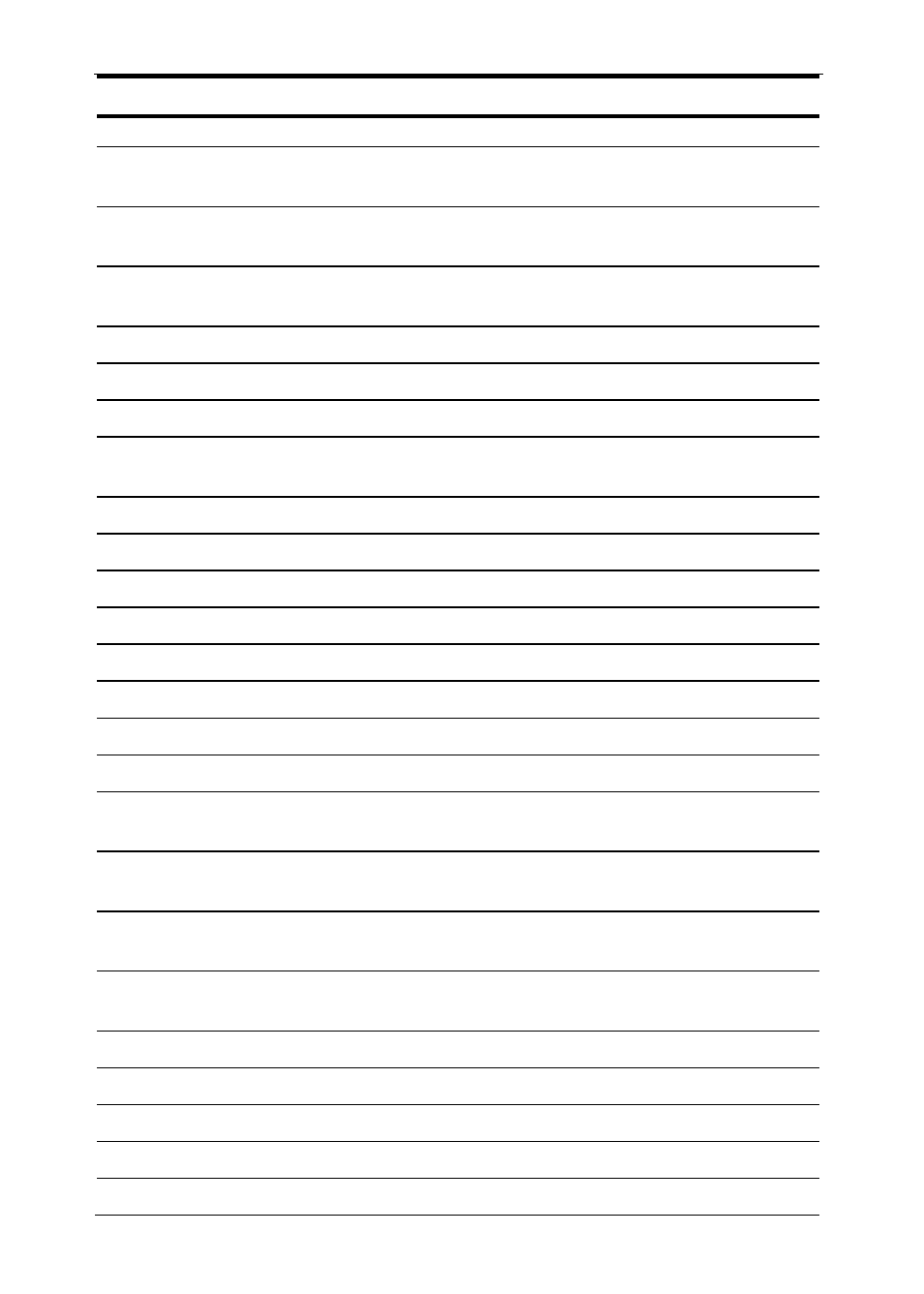
Model PD6210 & PD6310 Batch Controllers
Instruction Manual
41
Display Parameter
Action/Setting
Description
has cleared (relays assigned to rate)
1
Altern
Alternate
2
Set relay for pump alternation control
(relays assigned to rate)
2
Sampl
Sampling
Set relay for sampling operation (rate or
GT)
OFF
Off
Disable relay and front panel status LED
(Select Off to enable Interlock feature)
Preset
Preset
Set batch preset
Set 1
Set 1
Program set point 1
RSt 1
Reset 1
Program reset point 1
RLY 2
Relay 2
Relays 2-8 setup. Relays 5-8 are shown,
only if expansion relay module is installed.
FaiLSF
Fail-safe
Enter Fail-safe menu
FLS 1
Fail-safe 1
Set relay 1 fail-safe operation
on
On
Enable fail-safe operation
off
Fail-safe off
Disable fail-safe operation
DeLAY
Delay
Enter relay Time Delay menu
DLY 1
Delay 1
Enter relay 1 time delay setup
On 1
On
Set relay 1 On time delay
OFF 1
Off
Set relay 1 Off time delay
break
Loop break
Set relay condition if loop break detected
(For mA input only)
iGnorE
Ignore
Ignore loop break condition
(Processed as a low signal condition)
On
On
Relay goes to alarm condition when loop
break is detected
OFF
Off
Relay goes to non-alarm condition when
loop break is detected
Aout
Analog output
Enter the Analog output scaling menu
Dis 1
Display 1
Program display 1 value
Out 1
Output 1
Program output 1 value (e.g. 4.000 mA)
Dis 2
Display 2
Program display 2 value
Out 2
Output 2
Program output 2 value (e.g. 20.000 mA)
