Reset menu ( reset ), Control menu ( contrl ) – Precision Digital PD6310 User Manual
Page 68
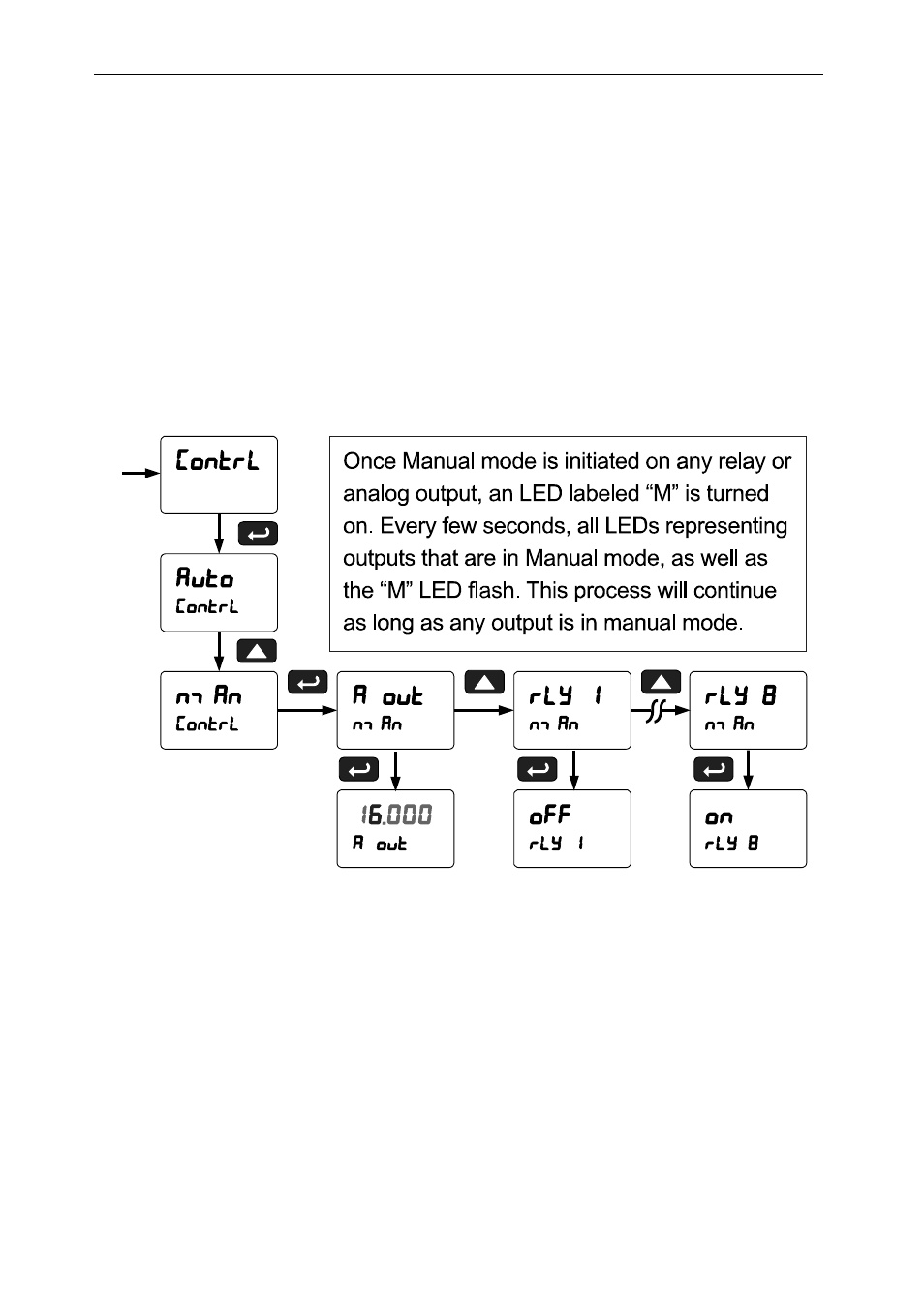
Model PD6210 & PD6310 Batch Controllers
Instruction Manual
68
Reset Menu (reset)
The Reset menu is used to reset the total, grand totals, batch count,
maximum, or minimum reading (peak or valley) reached by the process;
both maximum and minimum may be reset at the same time by selecting
“reset high & low” (rst HL).
Control Menu (Contrl)
The Control menu is used to control the 4-20 mA analog output and the
relays manually, ignoring the input. Each relay and analog output can be
programmed independently for manual control. Selecting automatic
control sets all relays and analog output for automatic operation.
This manual is related to the following products:
