Advanced operation and programming – Precision Digital PD6310 User Manual
Page 71
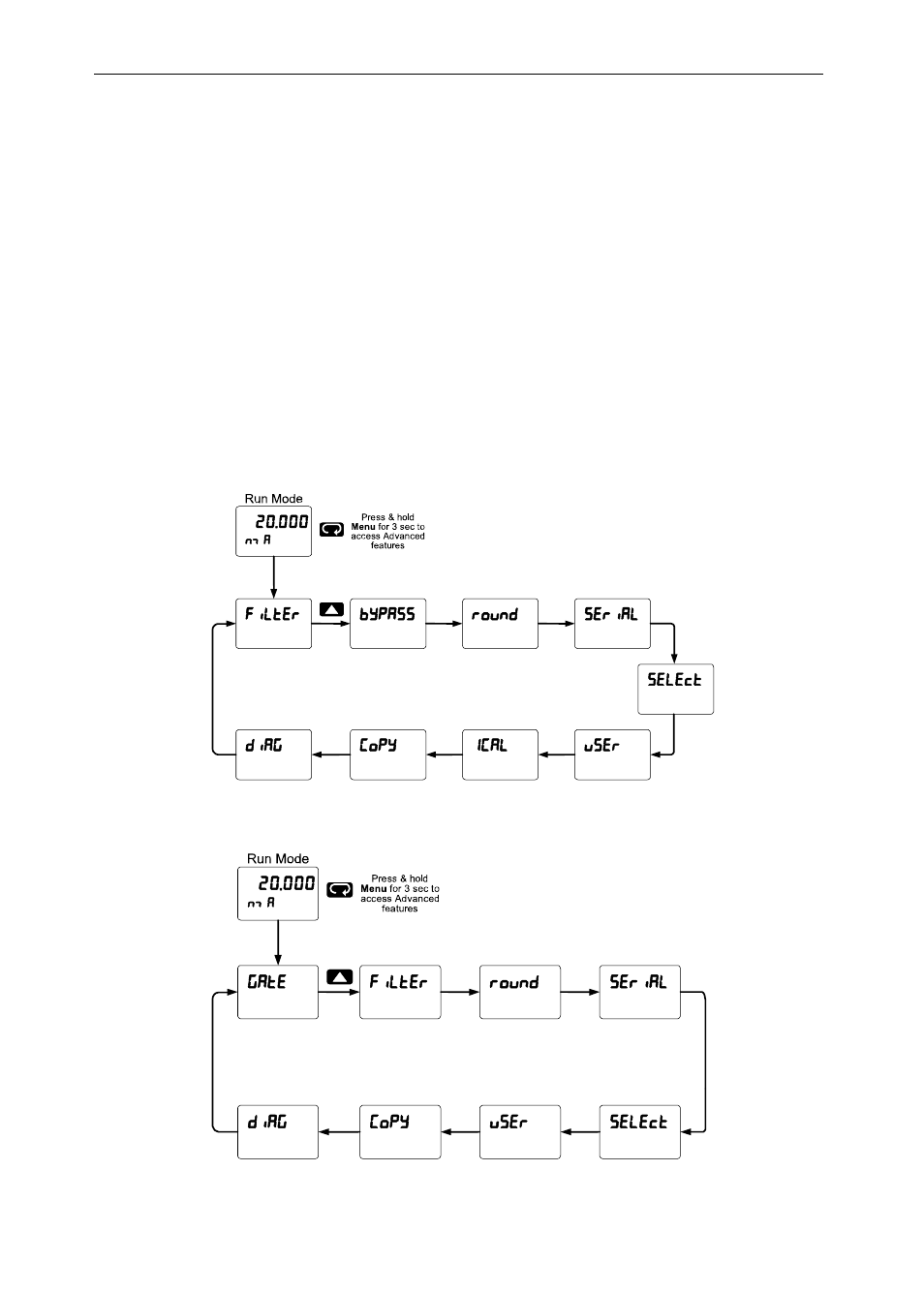
Model PD6210 & PD6310 Batch Controllers
Instruction Manual
71
ADVANCED OPERATION AND PROGRAMMING
In addition to the functions described in Controller Operation on page 35,
the following advanced operation and display features may be
programmed. Configuring these features may disable some default batch
controller features, or make running a batch operation impossible. These
functions should only be used by users who are sure of their need in
their application.
Advanced Features Menu
To simplify the setup process, functions not needed for most applications
are located in the Advanced Features menu.
Press and hold the Menu button for three seconds to access the
advanced features of the controller. This cannot be done during a back
process as all functions other than STOP are disabled during a batch
process, including the Menu button.
PD6210 Advanced Features Menu
PD6310 Advanced Features Menu
