Precision Digital PD6310 User Manual
Page 70
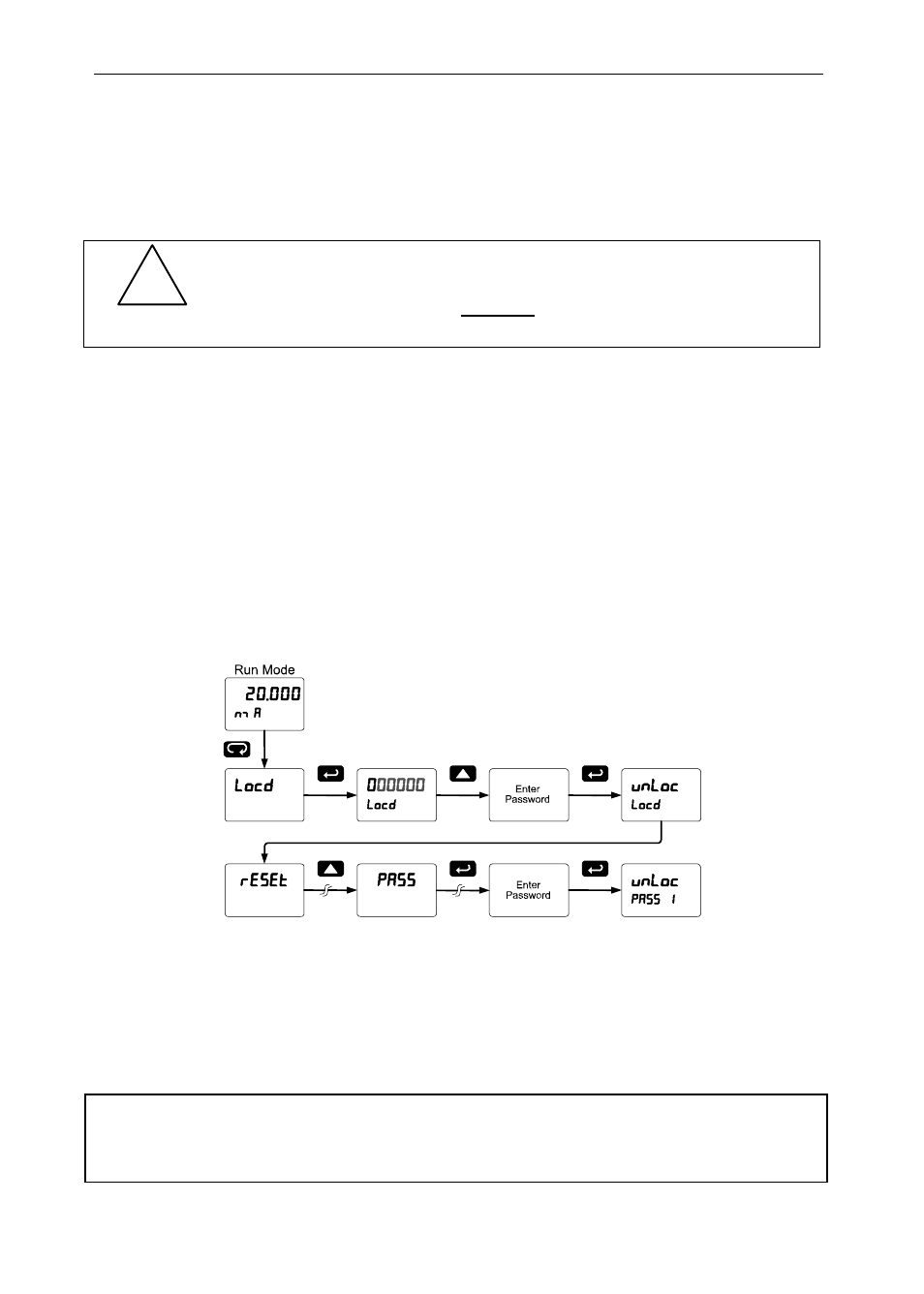
Model PD6210 & PD6310 Batch Controllers
Instruction Manual
70
Grand Total Reset Password & Non-Resettable Total
The grand total can be password-protected to prevent unauthorized total
resets.
The grand total can be programmed as a non-resettable total by entering
the password “050873”.
!
Caution!
Once the Grand Total has been programmed as “non-
resettable” the feature cannot be disabled.
Making Changes to a Password Protected Controller
If the controller is password protected, the controller will display the
message Locd (Locked) when the Menu button is pressed. Press the
Enter button while the message is being displayed and enter the correct
password to gain access the menu. After exiting the programming mode,
the controller returns to its password protected condition.
Disabling Password Protection
To disable the password protection, access the Password menu and
enter the correct password twice, as shown below. The controller is now
unprotected until a new password is entered.
If the correct six-digit password is entered, the controller displays the
message unLoc (unlocked) and the protection is disabled until a new
password is programmed.
If the password entered is incorrect, the controller displays the message
Locd
(Locked) for about two seconds, and then it returns to Run Mode.
To try again, press Enter while the Locked message is displayed.
Did you forget the password?
The password may be disabled by entering a master password once. If you are
authorized to make changes, enter the master password 508655 to unlock the
controller.
