MCZ PowerBox COMPACT User Manual
Page 38
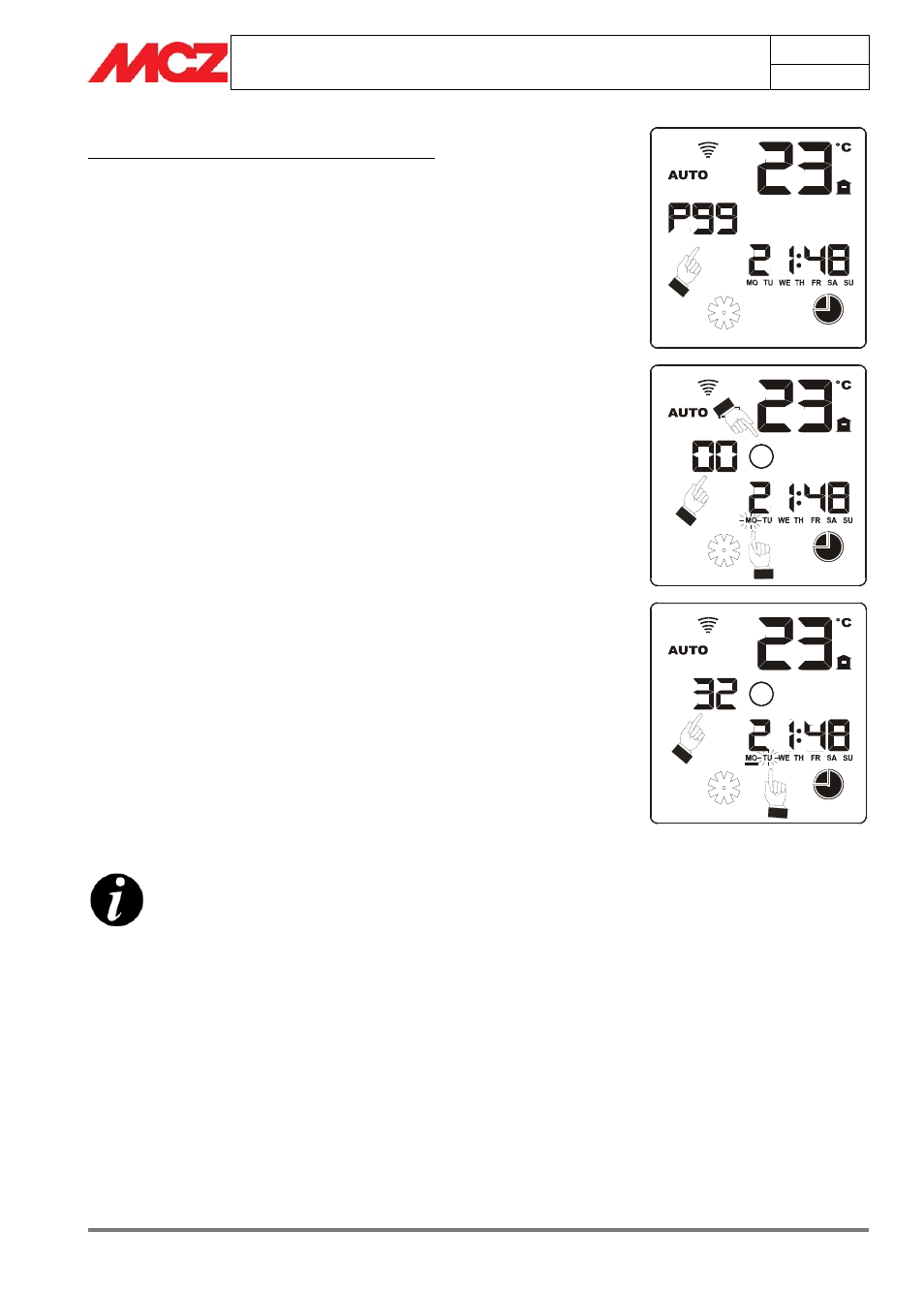
Chapter 4
INSTALLATION AND USE MANUAL
page
38
Operation
Technical service - Rights reserved MCZ S.p.A. - Reproduction prohibited
SETTING OF A PERSONALIZED PROGRAMME
If one of the pre-set weekly programmes does not suit the heating
needs for your home, you can choose and combine various daily
programmes included in the memory of the remote control to create a
personalized weekly programme (called P99).
50 daily programmes can be selected , and you can select a
different programme for each day of the week.
To activate this option, proceed as described above for setting a weekly
programme, but instead of selecting one of the programmes contained
in the table of the weekly programmes (from P01 to P10) select the
programme P99.
Once you have selected programme P99 press push button 4 to enter
daily programming mode. The first day of the week will start flashing
(MO = Monday).
Use key 5 to scroll the programmes from 01 to 50 and select the
desired one, after consulting the table in
paragraph 4.12. When you
carry out this type of programming, you will notice that the 24 h icon
also lights up to show that daily rather than weekly programming is
being performed.
Once the desired programme has been selected for the active day
(E.g.: 32 for the day MO = Monday), again pres button 4 to proceed
with programming of the day TU = Tuesday). Notice that as soon as
the day MO = Monday is confirmed, under MO a dash appears to
indicate that a daily programme is active for that day.
As soon as you confirm the programme for one day of the week and go
to the next day, the remote control will make selection faster by
proposing the last set programme (in this example 32) but with button
5 you can change it with another.
Proceed with this programming mode until the day SU = Sunday
If for a given day of the week you do not want to set any
programme, select programme 00 and continue with
programming. Notice that under that day there is no dash.
Upon completion of programming, press button 6 or wait 30
seconds and the remote control will automatically exit the menu,
confirming the selections you have made.
If a timer programme is active but the user decides
to start/stop the stove in advance, the command
given by the user overrides the timer and is carried
out. The next command from the timer is obviously
disregarded.
Example: if the timer calls for the stove to be started
up at 10:00 but the user decides to start it
at 9:00, by pressing button 5 the stove will
come on. At 10:00, the timer, which was
to order start-up, will be disregarded.
PROGRAM
PROGRAM
24 h
PROGRAM
24 h
