MCZ PowerBox COMPACT User Manual
Page 31
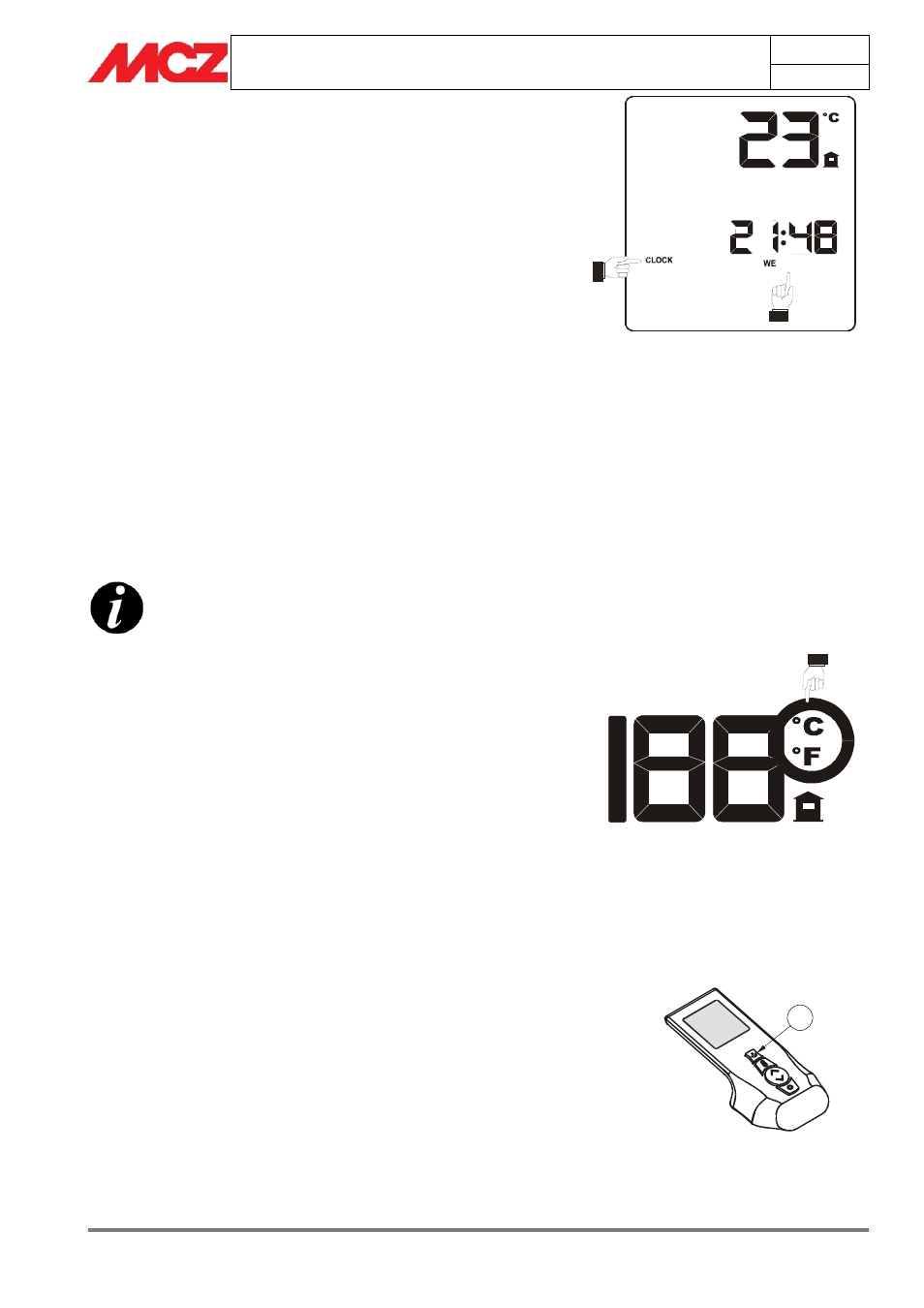
Chapter 4
INSTALLATION AND USE MANUAL
page
31
Operation
Technical service - Rights reserved MCZ S.p.A. - Reproduction prohibited
4.7. SETTINGS TO CARRY OUT BEFORE FIRST
LIGHTING
4.7.1.
Setting current day and time
Simultaneously press buttons 4 and 6 of the remote control for 5
seconds with the stove on to access the menu for setting current day
and time.
When the message “CLOCK” appears it is possible to use button 5 to
select the current hour and confirm it with button 6, then the minutes
and confirm them with button 6 and then the day. Upon completion,
pres key 6 to confirm and exit the menu.
The following abbreviations are used for the days of the week:
MO = Monday Î
TU = Tuesday Î
WE = Wednesday Î
TH = Thursday Î
FR = Friday Î
SA = Saturday Î
SU = Sunday Î
If the keypad is not touched for 7 seconds, the
remote control will automatically exit time setting
mode and will confirm the last data inserted.
4.7.2.
Setting the temperature unit of measure
The temperature unit of measure can be set to either Fahrenheit or
Celsius.
Only with the stove off, press button 4 for at least 5 seconds to
select the unit of temperature measurement, either Celsius (°C) or
Fahrenheit (°F).
The default setting of the remote control is degrees Celsius
(°C)
4.8. FIRST LIGHTING
4.8.1.
Turning on/off from the remote control
The stove -- and as a result the display of the remote control -- is
turned on and off by pressing key 3 on the remote control for 2
seconds.
After a start-up phase that lasts about 15 minutes, the stove
will come up to full operating power.
After the stove is shut down by pressing button 3, the cooling-off
procedure begins. This includes interruption fuel loading, cleaning of
the grate continuation of ventilation until the stove is sufficiently cold.
This phase may last from 20 to 40 minutes depending on how long the
stove was lit and where it is located.
3
