Sleep function, Timer, Current date and clock – MCZ PowerBox COMPACT User Manual
Page 36
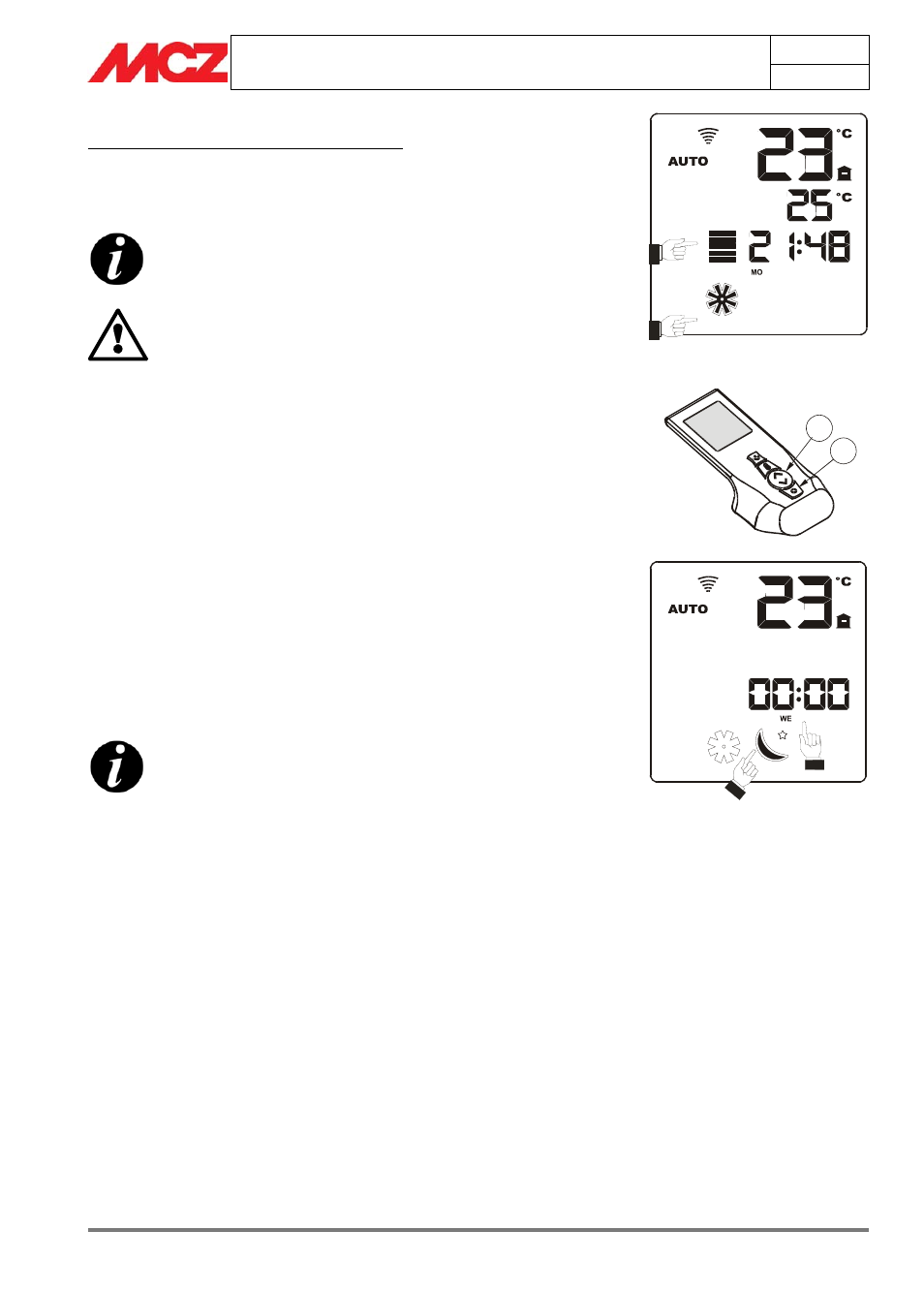
Chapter 4
INSTALLATION AND USE MANUAL
page
36
Operation
Technical service - Rights reserved MCZ S.p.A. - Reproduction prohibited
Example with ventilation set to AUTO:
If the flame is at power 3, the fan will automatically set to power
3. If the flame is at power 5, the fan will automatically set to
power 5, and so on.
If the keypad is not touched for 7 seconds, the
remote control will automatically exit fan setting
mode and will confirm the last inserted setting.
In selecting the fan speed, it is advisable not to
select very low speeds (1st or 2nd) when the stove
is at maximum power as this may cause the
structure to overheat.
4.11. SLEEP FUNCTION
The purpose of this function is to make it faster to select a programmed
shutdown, without the need to programme the stove's internal timer.
To explain the SLEEP function in simple terms, it might be said that it
allows the user to set a countdown starting from a minimum of 15
minutes up to a maximum of 8 hours, after which the stove will shut
off.
To set the function, press the MENU button 6 twice so that the icon comes
on completely.
Where the time is normally shown, 00:00 appears and it is possible to
choose the amount of time using button 5. Press the up arrow to increase
the time in steps of 15 minutes. Press the arrow down to decrease the time
in steps of 15 minutes. To confirm, press key 6 again or wait 7 seconds.
After returning to normal operation, instead of showing the current time, the
display will show the countdown of time remaining to shutdown.
If the keypad is not touched for 7 seconds, the
remote control will automatically exit fan setting
mode and will confirm the last inserted setting.
4.12. TIMER
This operating mode, indicated by the symbol
¥
on the display, allows
programming of automatic start-up or shutdown of the stove.
Normally, the stoves have the PROGRAMMED mode
deactivated.
The basic settings in PROGRAMMED mode are:
•
Clock
•
Current day
•
Selection of weekly / daily programme
4.12.1.
Current date and clock
See
paragraph 4.6.1. and 4.6.2. to learn how to set the current date
and time.
The days of the week are shown on the remote control with the
following abbreviations:
AUTO
6
5
SLEEP
