MCZ PowerBox COMPACT User Manual
Page 27
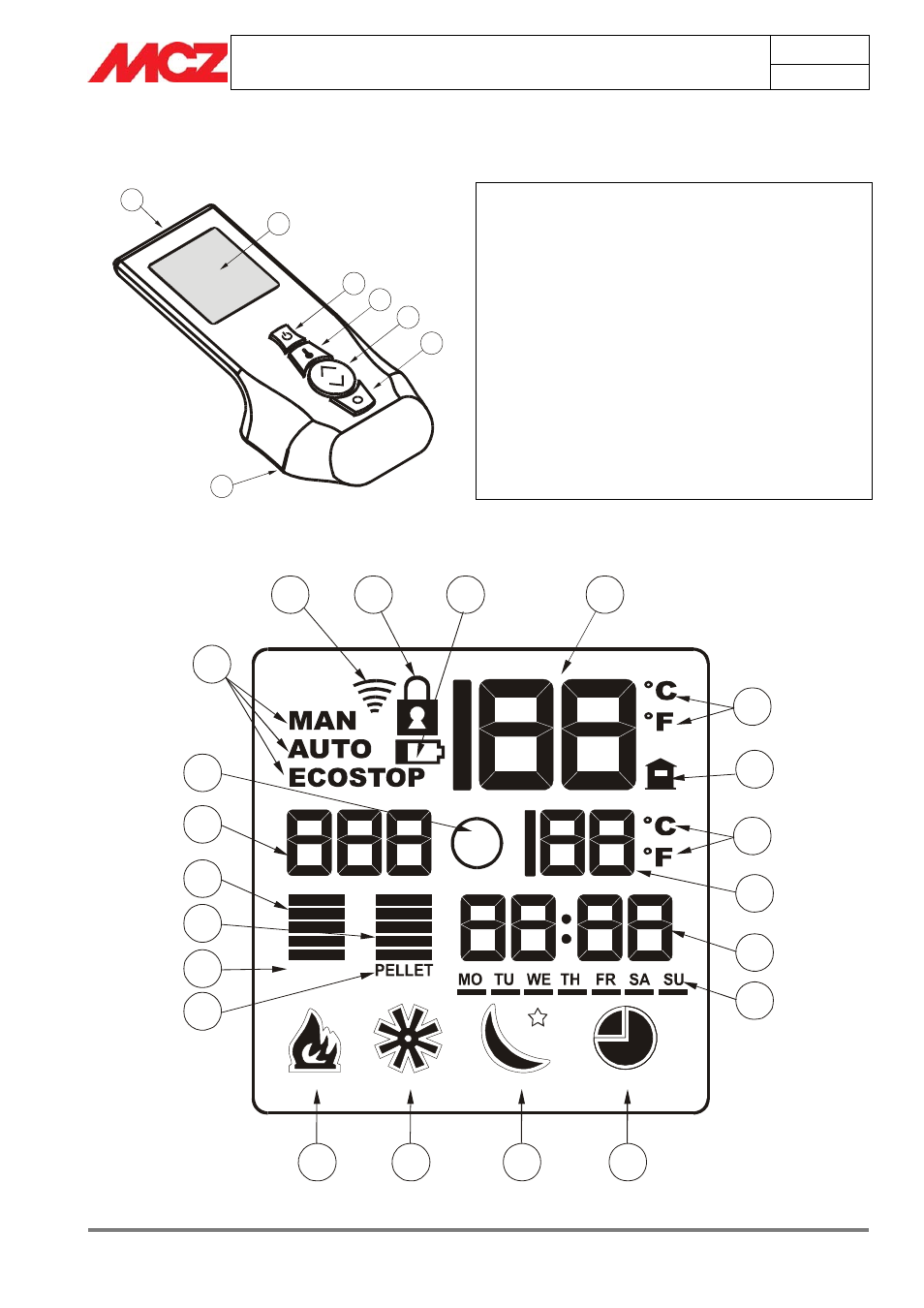
Chapter 4
INSTALLATION AND USE MANUAL
page
27
Operation
Technical service - Rights reserved MCZ S.p.A. - Reproduction prohibited
4.5. LCD REMOTE CONTROL
1
2
3
4
5
6
7
KEY
1. Position of the room temperature probe
2. Back-lit LCD
3. On/off button. By pressing this button in combination with
others, you can access other menus such as the one for setting
the current time.
4. Button to select operating mode (MANUAL – AUTOMATIC –
AUTOMATIC WITH ECO-STOP). By pressing this button in
combination with others, you can access other menus such as
the one for setting the current time.
5. Button for scrolling up or down to adjust ventilation and flame
power, and to adjust Sleep and Timer
6. The MENU button lets you access setting menus for ventilation,
SLEEP mode and TIMER
7. Support base that contains the battery compartment
4.5.1.
Remote control display
24 h
CLOCK
MAX
AUTO
PROGRAM
SLEEP
1
2
3
4
5
6
7
6
8
9
10
11
12
13
14
15
18
16
17
19
20
