Connecting the printer to a smart device, Wi-fi, Wi-fi direct (direct connection) – Epson Expression Premium XP-635 Refurbished User Manual
Page 9: Wi-fi wi-fi direct (direct connection)
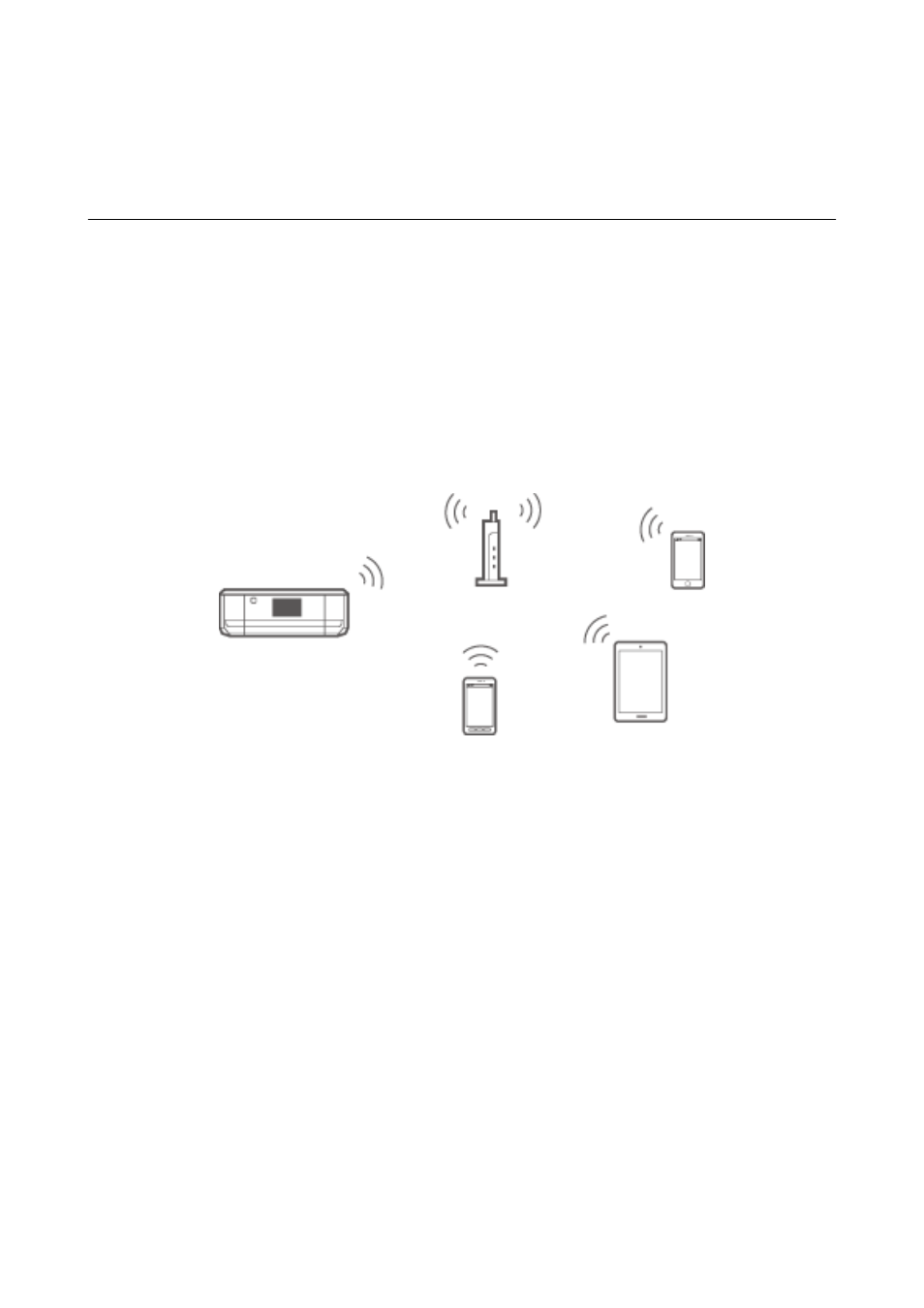
Connecting the Printer to a Smart Device
Connection Types Between the Printer and a Smart
Device
Use one of the following connection methods to connect the printer to a smart device. The illustrations may vary
by model.
Wi-Fi
Connect the printer and the smart device to the access point. This is the typical connection method for home or
office networks where computers are connected by Wi-Fi through the access point.
Related Information
&
“Connecting by Wi-Fi” on page 10
&
“Basic Network Information Used by the Printer” on page 77
Wi-Fi Direct (Direct Connection)
Use this connection method when you are not using Wi-Fi at home or at the office, or when you want to connect
the printer and the smart device directly.
There are two Wi-Fi Direct modes.
❏ Simple AP Mode
In this mode, the printer acts as an access point and you can connect up to four devices to the printer without
having to use a standard access point. However, devices directly connected to the printer cannot communicate
Network Guide
Connecting the Printer to a Smart Device
9
