Epson Expression Premium XP-635 Refurbished User Manual
Page 86
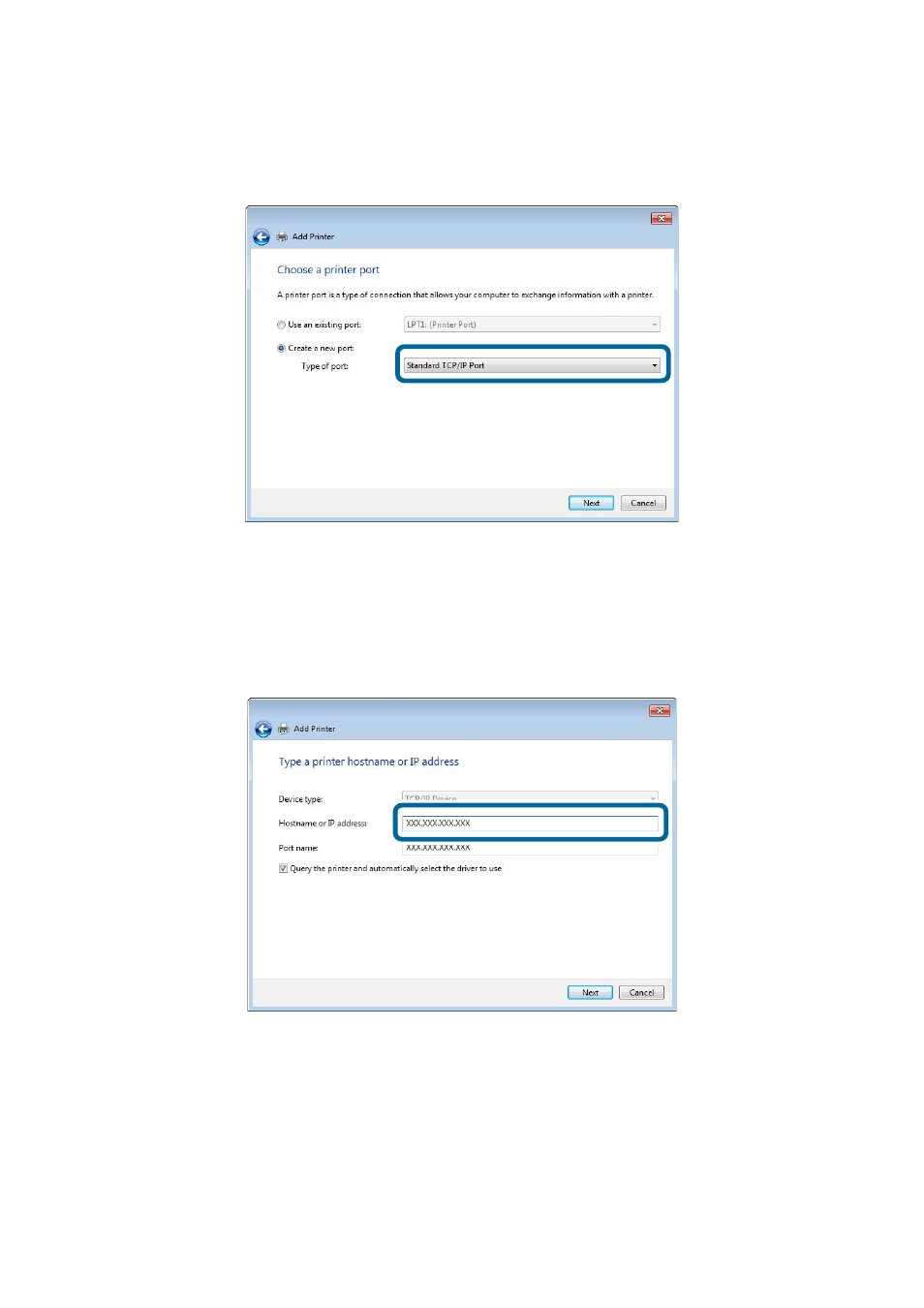
4.
Select Create a new port, select Standard TCP/IP Port as the Port Type, and then click Next.
For Windows XP, click Next on the Add Standard TCP/IP Printer Port Wizard screen.
5.
Enter the printer's IP address in Host Name or IP Address or Printer Name or IP Address, and then click
Next
.
Do not change Port Name.
Click Continue when the User Account Control screen is displayed.
For Windows XP, click Done on the Standard TCP/IP Printer Port screen.
6.
Set the printer driver.
❏ If the printer driver is already installed:
Select Manufacturer and Printer. Click Next.
❏ If the printer driver is not installed:
Click Have Disk and then insert the software disc supplied with the printer. Click Browse, and then select
the folder on the disc containing the printer driver. Make sure you select the correct folder. The location of
the folder may change depending on your operating system.
Network Guide
Appendix
86
