Connecting to wi-fi – Epson Expression Premium XP-635 Refurbished User Manual
Page 24
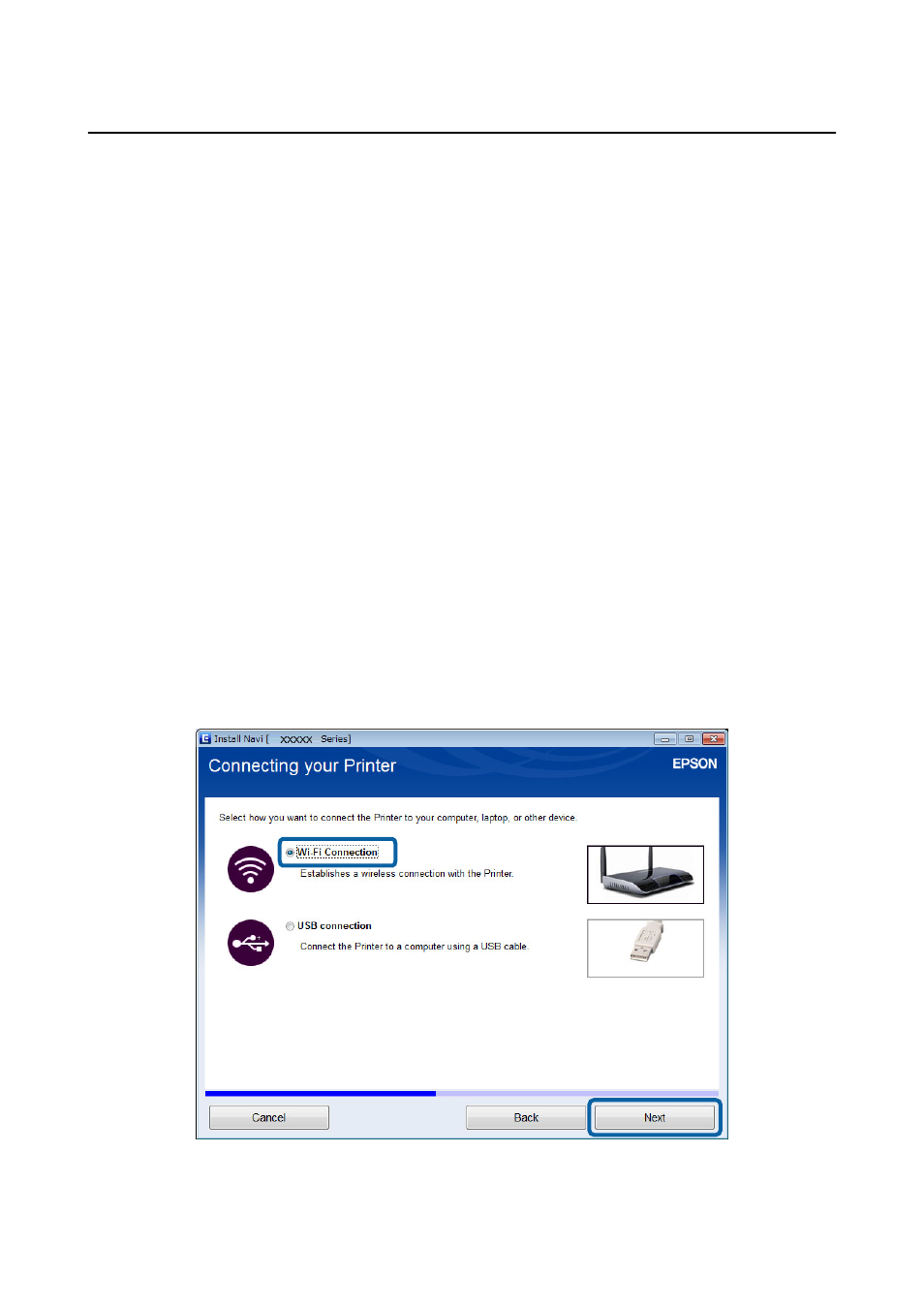
Connection Settings Between the Printer and a
Computer
Make sure you finish setting up the printer before connecting to a computer. (Connecting the power cable,
installing ink cartridges, and loading paper.)
Connecting to Wi-Fi
You can set up Wi-Fi on your printer from a computer using one of the following methods.
Related Information
&
“Setting Up a Wi-Fi Connection from the Software Disc (for Windows Only)” on page 24
&
“Setting Up Wi-Fi from the Website” on page 25
&
“Connecting to Wi-Fi Manually” on page 27
Setting Up a Wi-Fi Connection from the Software Disc (for Windows Only)
This method is recommended for Windows users to automatically set up a connection.
1.
Insert the software disc supplied with the printer into the computer.
2.
Follow the on-screen instructions.
3.
Select Wi-Fi Connection on the Connecting your Printer screen.
Network Guide
Connecting the Printer and a Computer
24
