Introduction, Introduction of this manual, Using the printer from a smart device – Epson Expression Premium XP-635 Refurbished User Manual
Page 8: Using the printer from a computer, Connecting the printer to an access point
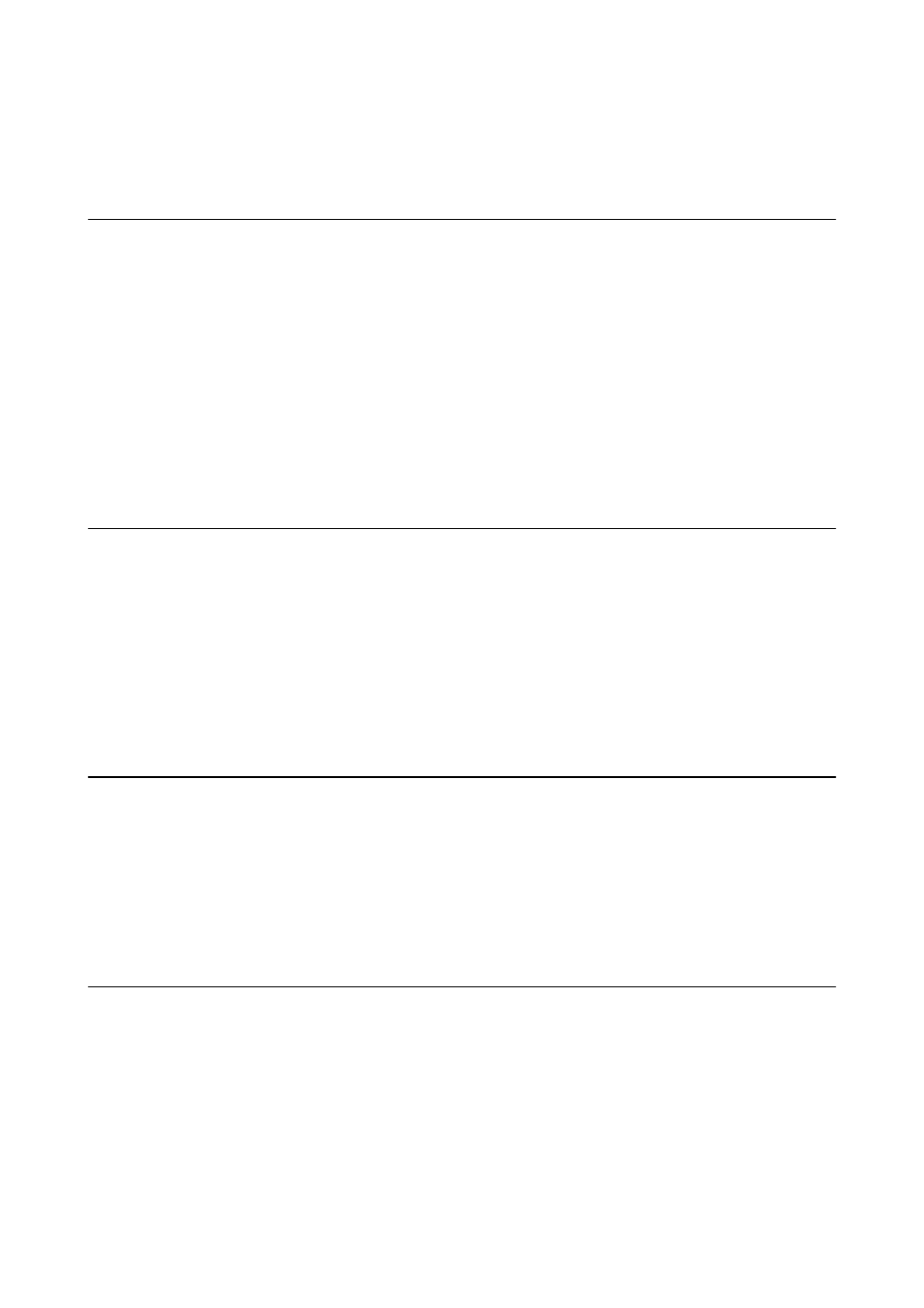
Introduction
Introduction of This Manual
This manual introduces the procedures for connecting smart devices and computers to the printer, building a
network connection, and making network settings for the printer. To use the printer with Wi-Fi, you need a relay
point such as an access point or a router. If you have a relay point, we recommend that you use it to connect the
printer by Wi-Fi. If you do not have a relay point, you can also connect the printer directly to your smart device by
Wi-Fi.
This manual explains the procedures for making network settings on computers and smart devices. Follow the
procedure that best suits your network setup.
Before you start reading this manual, you have to finish the initial setup for the printer. See the manual supplied
with the printer for details. Also, if you want to make the printer's network settings from a computer, connect a
computer and relay point (access point), and connect the computer to the network beforehand.
Using the Printer from a Smart Device
The [Connecting the Printer to a Smart Devices] section explains how to connect the printer to a smart device. If
you want to connect a computer and a smart device to the printer at the same time, we recommend connecting the
printer to the computer first. This allows you to connect the smart device to the printer simply by selecting the
same network (SSID) as the printer.
Related Information
&
“Connecting the Printer to a Smart Device” on page 9
Using the printer from a Computer
The [Connecting the Printer and a Computer] section explains how to make printer connection settings from a
computer. You can set up by using the software disc, set up from the website, or set up manually.
Related Information
&
“Connecting the Printer and a Computer” on page 22
Connecting the Printer to an Access Point
Explains how to connect the printer to an access point. Make settings from the printer's control panel.
Related Information
&
“Making Wi-Fi Network Settings from the Printer's Control Panel” on page 44
Network Guide
Introduction
8
