Epson Expression Premium XP-635 Refurbished User Manual
Page 64
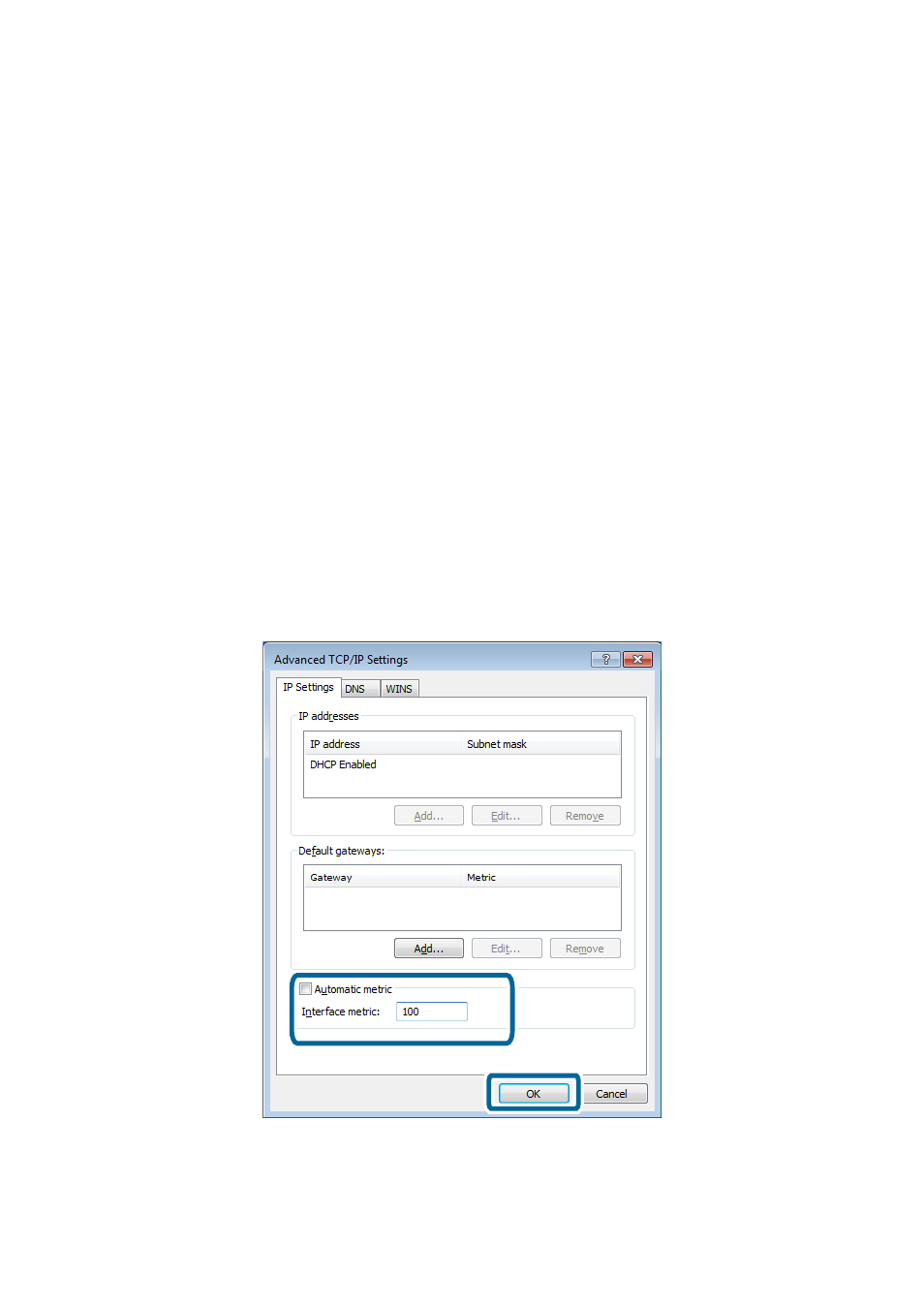
Desktop
> Settings > Control Panel > Network and Internet > View network status and tasks > Change
adapter settings
.
❏ Windows 7
Click the start button, and then select Control Panel > View network status and tasks > Change adapter
settings
.
❏ Windows Vista
Click the start button, and then select Control Panel > View network status and tasks > Manage network
connections
.
❏ Windows XP
Click the start button, and then select Control Panel > Network and Internet Connections > Network
Connections
.
2.
Select Wireless Network Connection (DIRECT-XXXXXXXX), right-click to display the menu, and then
select Properties.
3.
Select Internet Protocol Version 4 (TCP/IPv4) or Internet, and then click Properties.
Note:
If you are using Windows Vista or later with IPv6, select Internet Protocol Version 6 (TCP/IPv6).
4.
Click Advanced.
5.
Clear Automatic metric, and then enter "100" in Interface metric.
6.
Click OK to close the window.
Network Guide
Solving Problems
64
