Solving problems, Appendix – Epson Expression Premium XP-635 Refurbished User Manual
Page 5
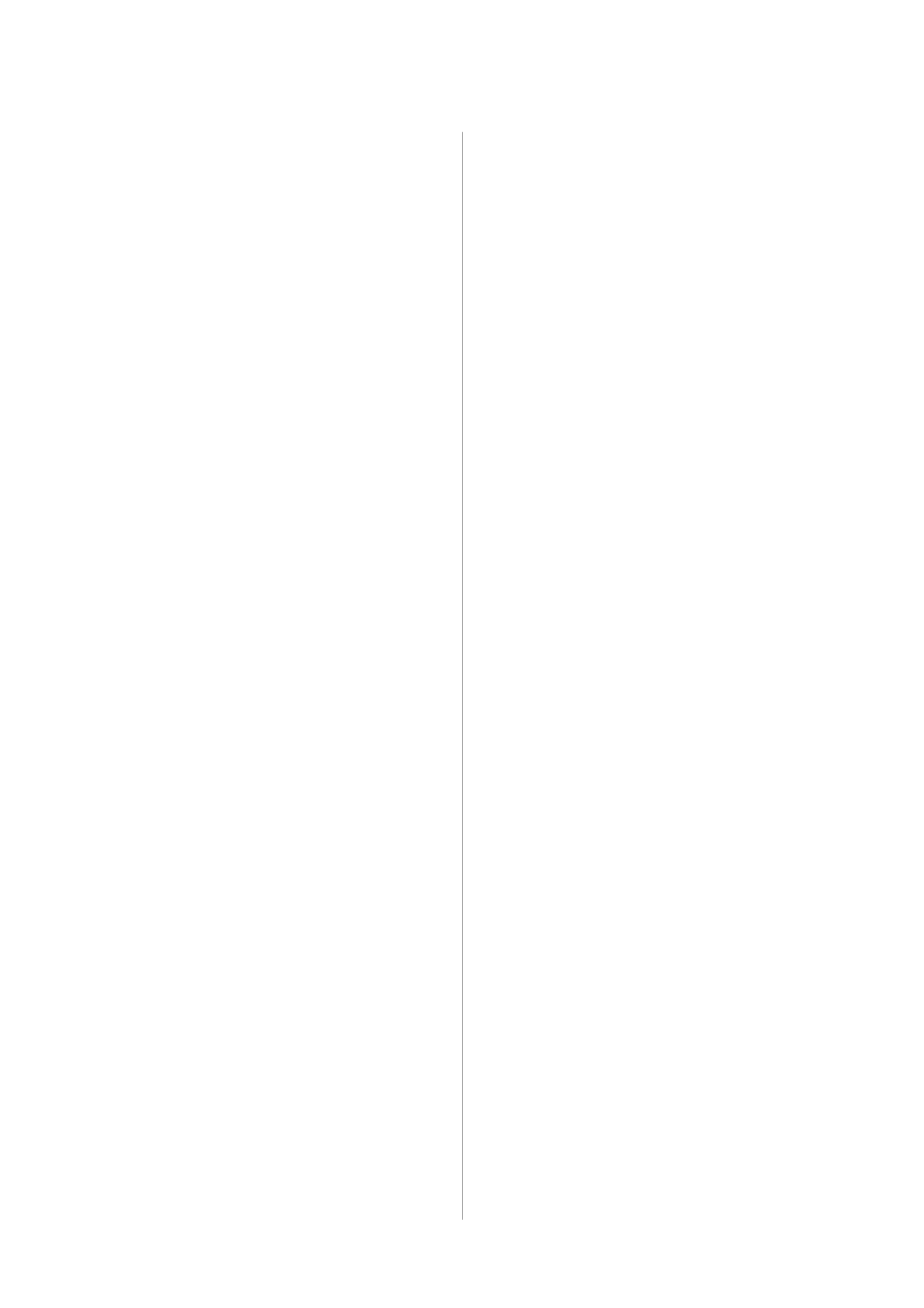
Disabling Wi-Fi from Web Config. . . . . . . . . . . . . . 59
Cannot Connect by Wi-Fi. . . . . . . . . . . . . . . . . . . .61
A: Cannot Connect to the Internet from a
Smart Device. . . . . . . . . . . . . . . . . . . . . . . . . . . 61
B: Cannot Print with Wi-Fi from a Smart
Device. . . . . . . . . . . . . . . . . . . . . . . . . . . . . . . .62
C: Cannot Print with Direct Connect from a
Smart Device. . . . . . . . . . . . . . . . . . . . . . . . . . . 62
D: Cannot Connect to the Internet from a
Computer. . . . . . . . . . . . . . . . . . . . . . . . . . . . . 63
E: Cannot Print or Scan by Wi-Fi from a
Computer. . . . . . . . . . . . . . . . . . . . . . . . . . . . . 67
F: Cannot Print with Direct Connect from a
Computer. . . . . . . . . . . . . . . . . . . . . . . . . . . . . 68
G: Cannot Register the Printer to Cloud
Services or Cannot Update the Firmware. . . . . . .68
H: The Internet Disconnects when no
Changes were made to the Network
Environment. . . . . . . . . . . . . . . . . . . . . . . . . . . 68
Checking the Connection Using a Ping Command. .73
Checking the Connection Using a Ping
Command - Windows. . . . . . . . . . . . . . . . . . . . 73
Checking the Connection Using a Ping
Command - Mac OS X. . . . . . . . . . . . . . . . . . . . 74
Cannot Connect After Trying all Solutions. . . . . . . 76
Basic Network Information Used by the Printer. . . . 77
Type of Network Used by the Printer. . . . . . . . . .77
Summary of Networks with a Relay Point. . . . . . 77
Networks Without a Relay Point (Wi-Fi
Direct/Ad Hoc). . . . . . . . . . . . . . . . . . . . . . . . . 81
Public Line Networks. . . . . . . . . . . . . . . . . . . . . 82
Network Functions and IPv4/IPv6 Tables. . . . . . . . 82
Client Operating Systems that Support the
TCP/IP Protocol. . . . . . . . . . . . . . . . . . . . . . . . 82
Network Functions and IPv4/IPv6 Tables. . . . . . 83
Ports and Protocols. . . . . . . . . . . . . . . . . . . . . . . . 84
Setting Up Standard TCP/IP Ports – Windows. . . 85
Setting Up a WSD Port – Windows. . . . . . . . . . . 87
Checking the Print Port. . . . . . . . . . . . . . . . . . . 89
Connecting a Scanner to the Network. . . . . . . . . . . 90
Network Guide
Contents
5
