Setting up wi-fi from the website – Epson Expression Premium XP-635 Refurbished User Manual
Page 25
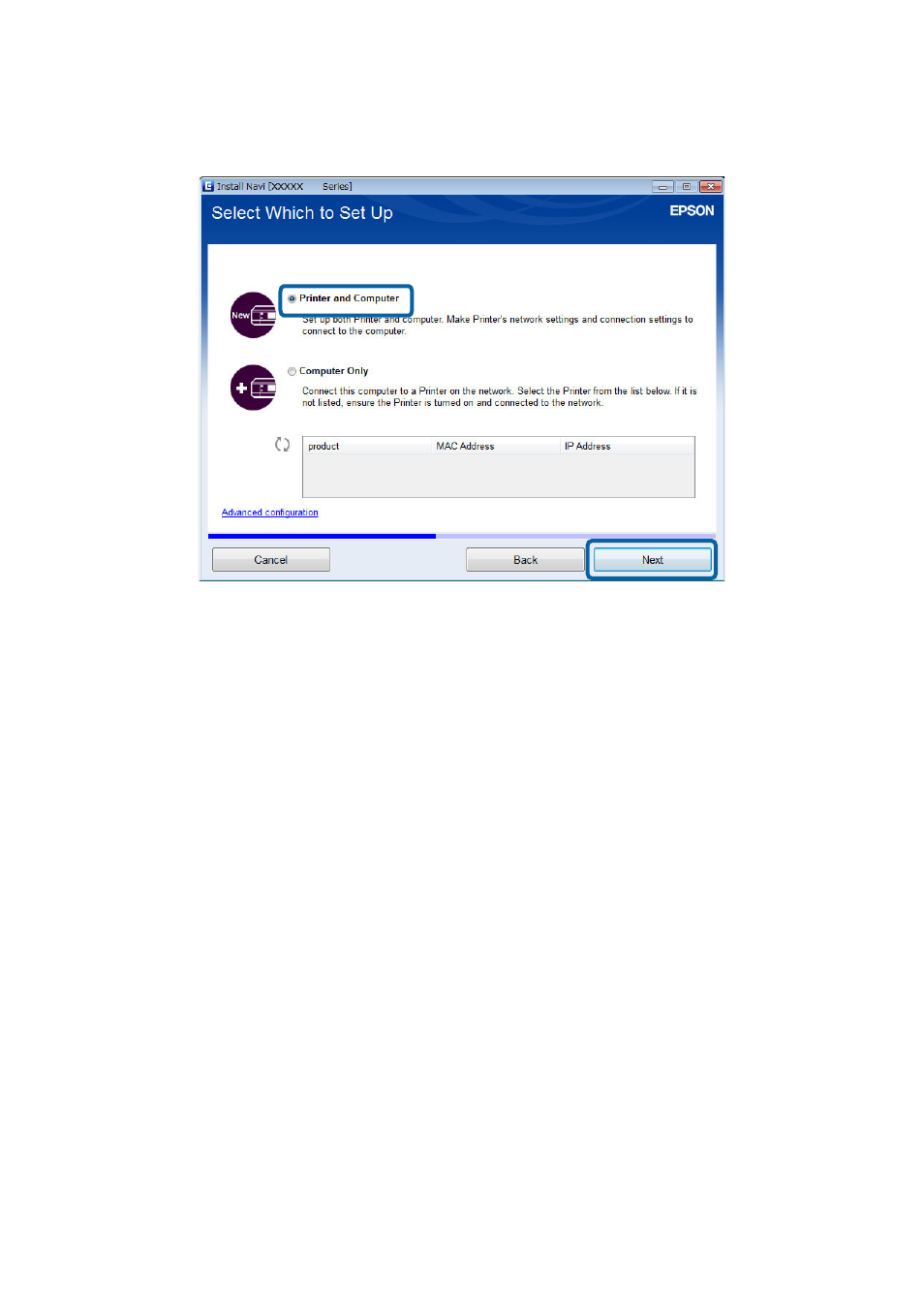
4.
Select Printer and Computer on the Select Which to Set Up screen.
5.
Follow the on-screen instructions.
Setting Up Wi-Fi from the Website
This method is for Mac OS X users or if you cannot use the software disc.
1.
Access the following website, and then enter the product's model number.
2.
Go to Setup, and then download the software.
3.
Run the software, and then follow the on-screen instructions.
Network Guide
Connecting the Printer and a Computer
25
This manual is related to the following products:
See also other documents in the category Epson Multifunction Devices:
- Stylus NX420 (52 pages)
- WorkForce 520 series (64 pages)
- WorkForce 630 (64 pages)
- Stylus NX420 (2 pages)
- Stylus NX420 (56 pages)
- WorkForce 600 Series (56 pages)
- WorkForce 600 Series (5 pages)
- WorkForce 610 Series (8 pages)
- WorkForce 610 Series (60 pages)
- Artisan 810 Series (8 pages)
- Artisan 810 Series (64 pages)
- WorkForce 520 series (2 pages)
- Stylus SX515W (2 pages)
- Stylus SX515W (72 pages)
- Stylus Photo PX710W (108 pages)
- Stylus Photo TX800FW (116 pages)
- Stylus Photo TX800FW (2 pages)
- CX11NF (144 pages)
- Expression Premium XP-630 (160 pages)
- Expression Premium XP-900 (162 pages)
- Expression Home XP-445 (4 pages)
- L1455 (233 pages)
- L605 (4 pages)
- L655 (35 pages)
- L655 (145 pages)
- Stylus CX9300F (44 pages)
- Stylus CX9300F (1 page)
- Stylus Office BX310FN (20 pages)
- Stylus Office BX310FN (2 pages)
- Stylus Office BX310FN (60 pages)
- Stylus Office SX600FW (96 pages)
- Stylus Office SX600FW (24 pages)
- Stylus Office SX600FW (2 pages)
- Stylus BX625FWD (4 pages)
- Stylus BX625FWD (148 pages)
- WorkForce Pro WF-R8590 DTWF (69 pages)
- WorkForce Pro WF-R8590 DTWF (243 pages)
- WP-M4525DNF (2 pages)
- WP-M4525DNF (203 pages)
- COLOR Copy Station 8600 (48 pages)
- COLOR Copy Station 8600 (242 pages)
- WorkForce AL-MX300DN (38 pages)
- WorkForce AL-MX300DN (92 pages)
- WorkForce AL-MX300DN (287 pages)
