Ports and protocols – Epson Expression Premium XP-635 Refurbished User Manual
Page 84
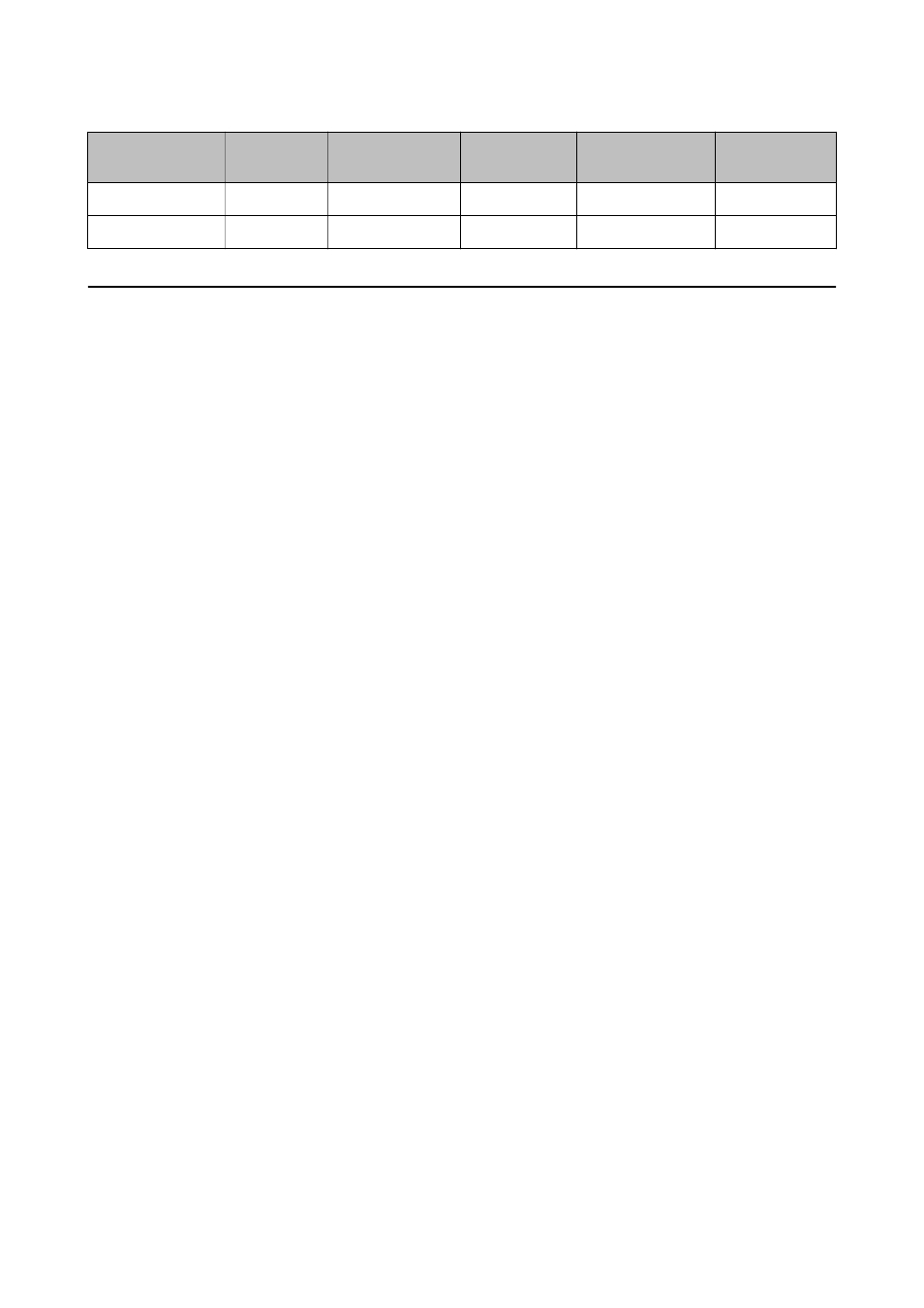
Wi-Fi
Simple AP Mode
Wi-Fi Direct
Mode
Ad Hoc Mode
USB
Ad Hoc Mode
–
–
–
–
✓
USB
✓
✓
✓
✓
–
Ports and Protocols
EpsonNet Print (for Windows Only)
This is Epson's original printing port.
EpsonNet Print is set to the print port when you set up your printer using the software disc supplied or using the
software downloaded from the website. EpsonNet Print is also set to the print port when you install the printer
driver.
❏ You do not need to reset the printer's network settings even if the printer's IP address is changed by the DHCP
function on a server or router.
❏ You can use printers in a different network segment over the router.
❏ The printer's status is displayed at the top of the Windows spooler screen.
Standard TCP/IP
This is a communication protocol pre-installed on a computer.
❏ You need to reset the printer's network settings when the printer's IP address is changed by the DHCP function
on a server or router.
❏ You can use printers in a different network segment over the router.
❏ You can acquire a print log from Event Viewer.
Bonjour (for Mac OS X Only)
This is a protocol used in Mac OS X.
You do not need to reset the printer's network settings when the printer's IP address is changed by the DHCP
function on a server or router.
To add printers from Bonjour, enter the product's model number on the following website. Go to Support and
follow the on-screen instructions to add printers.
> Additional Software
WSD (for Windows Only)
WSD (Web Services on Devices) is a communication protocol pre-installed on computers running Windows Vista
or later.
❏ You do not need to reset the printer's network settings when the printer's IP address is changed by the DHCP
function on a server or router.
❏ You can use printers in a different network segment over the router.
Network Guide
Appendix
84
